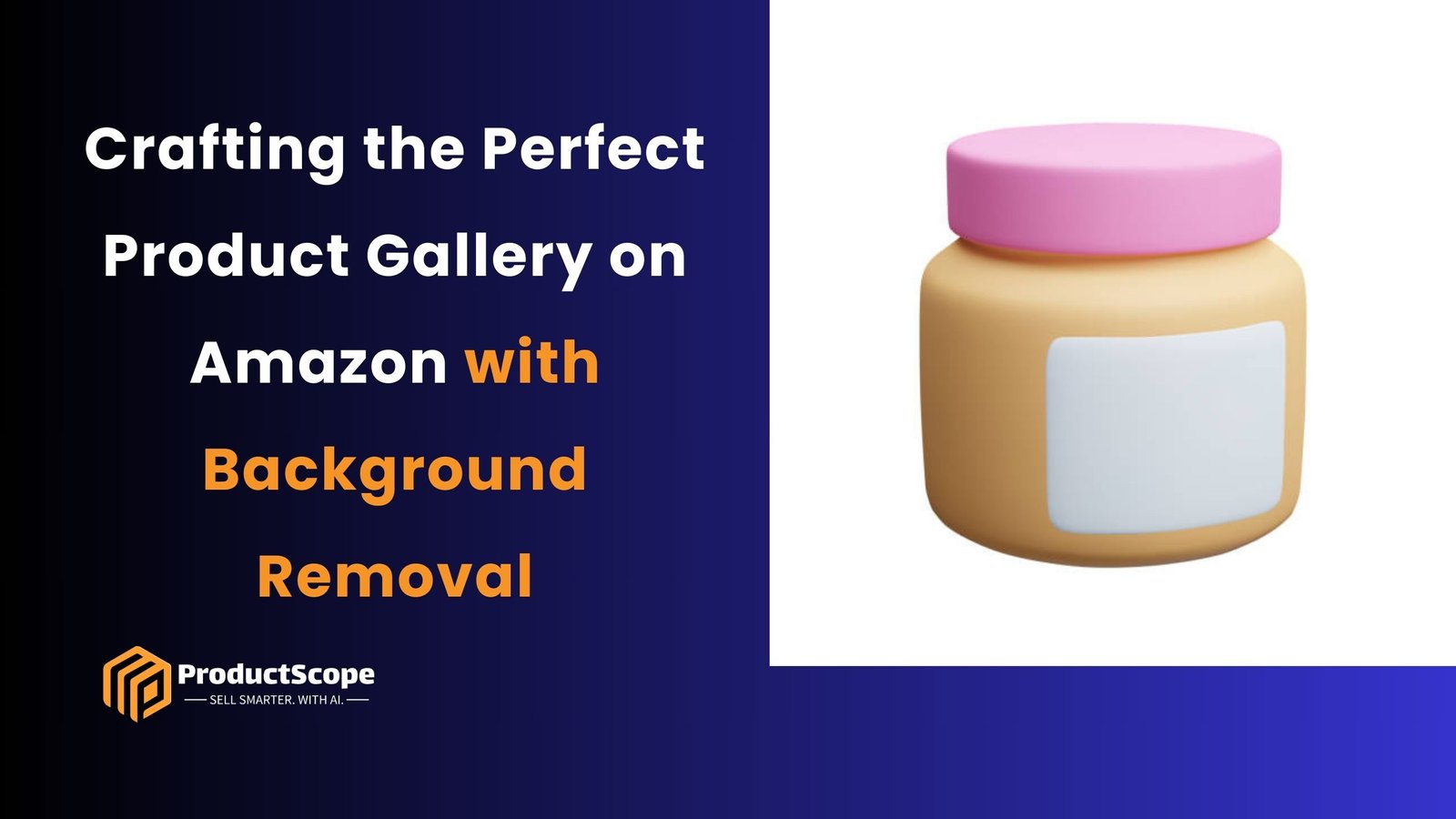Creating the ideal product gallery on Amazon hinges on professional photo editing techniques, particularly background removal. High-quality, clear images with clean backgrounds are essential for grabbing attention and conveying product details effectively. This process enhances the visual appeal, making products stand out and meet Amazon’s stringent image guidelines.
By eliminating distracting elements, background removal ensures that the product remains the focal point, providing a seamless shopping experience. Investing in expert photo editing not only boosts the aesthetic appeal but also contributes to increased buyer confidence and higher conversion rates, ultimately driving sales and improving overall performance on the platform.
Key Takeaways
- AI enhances photo editing efficiency by up to 70%, reducing time and cost.
- ProductScope AI Remover offers automated background removal and high-resolution outputs.
- Consistency in image style and high-resolution images are crucial for Amazon listings.
- Providing multiple angles and close-up shots improves customer satisfaction and reduces returns.
Sign Up for ProductScope AI Today!
What is a Background Remover Tool?
Presenting products in the best possible light is crucial for driving sales. A background remover tool is one of the most effective ways to achieve this. This tool allows sellers to remove the background from product images, making the products stand out more clearly and professionally.
Background remover tools are essential for e-commerce because they help create clean, professional images that attract customers. According to a study by Etsy, 90% of online buyers consider image quality to be a critical factor in their purchase decisions. High-quality images with clean backgrounds can significantly enhance a product’s visual appeal, leading to higher conversion rates.
Features of a Good Background Remover Tool
A good background remover tool should be user-friendly, efficient, and capable of handling various image formats. Key features to look for include:
- Automatic Background Removal: The tool should offer automatic background removal to save time and effort.
- Manual Editing Options: While automation is essential, the tool should allow manual adjustments to ensure precision.
- High-Resolution Output: The tool should maintain the quality of the image after the background is removed.
Best Practices for Creating a Perfect Product Gallery
Image Source: Dribbble
Crafting the perfect product gallery on Amazon is essential for capturing customer attention and driving sales. High-quality images significantly influence purchasing decisions, with 63% of consumers stating that product images are more important than product descriptions.
To optimize your product gallery, focus on consistency in image style and background, the importance of high-resolution photos, and utilizing different angles and close-ups for better product visualization.
1st: Consistency in Image Style and Background
Image style and background consistency are crucial for establishing a professional and cohesive brand identity. A uniform background ensures that all product images look clean and organized, making it easier for customers to compare different products within your listing.
Amazon recommends using a pure white background (RGB 255, 255, 255) for the main image to maintain a consistent look across the platform. This uniformity helps build trust and credibility, encouraging potential buyers to purchase.
2nd: Importance of High-Resolution Images
High-resolution images are vital for showcasing product details and quality. Amazon requires images to be at least 1000 pixels in either height or width to enable the zoom function, which 61% of consumers find crucial when shopping online.
High-resolution images allow customers to see the product clearly, reducing the likelihood of returns due to unmet expectations. Ensuring your images are sharp and detailed can significantly enhance the shopping experience and increase conversion rates.
3rd: Use Different Angles
Providing multiple angles and close-up shots of your product helps customers get a comprehensive view of the item. This practice is essential for products with intricate details or features that must be highlighted.
According to a study by Salsify, 90% of consumers consider detailed images essential when purchasing. By offering various perspectives, you can better communicate the value and functionality of your product, ultimately leading to higher customer satisfaction and fewer returns.
Table: Recommended Image Specifications for Amazon Product Listings
| Image Aspect | Specification | Importance |
| Background | Pure white (RGB 255,255,255) | Ensures consistency and professionalism |
| Resolution | Minimum 1000 pixels | Enables zoom function for detailed viewing |
| Angles and Close-Ups | Multiple perspectives | Provides comprehensive product visualization |
| File Format | JPEG, TIFF, or GIF | Ensures compatibility and quality |
By adhering to these best practices, Amazon sellers can create a visually appealing and informative product gallery that enhances the shopping experience for potential buyers. Consistent image styles and backgrounds, high-resolution images, and diverse angles collectively contribute to a more compelling product presentation, driving higher engagement and sales.
Implementing these strategies improves the aesthetic appeal of your listings and meets Amazon’s requirements and customer expectations. Investing in quality product photography can ultimately boost your e-commerce success significantly.
Can AI Help You Create a Perfect Product Gallery?
Image Source: Stock
Creating the perfect product gallery on Amazon is crucial for any seller aiming to attract and retain customers. One of the most effective ways to enhance product images is background removal tools. AI-powered tools like ProductScope AI Remover are revolutionizing this process, making creating professional and appealing product galleries easier and more efficient.
Artificial Intelligence (AI) has transformed various aspects of ecommerce, including product image editing. AI tools can automate tasks such as background removal, color correction, and image enhancement, which traditionally require manual effort and expertise. According to research, AI can improve efficiency in image processing by up to 70%, significantly reducing the time and cost involved in photo editing.
ProductScope AI Remover: Features and Benefits
ProductScope AI Remover is a powerful tool that streamlines the background removal process. Here are some of its key features:
- Automated Background Removal: Instantly removes backgrounds from images, isolating the product and making it stand out.
- High-Resolution Output: Ensures that the edited images maintain high quality, which is crucial for professional product galleries.
- User-Friendly Interface: Easy to use, even for those without advanced photo editing skills.
3 Easy Steps on How to Use ProductScope AI Background Remover
We will guide you through using ProductScope AI to remove image backgrounds easily. We will show you how to upload your images and customize the background removal settings so your pictures can stand out in the digital world.
Step 1: Upload Your Image
Upload your image in JPG, PNG, or HEIC format, ensuring the subject’s edges are crisp and clearly defined for the best possible outcome.
Step 2: Background Removal
Our state-of-the-art tool utilizes advanced technology to seamlessly remove backgrounds from images while offering users the ability to customize and enhance specific details based on their preferences.
Step 3: Save or Download
Download your edited image with a seamlessly removed background immediately. The image is ready for effortless sharing or adding any background of your choice, including black, blue, red, purple, green, pink, and yellow background changers.
Sign Up for ProductScope AI Today!
Final Thoughts
Incorporating AI-powered tools like ProductScope AI Remover into your e-commerce strategy can significantly elevate the quality and appeal of your product galleries on Amazon. By automating background removal and ensuring high-resolution outputs, these tools not only streamline the photo editing process but also enhance the visual presentation of your products. It leads to increased customer engagement, higher conversion rates, and improved overall performance on the platform.
Improve your product photography using our AI background remover! Effortlessly and economically enhance images with striking, top-tier backdrops. Share your creative vision and watch as our advanced AI technology brings it to fruition. Experience it now!
FAQs
How does background removal enhance the customer shopping experience on Amazon?
Background removal helps to eliminate distracting elements from product images, ensuring that the product remains the focal point. This clear presentation allows customers to see the product details more effectively, improving their shopping experience by making it easier to evaluate the product. Cleaner images can also lead to quicker decision-making and higher satisfaction rates.
What are the potential downsides of using AI tools for background removal?
While AI tools for background removal are highly efficient, they can sometimes miss small details or create unnatural edges around the product. This is why having manual editing options within the tool is crucial to refining the image for a more professional result.
Additionally, over-reliance on AI can lead to a lack of human touch, which sometimes is necessary for perfect image customization.
Can AI background removal tools handle images with complex backgrounds effectively?
AI background removal tools like ProductScope AI Remover are designed to handle various backgrounds, including complex ones. However, the effectiveness can vary depending on the tool’s sophistication.
Some AI tools may struggle with intricate backgrounds or overlapping elements, requiring additional manual adjustments to achieve the desired outcome.
How often should Amazon sellers update their product images?
Amazon sellers should update their product images regularly to remain relevant and competitive. It’s recommended to review and update product images every 6-12 months or when a significant change in product design, packaging, or branding occurs. Regular updates help in maintaining the freshness of the listing and can attract repeat customers.