For ecommerce sellers, Amazon country settings are more than just a formality; they define the scope of your market reach. Knowing your current settings is the first step in strategizing for international sales. This knowledge is pivotal in determining which products you can sell and to which markets you can cater.
Understanding and effectively managing Amazon country settings is crucial for sellers looking to expand their market reach and optimize their sales strategy. This blog aims to provide ecommerce sellers with a comprehensive guide on how to navigate Amazon country settings.
Why Amazon Country Settings Matter

Market Reach and Accessibility
Your Amazon country settings determine which geographical markets you can access. Each Amazon marketplace (like Amazon.com, Amazon.co.uk, Amazon.de, etc.) caters to a specific country or region. By adjusting your settings, you can tap into new markets and expand your customer base.
Product Relevance and Compliance
Different markets have varying demands and regulatory requirements. Understanding your country settings helps ensure that your product listings are relevant and compliant with local laws and consumer preferences.
Currency and Pricing Strategies
Selling in different countries involves dealing with multiple currencies. Effective management of country settings allows you to price your products appropriately, considering currency exchange rates and local purchasing power.
Changing the Country on the Amazon Shopping App
Navigating the global marketplace has never been easier, especially with platforms like Amazon. For ecommerce sellers and shoppers alike, tailoring your Amazon experience to specific markets can be a game-changer.

Here’s a step-by-step guide on how to change your country settings in the Amazon Shopping App, along with some strategic considerations for ecommerce sellers.
Open the Amazon Shopping App
Start by launching the app on your smartphone or tablet. Ensure you’re logged in to your Amazon account.
Access the ‘Settings’ Menu
In the app, locate the main menu (often symbolized by three lines or a ‘hamburger’ icon). Tap on it to reveal various options.
Select ‘Country & Language’
Within the menu, you’ll find the ‘Country & Language’ option. This is your gateway to customizing your Amazon browsing experience.
Choose Your Desired Country
Here, you’ll see a list of countries that Amazon operates in. Select the country that best suits your needs. This choice should reflect your current location or the market you wish to explore.
Confirm Your Selection
After selecting a country, the app may ask you to confirm your choice. This step ensures that you don’t accidentally switch to a different market.
Tools like ProductScope AI can be invaluable in this process, offering insights into market trends and consumer preferences in different regions.
Modifying Country Settings on the Amazon Website
The process on the website is similar but offers a more detailed view, which can be beneficial for sellers managing multiple aspects of their business.
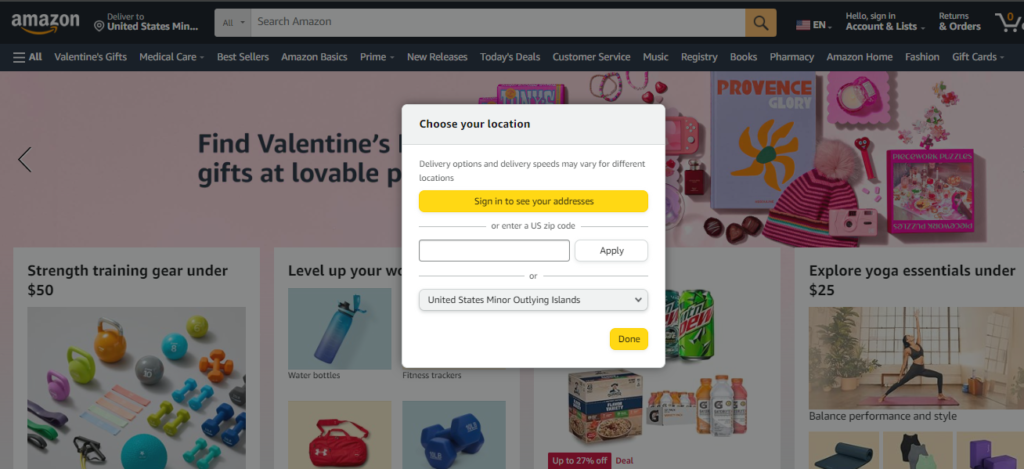
Log Into Your Amazon Account
Begin by visiting the Amazon website. Ensure you are logged into your account where you manage your business. This is crucial for accessing the right settings and data.
Navigate to ‘Your Account’
On the Amazon homepage, locate and click on the ‘Accounts & Lists’ section, usually found in the upper right corner. From the dropdown, select ‘Your Account’ to access your account settings.
Go to ‘Country/Region Settings’
Within your account settings, find the option for ‘Country/Region Settings’. This section is designed to manage your geographical preferences and market settings.
Make the Necessary Changes
Here, you will see a list of countries and regions where Amazon operates. Select the country or region that aligns with your business objectives. This could be based on where you are located, where your primary customer base is, or where you plan to expand your business.
Confirm and Save Your Settings
After selecting the desired country or region, save your changes. Amazon may ask you to confirm your choice to ensure the accuracy of your selection.
Strategic Considerations for Sellers

Align with Business Strategy
Your choice of country should be a strategic decision. It should align with where you see the potential for growth, where your target customers are located, or where you can gain competitive advantage.
Use Analytical Tools for Market Insights
Tools like ProductScope AI are invaluable for making data-driven decisions. They offer insights into market trends, consumer behavior, and competitive analysis in different regions. This information can guide you in customizing your product listings and marketing strategies.
Consider Logistics and Legalities
Changing your country setting also means adapting to different shipping logistics, tax implications, and legal requirements. Ensure you understand these aspects to operate smoothly in the new market.
Optimize for Localized Content
When operating in a new market, consider the local language, cultural nuances, and consumer preferences. Tailor your product descriptions, marketing materials, and customer service to suit the local audience.
Monitor and Adapt
After changing your country settings, closely monitor your business performance. Look at sales data, customer feedback, and market changes. Be prepared to adapt your strategies as needed to ensure success in the new market.
How Can Productscope AI Help in Navigating Amazon

ProductScope AI is designed to assist brand owners and creative agencies in enhancing their product photos and optimizing Amazon listings.
| Feature Category | Description |
|---|---|
| AI-Driven Product Photography | Offers an AI Photoshoot tool for creating high-quality product visuals. Ideal for e-commerce brand owners and creative agencies, it provides cost-effective and quick image transformation. |
| Amazon Listing Optimization | Uses AI to enhance Amazon listings by integrating customer insights from product reviews, including motivations, product features, and high-impact keywords, to improve organic ranking. |
| Enhanced Visuals and Insights | – Instagram-Worthy Photoshoots: AI technology for high-quality product backdrops. – Instant Product Background Removal: Easily showcase products in any setting. – Magic Upscaling and In-Painting: Enhance and edit photos. |
| Customer Review Analysis Tools | Tools for analyzing Amazon reviews, understanding customer expectations, and performing sentiment analysis. |
| Free Tools and Resources | Includes a Chrome extension, voice of customer analytics, and a word cloud generator among other resources. |
ProductScope AI is a comprehensive tool for e-commerce brands and agencies, offering advanced features for creating stunning product visuals, gaining customer insights, and optimizing Amazon listings for better sales performance.
Conclusion
Understanding and managing Amazon country settings is a strategic necessity for ecommerce sellers aiming to leverage Amazon’s global reach. By carefully considering these settings and using advanced tools like ProductScope AI, sellers can make informed decisions, tailor their approach to different markets, and ultimately drive their business towards greater success.
Boost your brand’s visibility with ProductScope AI! Instantly create eye-catching product images and fine-tune your Amazon listings with our AI-driven platform. Dive in without a credit card and enjoy 40 complimentary photos. Elevate your product presentations to captivate your audience and harness insightful analytics for optimal listing performance. Embrace the future of AI in eCommerce to enhance your brand’s online impact. Sign up today!
FAQs
Q1: What are Amazon Country Settings and why are they important?
A1: Amazon Country Settings determine the geographical markets you can access on Amazon. They are crucial for expanding market reach, ensuring product relevance and compliance, and implementing effective currency and pricing strategies.
Q2: How can I check and understand my Amazon Country Settings?
A2: Visit the Amazon Seller Central and explore the ‘Settings’ section. This will help you understand your current market reach and strategize for international sales.
Q3: How do I change my country settings in the Amazon Shopping App?
A3: Open the app, access the ‘Settings’ menu, select ‘Country & Language’, choose your desired country, and confirm your selection. This allows you to tailor your Amazon experience to specific markets.
Q4: What steps are involved in modifying country settings on the Amazon website?
A4: Log into your Amazon account, navigate to ‘Your Account’, go to ‘Country/Region Settings’, make the necessary changes, and confirm your settings.
Q5: What are some strategic considerations for sellers when changing country settings?
A5: Consider aligning with your business strategy, using analytical tools for market insights, understanding logistics and legalities, optimizing for localized content, and being prepared to monitor and adapt.
Q6: How can ProductScope AI help in navigating Amazon Country settings?
A6: ProductScope AI assists in creating high-quality product visuals and optimizing Amazon listings. It offers AI-driven product photography, Amazon listing optimization, enhanced visuals and insights, customer review analysis tools, and free resources. These features can be invaluable in understanding market trends and consumer preferences in different regions, aiding in strategic decision-making.

