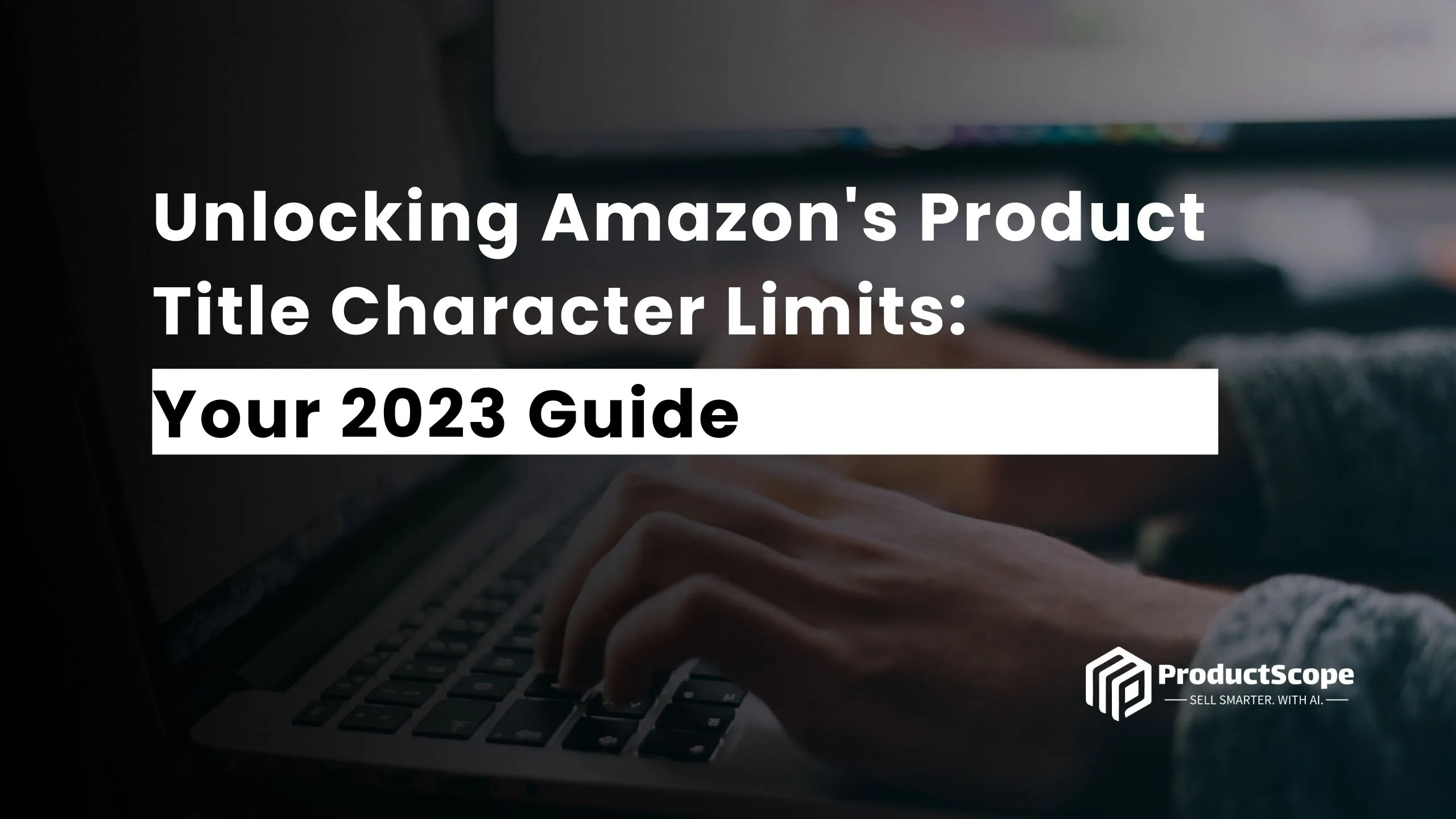As an Amazon seller, you are likely aware of the importance of adhering to Amazon product title character limit. However, with the ever-evolving nature of online retail, it is crucial to stay up-to-date with the latest guidelines and strategies to maximize your product’s visibility and conversion potential.
In this guide, we will delve into the intricacies of Amazon’s product title character limits, exploring the dos and don’ts of crafting compelling titles that comply with Amazon’s guidelines while effectively conveying your product’s key features and benefits.
Read on to learn more!
The Basics of Amazon Product Title Character Limit
What is the Amazon Product Title Character Limit?
The Amazon product title character limit refers to the maximum number of characters allowed in a product title on the Amazon platform. As of now, the character limit for most categories on Amazon is 200 characters, including spaces. However, certain categories may have different character limits, so it is essential to check the specific guidelines for your product category.
It is crucial to adhere to these character limits as exceeding them can result in your product title being truncated or even rejected by Amazon. A well-optimized product title within the character limit can significantly impact your product’s visibility and search rankings on Amazon.
Why Does Amazon Have a Character Limit?
Amazon has implemented a character limit for product titles to ensure a consistent and user-friendly shopping experience for its customers. By imposing this limit, Amazon aims to maintain a clean and organized product catalog, making it easier for shoppers to find what they are looking for. With millions of products listed on the platform, having concise and relevant product titles helps streamline the search process and improves overall customer satisfaction.
Additionally, the character limit serves as a way to prevent sellers from using excessive or misleading information in their product titles. By setting a maximum character count, Amazon encourages sellers to focus on providing accurate and essential details about their products. This helps prevent spammy or deceptive practices that could mislead customers or manipulate search results.
Moreover, the character limit also ensures that product titles are displayed correctly across various devices and screen sizes. With the rise of mobile shopping, it is crucial for Amazon to optimize the browsing experience for users on smartphones and tablets. By enforcing a character limit, Amazon ensures that product titles are not cut off or truncated, providing a seamless shopping experience regardless of the device being used.
The Psychology Behind Character Limits
Character limits play a significant role in shaping buyer behavior on e-commerce platforms like Amazon. When it comes to product titles, the character limit can have a profound impact on how customers perceive and interact with listings, ultimately influencing their purchasing decisions.
Firstly, character limits force sellers to be concise and strategic in their product titles. With limited space available, sellers must carefully choose the most relevant and compelling words to describe their products. This brevity can help buyers quickly understand what a product is and whether it meets their needs. By eliminating unnecessary information or excessive keywords, character limits encourage sellers to focus on the key features and benefits that matter most to potential buyers.

Furthermore, character limits indirectly influence buyer behavior by improving search results. When sellers are limited in the number of characters they can use, they are encouraged to prioritize relevant keywords that align with what customers are searching for. This optimization enhances the accuracy of search results, ensuring that buyers are presented with products that closely match their needs and preferences.
How to Optimize Your Amazon Product Title
Optimizing your Amazon product title is crucial for increasing visibility, attracting potential buyers, and ultimately driving sales. With millions of products available on the platform, it’s essential to make your listing stand out from the competition. Here are some tips on how to optimize your Amazon product title effectively.
Research Relevant Keywords
Start by conducting thorough keyword research to identify the most relevant and high-performing keywords for your product. Consider using tools like Amazon’s own keyword research tool or third-party tools like Helium 10 or Jungle Scout. Incorporate these keywords strategically into your product title to improve search visibility.
Prioritize Key Product Information
Your product title should clearly convey what your product is and its main features. Include essential details such as brand name, product type, size, color, and any unique selling points. Be concise and avoid unnecessary information that may clutter the title.
Follow Amazon’s Character Limit
Amazon imposes a character limit for product titles, so make sure to stay within the allowed range. Different categories have different limits, so be aware of the specific guidelines for your product category. Utilize the available characters wisely to include relevant keywords and compelling information.
Highlight Benefits and Unique Selling Points
Apart from describing the product, emphasize its benefits and unique features that set it apart from competitors. For example, if your product is eco-friendly or has a special warranty, include that information in the title to catch the attention of potential buyers.
Consider Target Audience
Tailor your product title to appeal to your target audience. Understand their needs, preferences, and pain points, and incorporate language that resonates with them. This will help attract the right customers who are more likely to convert into sales.
Test and Optimize
Optimization is an ongoing process, so don’t be afraid to experiment with different variations of your product title. Monitor the performance of each variation using Amazon’s analytics tools or third-party software. Analyze the data to identify which titles generate the most clicks and conversions, and make adjustments accordingly.
Avoid Keyword Stuffing
While it’s important to include relevant keywords, avoid stuffing your title with excessive keywords. Not only does it make the title look spammy, but it can also negatively impact your search rankings. Focus on creating a title that is informative, concise, and engaging.
By following these optimization tips, you can improve the visibility of your Amazon product and attract more potential buyers. Remember to stay up-to-date with Amazon’s guidelines and adapt your strategy as needed. With a well-optimized product title, you’ll be on your way to increasing sales and growing your business on Amazon.
Common Mistakes to Avoid
While optimizing your Amazon product title, it’s important to be aware of common mistakes that can hinder your efforts. Here are some mistakes to avoid:
1. Keyword Stuffing
As mentioned earlier, stuffing your title with excessive keywords can make it look spammy and negatively impact your search rankings. Instead, focus on incorporating relevant keywords naturally and strategically.
2. Ignoring Amazon’s Guidelines
Amazon has specific guidelines for product titles in each category. Ignoring these guidelines can lead to your listing being flagged or even removed. Make sure to familiarize yourself with the rules and adhere to them when optimizing your title.
3. Overcomplicating the Title
While it’s important to include relevant information, avoid making the title too long or complicated. A cluttered title can confuse potential buyers and make it difficult for them to understand what your product is about. Keep it concise, clear, and easy to read.
4. Neglecting Unique Selling Points
Your product title is an opportunity to highlight the unique features and benefits of your product. Don’t miss out on this chance to differentiate yourself from competitors. Include any special offers, warranties, or standout features that make your product more appealing.
5. Not Testing and Optimizing
Optimization is an ongoing process, so don’t settle for one version of your product title. Continuously test different variations and monitor their performance using analytics tools or utilize product listing services. This will help you identify what works best for your target audience and make necessary adjustments.
6. Forgetting the Target Audience
It’s crucial to keep your target audience in mind when optimizing your product title. Understand their needs, preferences, and language to create a title that resonates with them. Avoid using jargon or technical terms that may confuse or alienate potential buyers.
7. Neglecting Branding
Your brand is an important aspect of your product’s identity. Incorporate your brand name into the title whenever possible to build brand recognition and trust. This can also help you stand out from generic or unbranded products in the search results.
Summary and Conclusion
You’ve learned the basics, the psychology, and the advanced tips for Amazon product title optimization. Now it’s time to put this knowledge into action. Start optimizing your titles today!
Ready to outperform your competition on Amazon? ProductScope’s Amazon Listing Optimizer is your secret weapon. It combines AI’s computational power with customer insights to make your listings shine. Don’t miss out on higher conversion rates and brand visibility.
👇CLICK BELOW TO SIGN UP FOR FREE 👇
Best Amazon Listing Optimization Tool powered by ProductScope AI
FAQs
What Happens If I Exceed the Character Limit?
If you exceed the amazon title character limit, your text may be cut off or truncated. Some platforms may display an error message, while others may automatically remove the excess characters. It’s important to stay within the specified limit to ensure your message is fully displayed and understood.
Is the Character Limit the Same for All Categories?
The character limit can vary across different categories and platforms. Social media platforms like Twitter typically have a specific character limit, while other platforms like email or messaging apps may have different limits. It’s important to check the guidelines or restrictions for each category to ensure you stay within the allowed character count.
Can I Include Special Characters in My Product Title?
Whether or not you can include special characters in your product title depends on the platform or marketplace you are using. Some platforms may allow certain special characters, while others may have restrictions. It’s best to refer to the guidelines or policies of the specific platform to determine what is allowed in your product title.
How Often Should I Update My Product Title?
The frequency of updating your product title depends on various factors such as market trends, competition, and changes in your product. It is generally recommended to review and update your product title periodically to ensure it remains relevant, accurate, and appealing to potential customers.
Do Numbers Count as Characters?
Yes, numbers count as characters. In most cases, each digit in a number is considered a character. For example, the number “12345” would be counted as five characters. It is important to keep this in mind when working with character limits or restrictions in various applications or platforms.