In today’s e-commerce landscape, product images drive conversions and sales. Yet, achieving top-tier product photos can be both costly and time-consuming. Enter ProductScope’s AI Photoshoot—a game-changer that lets you craft stunning product images without breaking the bank.
This AI tool simply breathes life into your vision by describing your ideal backdrop, offering limitless photographic possibilities without the hefty price tag.
The Magic of ProductScope’s AI Photoshoot

ProductScope’s AI Photoshoot is a revolutionary tool that utilizes state-of-the-art algorithms to create stunning and realistic images. By inputting your prompts, this advanced AI technology interprets your instructions and generates lifelike visuals that will impress you.
One of the key features of ProductScope’s AI Photoshoot is its ability to integrate your products into any backdrop seamlessly. Whether you envision your products in serene landscapes, bustling city streets, or contemporary interiors, this AI technology can make it happen. Gone are the days of expensive and time-consuming traditional photoshoots. With ProductScope’s AI Photoshoot, you can achieve the same level of quality and professionalism without the associated costs.
The generated images produced by ProductScope’s AI Photoshoot are not only visually striking but also highly effective in capturing the attention of potential customers. These captivating visuals have the power to convert viewers into buyers, making them an invaluable asset for any business.
Getting Started with ProductScope’s AI Photoshoot

Embarking on your AI Photoshoot journey with ProductScope is very simple.
Steps in Using ProductScope’s AI Through Web Software
1. To get started, go to the ProductScope.ai webpage and look for Product Photography Backdrops Generator.

2. Then click the “Start for Free” button to start editing photos.

3. Once done, click on the AI Product Photoshoot on the left side of your screen.

4. To start editing, you can upload your product photo. To remove the background, if there’s any, simply click the “Remove Background” below the image.

5. Next, you can choose the theme background to your liking. Each theme consists of background photos that could match your product.

6. If you want something unique, you can customize your backdrop. Start by clicking on the “Custom (Pro)” button right next to “Themes”.
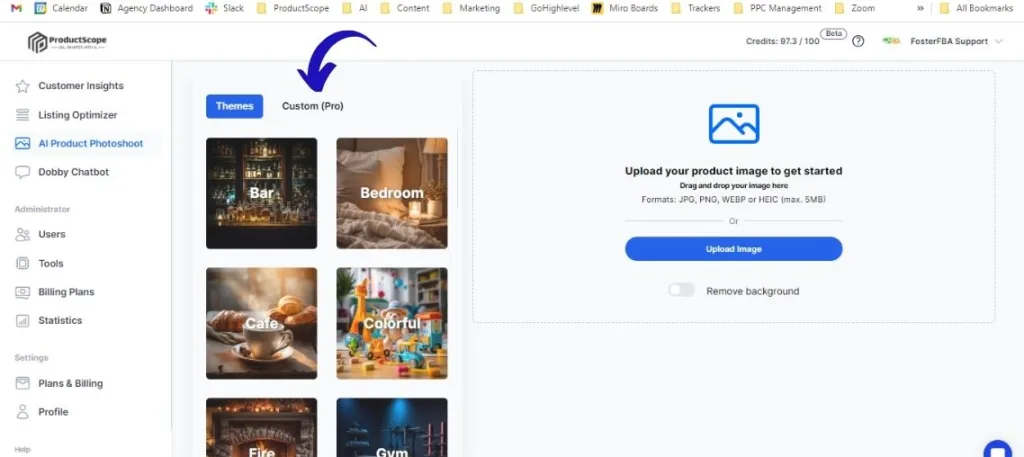
7. Then you can type down the backdrop that you have in mind. Drag and place your product photo wherever you like.
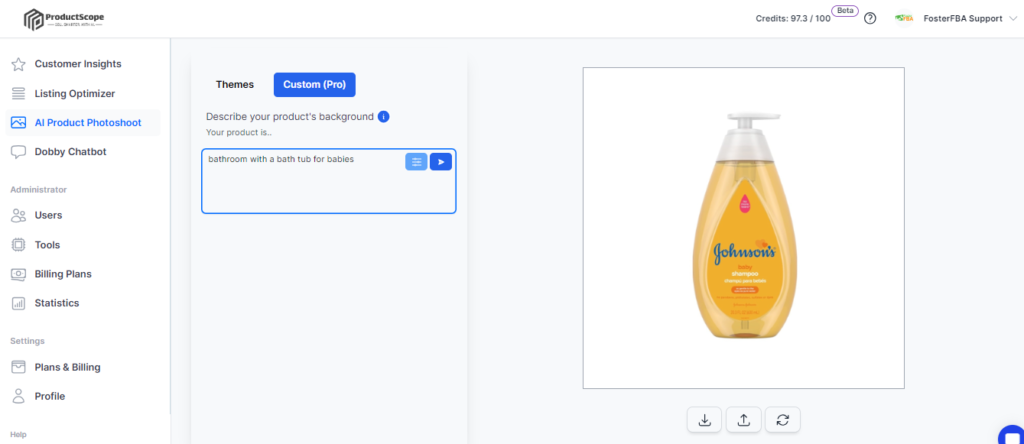
8. Once you are satisfied with the edits and additions, you can save your final product photo by clicking on the “Save” button. You will then be prompted to choose a file format (JPEG or PNG) and select the desired quality.

If you need to edit multiple product photos, you can repeat the process by uploading each image separately and applying the desired edits and additions.
Steps in Using ProductScope’s AI Through Chrome Extension
1. To get started, sign up for a Free Account at https://productscope.ai/. Then add our free Chrome Extension that goes with it to your Chrome Browser.

2. Then, open any Amazon.com product page to start using the extension.

3. You can take the image from Amazon by clicking on the photo if the product listing already exists or you can upload it yourself.
4. Click on the Chrome extension then click on the AI photoshoot. It will redirect you to the ProductScope Product Photography Backdrops Generator with the image you got from Amazon.

5. To add backgrounds, you can choose from the theme setting. Each of them consists of backdrops that could match your preferences.

6. If you want to remove the background of the product image, you can simply click on the button below “Remove Background”.

7. And if you want something unique for your image, you can click on the “Custom Pro” button on the side of themes. Then, type down your desired backdrop for your Product image.

8. You can drag and drop the position of your image according to your liking.
9. Once done, you can just download the photo by clicking on the arrow button on the upper left of the saved images.
Why Use ProductScope’s AI Photoshoot
ProductScope’s AI Photoshoot is more than just a tool—it’s a revolution. It empowers brands to:
Craft Premium Product Images Without the Premium Price Tag
ProductScope’s AI Photoshoot allows brands to create high-quality product images without the need for expensive equipment or professional photographers. By using AI technology, the software can remove backgrounds, enhance images, and add custom backdrops, resulting in professional-looking product photos at a fraction of the cost.
For example, a small business owner who wants to showcase their handmade jewelry can use ProductScope’s AI Photoshoot to create stunning product images that rival those of larger, more established brands. This enables them to compete on a visual level without breaking the bank.
Infuse Creativity Into Brand Narratives
With ProductScope’s AI Photoshoot, brands have the freedom to experiment with different themes and custom backdrops, allowing them to tell a unique and compelling brand story through their product visuals. This creativity helps to differentiate their products from competitors and create a memorable brand identity.
For instance, a clothing brand can use the software to create themed product images that align with its brand values and target audience. They can showcase their clothing in various settings such as beach scenes, urban landscapes, or even fantasy-inspired backdrops. This creativity adds depth and personality to their brand narrative.
Seamlessly Scale Captivating Product Visuals
ProductScope’s AI Photoshoot makes it easy for brands to scale their product visuals as their business grows. The software allows for quick and efficient editing of multiple product photos, ensuring consistency in image quality and style across various products.
For example, an e-commerce store that sells a wide range of products can use ProductScope’s AI Photoshoot to edit and enhance hundreds or even thousands of product images in a short amount of time. This scalability saves valuable resources and ensures that all product visuals maintain a high standard.
Stand Out With Unique, Attention-Grabbing Images
In today’s crowded marketplace, it is crucial for brands to stand out from the competition. ProductScope’s AI Photoshoot enables brands to create unique and attention-grabbing product images that capture the viewer’s interest and drive engagement.
For instance, a skincare brand can use the software to create visually stunning product images that highlight the natural ingredients used in their products. By using custom backdrops and enhancing the colors and textures, they can create images that are visually striking and instantly catch the eye of potential customers.

Simplify the Photography Process, Eliminating Logistical Challenges
Traditional product photography can be time-consuming and requires specialized equipment, studio space, and professional photographers. ProductScope’s AI Photoshoot simplifies the photography process by providing an all-in-one solution that eliminates logistical challenges.
For example, a startup company launching a new line of tech gadgets can use ProductScope’s AI Photoshoot to quickly and easily create product images without the need for a dedicated photography studio or hiring a professional photographer. This streamlines the process and allows them to focus on other aspects of their business.
Engage Customers With Mesmerizing Visuals That Drive Conversions
High-quality product visuals play a crucial role in capturing customer attention and driving conversions. ProductScope’s AI Photoshoot enables brands to create mesmerizing visuals that engage customers and increase the likelihood of making a purchase.
For instance, an online furniture retailer can use the software to showcase their products in beautifully designed room settings. By adding custom backdrops and enhancing the lighting and colors, they can create images that evoke emotions and help customers envision how the furniture would look in their own homes. This visual engagement increases the chances of customers making a purchase.
Overall, ProductScope’s AI Photoshoot offers numerous benefits for brands looking to enhance their product visuals. From cost-effective image creation to creative storytelling and simplified scalability, this tool empowers brands to create captivating images that stand out in today’s competitive market.
Conclusion
ProductScope’s AI Photoshoot is reshaping the e-commerce photography landscape. As the digital marketplace evolves, so too must our approach to product imagery. With AI, brands can craft immersive product experiences that resonate deeply with consumers. Embrace the future of product photography with ProductScope and elevate your brand to unparalleled heights.
Transform your product photos instantly with ProductScope’s Product Photoshoot Backdrops Generator! Upload, let us work the magic, and unveil stunning images free from distractions. Elevate your brand’s visuals today – because every product deserves a flawless showcase.
FAQs
What is ProductScope’s AI Photoshoot feature?
ProductScope’s AI Photoshoot is a revolutionary tool that transforms user-described backdrops into stunning, high-resolution product images.
How does the AI Photoshoot feature work?
Using advanced AI algorithms, the feature interprets user prompts to craft lifelike backdrops for product images, ensuring a seamless and realistic integration.
What sets ProductScope’s AI Photoshoot apart from traditional photoshoots?
Its standout feature is cost-efficiency. Users can obtain professional-grade images at a fraction of traditional photoshoot costs, sometimes even saving up to 99%.
Can I tailor the backdrop for my product images?
Absolutely. The AI Photoshoot is highly adaptable. By detailing your desired setting using AI prompts, the system crafts images that align with your vision.
How dependable is the image quality from the AI Photoshoot feature?
The AI Photoshoot produces images of exceptional quality, rivaling those from professional photoshoots, thanks to its sophisticated AI algorithms.
Is there a fee for using the AI Photoshoot feature?
While specific pricing can be found on ProductScope’s website, the AI Photoshoot is a cost-effective alternative to traditional photoshoots, delivering premium results without the premium price.

