In Amazon, with its 1.9 million active sellers, finding a niche that sets you apart can be like searching for a needle in a haystack. That’s where Product Opportunity Explorer Amazon comes in, a tool that feels like having a market guru by your side.
Let me walk you through my journey of discovering and utilizing this tool to carve out my unique space in the Amazon marketplace.
Amazon Product Opportunity Explorer is more than just a tool; it’s a window into the minds of customers. It leverages data like search terms and purchases to reveal unmet customer demands. It’s a beacon for sellers looking to introduce new products that meet these hidden needs. It’s like having a crystal ball showing what customers are yearning for but haven’t found yet.

Exploring the Features: A Deep Dive into the Tool’s Capabilities
The Layout: Understanding the Interface
The Explorer, a powerful tool for Amazon sellers, is designed with a user-friendly interface that provides valuable information and insights. It is divided into three main tabs – Products, Search Terms, and Insights – each offering a wealth of data to help sellers make informed decisions and optimize their strategies.
1. Products Tab
The Products tab is a goldmine of information about specific ASINs (Amazon Standard Identification Numbers). Here, sellers can enter ASINs or product keywords to gather detailed data on individual products. The tab provides comprehensive metrics such as sales rank, price, estimated sales, reviews, and more. This data allows sellers to evaluate the performance and competitiveness of specific products in the market.
2. Search Terms Tab
The Search Terms tab focuses on the keywords customers use to search for products on Amazon. By entering relevant keywords or ASINs, sellers can access valuable insights into search volume, click-through rates (CTR), conversion rates (CR), and cost-per-click (CPC) data. This information helps sellers understand customer behavior and optimize their product listings to increase visibility and sales.
3. Insights Tab
The Insights tab offers a broader perspective by providing market-level data and trends. It allows sellers to explore various categories and subcategories to identify potential opportunities or niches. This tab provides insights into market demand, competition levels, and overall market viability. Sellers can analyze historical trends, track seasonal fluctuations, and discover emerging trends to make informed decisions about product selection and market entry.
Finding New Niches: Tailored Recommendations vs. Keyword Exploration
When it comes to finding new niches on Amazon, the Explorer tool provides two distinct approaches. The first option is tailored recommendations based on your sales history. This path offers a guided tour, leveraging your past performance data to suggest potential niches that align with your business. By analyzing your sales history, the tool can identify patterns and trends, providing targeted recommendations that have a higher likelihood of success.
On the other hand, the second option is a more adventurous route where you dive into the unknown using keywords. This approach allows you to explore different keywords and search terms to uncover untapped niches. It’s like embarking on an expedition, venturing into uncharted territory to discover hidden opportunities.
By inputting relevant keywords or ASINs, the tool provides valuable insights into search volume, click-through rates, conversion rates, and more. This information empowers sellers to identify emerging trends and niche markets that may not have been apparent through traditional sales history analysis.

Filtering for Gold: Sifting Through the Data
When it comes to finding profitable opportunities on Amazon, the Explorer tool offers a valuable feature – the ability to filter by niche size or search volume. This filtering capability allows sellers to sift through the vast Amazon landscape and focus on niches that have the potential for success.
By filtering by niche size, sellers can identify niches that are neither too saturated nor too niche-specific. This helps strike a balance between competition and demand, ensuring that the chosen niche has enough potential customers while still offering a reasonable chance of standing out among competitors. This filtering option saves sellers time and effort by narrowing down their search to niches that align with their business goals and resources.
Additionally, filtering by search volume enables sellers to identify niches with high customer demand. By focusing on niches with significant search volume, sellers can tap into markets where customers are actively searching for products. This increases the likelihood of generating sales and achieving profitability. The ability to filter by search volume empowers sellers to prioritize niches that have a higher potential for success, saving them from investing time and resources in niches with limited customer interest.
Narrowing Down: Utilizing Metrics for Precision
To truly unlock the potential of the Explorer tool, sellers can utilize various metrics to narrow down their search and find the most lucrative opportunities on Amazon. By incorporating metrics such as top search terms, search volume, units sold, and average price, sellers can gain a precise understanding of market dynamics and identify the most profitable spots in the Amazon jungle.
Top search terms provide valuable insights into what customers are actively searching for on Amazon. By analyzing these terms, sellers can align their product offerings with popular customer preferences, increasing the chances of attracting potential buyers. This metric acts as a compass, guiding sellers towards niches that have high demand and ensuring that their products are visible to a large customer base.
Search volume is another crucial metric that helps sellers gauge the level of customer interest in a particular niche. By focusing on niches with high search volume, sellers can tap into markets where customers are actively looking for products. This metric acts as a beacon, directing sellers towards niches that have a higher potential for generating sales and profitability.

Evaluating Niches: Comparing and Contrasting Options
Once sellers have identified a potential niche using the Explorer tool, they can further evaluate and analyze different options within that niche. The Explorer tool provides a comprehensive view of the market by allowing sellers to compare and contrast various options, enabling them to make informed decisions about which products to pursue.
Comparing and contrasting different options within a niche is crucial for sellers to understand the competitive landscape and identify gaps or opportunities. The Explorer tool provides valuable data on factors such as sales volume, revenue, and customer reviews for each product in the niche. By analyzing this information, sellers can assess the level of competition, identify top-performing products, and determine the potential profitability of each option.
Furthermore, the Explorer tool allows sellers to compare key metrics such as average price, units sold, and customer ratings across different products within the same niche. This comparison helps sellers understand market trends and customer preferences, enabling them to position their products strategically. Sellers can identify products with high demand but low competition or products with room for improvement in terms of quality or pricing. This evaluation process empowers sellers to make data-driven decisions and choose the most promising options within their chosen niche.
The Benefits: Why This Tool is a Game Changer

Fine-tuning Offerings for Established Sellers
The Amazon Opportunity Explorer serves as a valuable tool for established sellers looking to fine-tune their offerings. By providing comprehensive data and insights, the tool enables sellers to analyze their current product portfolio and identify areas for improvement or expansion. Sellers can compare their products with others in the same niche, assess market trends, and make data-driven decisions to optimize their offerings.
The Explorer tool allows established sellers to evaluate key metrics such as sales volume, revenue, and customer reviews for their products. This information helps sellers understand how their products are performing in comparison to competitors and identify opportunities for growth. By identifying top-performing products within their niche, sellers can focus on scaling those offerings and maximizing their profitability.
Guiding New Sellers through the Marketplace Maze
For new sellers entering the Amazon marketplace, navigating the complexities can be overwhelming. The Amazon Opportunity Explorer serves as a guiding light, providing valuable insights and guidance to help new sellers make informed decisions.
The Explorer tool offers a comprehensive view of different niches and options within those niches. New sellers can explore various markets, evaluate potential products, and understand the competitive landscape before making any investment decisions. This helps them avoid costly mistakes and choose the most promising opportunities for their business.
A Seasoned Market Analyst on Your Team
The Amazon Opportunity Explorer is like having a seasoned market analyst on your team, providing valuable insights and guidance to help sellers make informed decisions. The tool’s comprehensive data and analysis capabilities empower sellers to make strategic choices that can significantly impact their business success.
Furthermore, the Explorer tool helps sellers mitigate risks by providing a comprehensive view of the competitive landscape. Sellers can evaluate the performance of competing products, identify gaps or weaknesses in the market, and position their offerings strategically. This analysis ensures that sellers are well informed about potential challenges and opportunities, allowing them to make proactive decisions that minimize risks and maximize profitability.
Tips for Maximizing the Explorer’s Potential
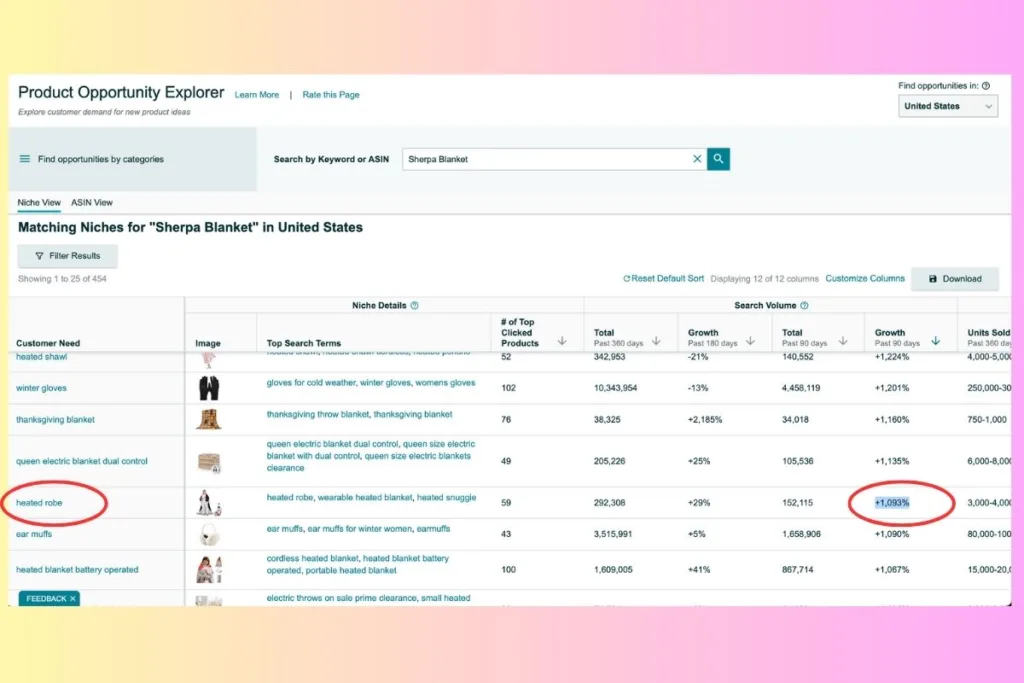
Customer Reviews and Market Entry: Gauging Market Accessibility
Customer reviews and click shares are valuable indicators that can help sellers gauge the accessibility of a market when considering market entry. By analyzing customer reviews, sellers can gain insights into the level of competition, product quality, and customer satisfaction within a specific niche. Positive customer reviews indicate a satisfied customer base and potentially less competition, making it easier for new sellers to enter the market. On the other hand, a high number of negative reviews may suggest a saturated market or products that fail to meet customer expectations, making it more challenging for new sellers to establish themselves.
Click shares, which measure the percentage of clicks a product receives compared to its competitors, also provide valuable information about market accessibility. Higher click shares indicate that a product is attracting more attention and generating more interest from customers. This suggests that the market is receptive to new entrants and that there is room for additional competition. Conversely, low click shares may indicate a highly competitive market where established sellers dominate customer attention, making it more difficult for new sellers to gain visibility and traction.

Seller Experience: Understanding the Competition
Understanding the competition is crucial for sellers looking to enter a market successfully. By assessing metrics such as Average Review Rating and Out of Stock Rating, sellers can gain valuable insights into the performance and availability of products offered by their competitors. The Average Review Rating provides an overview of customer satisfaction with a particular seller’s products.
A higher average rating suggests that the competition is meeting customer expectations and delivering quality products. This indicates that the market may be more challenging to enter, as sellers will need to offer products that can match or exceed the level of customer satisfaction already established by competitors. On the other hand, a lower average rating may indicate an opportunity for new sellers to enter the market and provide better products or services that can attract dissatisfied customers.
Competition Analysis: Identifying Market Dominance
When conducting a competition analysis, it is crucial to identify market dominance, especially if your niche is already occupied by big players. The Explorer tool can be a valuable resource in this process. By utilizing the Explorer, sellers can gain insights into the market share and presence of established competitors in their niche.
Identifying market dominance involves assessing the presence and influence of big players in the market. The Explorer tool allows sellers to analyze various aspects such as the number of products offered, customer reviews, and sales performance of these dominant players. By examining these metrics, sellers can determine the level of competition they will face and understand the strategies employed by these big players to maintain their dominance.
Price Sensitivity: Assessing Customer Preferences
Assessing customer preferences related to price sensitivity involves analyzing various factors. One approach is to conduct market research and surveys to gather data on customer behavior and their willingness to pay for products or services within your niche. This data can provide valuable insights into the price range that customers find acceptable and the factors that influence their purchasing decisions.
Additionally, businesses can analyze historical sales data and conduct pricing experiments to understand how changes in price impact customer behavior. By monitoring sales volume, revenue, and customer feedback during these experiments, businesses can determine the optimal price points that maximize profitability while still meeting customer expectations.
Wrapping It Up
In the world of online retail, data is king. The Amazon Opportunity Explorer is like having a royal advisor, helping you navigate the complex terrain of consumer habits and market trends. However, remember, the tool provides the data; it’s up to you to craft the strategy. Pairing Explorer’s insights with tools like Sellbery’s product listing automation can be the key to unlocking your Amazon store’s full potential.
Ready to transform your Amazon selling strategy with cutting-edge insights? Dive deeper into the world of customer analysis with ProductScope’s Voice of Customer Analysis tool. Uncover hidden market opportunities, optimize your listings, and stay ahead of the competition. Click the button below to explore how ProductScope can revolutionize your Amazon journey and lead you to success!
FAQs
How Do I Find Top-Selling Amazon Products?
To find top-selling products on Amazon, use the Product Opportunity Explorer. It provides data on customer search patterns, product demand, and profitable niches, helping you identify top-selling items and emerging market trends.
What Are the Best Products to Sell in Amazon Stores?
The best products to sell on Amazon are those with high demand and low competition. Utilize the Product Opportunity Explorer to analyze customer and competitor data, revealing in-demand, profitable, and low-competition products.
What If I Enter a Search Term but Get a “No Matching Niches” Message?
If you get a “no matching niches” message, it means there are no current niches that match your search criteria. Try broadening your search terms or adjusting your filters to explore other potential product opportunities.
Can I Request Additional Metrics in the Product Opportunity Explorer?
While the Product Opportunity Explorer provides a range of metrics, if you need additional data, you can contact Amazon support to request more. They may provide further insights or updates to the tool based on seller feedback.

