Having high-quality, eye-catching pictures is important for standing out among all the other products out there. However, not everyone has access to fancy photo editing services or expensive software. That’s where free tools for editing product photo backgrounds come in handy.
These easy-to-use apps let sellers and marketers enhance their product images without spending a lot of money. They can help you clean up messy backgrounds or add cool scenes to your photos, making them look more professional and interesting. In this blog, we’ll talk about some of the best free tools for editing product photos that can help you attract more customers and increase your sales.
Key Takeaways
- ProductScope AI offers cost-effective, high-quality AI-generated images, ideal for unlimited creative settings, free for Amazon Sellers.
- ProductScopeAI provides mobile-friendly, versatile photo editing with intelligent tools, suitable for on-the-go enhancements but with some premium limitations.
- ProductScopeAI features a user-friendly interface with comprehensive editing tools, including AI enhancements, for professional-quality images; some advanced features are paid.
- Changing your product photo backgrounds enhances focus, boosts brand exposure, and increases conversion rates by highlighting product features.
- While each tool has unique benefits, ProductScopeAI collectively offers accessible options for enhancing product images without the need for expensive software or services.
3 Reasons Why You Need to Change the Background of Your Product Photos
In the digital marketplace, your product photos are not just pictures; they’re your frontline salespeople. The background of these photos plays a crucial role in how your product is perceived, impacting customer engagement, brand image, and ultimately, sales. Changing the background of your product photos can be a game-changer for your business.
Here are three compelling reasons why:
1. Enhances Product Focus
The primary goal of your product photo is to showcase your product in the best possible light. A cluttered or irrelevant background can distract from the product itself, diluting the potential customer’s focus.
By changing the background to something simple and clean, or even opting for a professional-looking gradient or contextual backdrop, you can ensure that all eyes are on your product. This clarity not only makes your product more appealing but also communicates that you are serious about quality.
2. Boosts Brand Exposure
Your product photos reflect your brand’s aesthetic and values. A consistent background across your photos can strengthen your brand identity, making your products instantly recognizable.
This consistency contributes to a professional and polished look, which builds trust with your audience. Whether you choose a minimalist white background or a bespoke scene that aligns with your brand story, changing the background of your product photos can significantly enhance your brand image.
3. Increases Conversion Rates
Ultimately, the goal of your online presence is to convert viewers into buyers. Studies have shown that high-quality, visually appealing product photos can dramatically increase conversion rates. By changing the background of your photos to eliminate distractions and highlight the product’s best features, you’re providing a clearer, more engaging visual experience.
This not only helps in attracting potential customers but also assists in their decision-making process, leading to more sales.
Top Free Tools for Editing Product Photo Backgrounds
One key aspect of creating stunning product images is editing the background to make them clean and professional. While hiring a professional photographer or graphic designer can be costly, there are plenty of free tools available that can help you achieve the same results on your own.
In this blog post, we’ll explore some of the top free tools for editing product photo backgrounds, so you can take your e-commerce game to the next level without breaking the bank.
ProductScopeAI
ProductScope AI’s Product Photography Backdrops service uses AI to revolutionize how Amazon sellers create product images. Imagine placing your product in any setting you can dream of—be it a sunlit breakfast table, a cozy reading nook, or atop a mountain summit for adventurers.
This AI Photoshoot feature is bounded only by your imagination. Simply describe your desired product setting using AI prompts, and watch as your vision materializes into stunning, high-quality images at a fraction of the cost of a professional photoshoot—sometimes as low as 1/100th the cost without compromising quality. Remarkably, this tool is free for Amazon Sellers to use, offering an unbeatable value proposition.
Pros
- Cost-Effective: Create high-quality images at a fraction of the cost of a professional photoshoot.
- Unlimited Creativity: Use AI prompts to place your product in any imaginable setting.
- High-Quality Images: Achieve stunning visual quality that competes with professional photography.
- Free to Use: An unbeatable offer that enhances product listings without additional costs.
Cons
- Dependent on Descriptions: The quality of the final image relies on the user’s ability to describe the desired setting accurately.
- Potential Learning Curve: First-time users may need to familiarize themselves with using AI prompts effectively.
Sign Up for ProductScope AI Today!
Creative Background Options
When it comes to product photography, the background you choose can significantly impact the overall appeal and effectiveness of your images. Let’s explore the striking background options that can elevate your product photos to new heights.
1. Black Background Changer
A black background changer allows you to effortlessly switch your photo’s background to black, which exudes luxury and sophistication. This choice is excellent for high-end products as the deep black background creates a visually stunning effect that draws the viewer’s eye directly to the product. This combination works particularly well for jewelry, watches, cosmetics, and other premium items.
Benefits:
- Luxurious Appeal: Enhances the perceived value of the product.
- High Contrast: Highlights product details and makes them pop.
- Versatile: Suitable for a range of high-end products.
2. Blue Background Changer
A blue background changer provides a calming and professional appearance to your product photos. This option is perfect for products that aim to evoke trust and tranquility, such as healthcare products, electronics, and office supplies.
Benefits:
- Calming Effect: Provides a sense of peace and professionalism.
- Trustworthy: Blue is often associated with reliability and trust.
- Versatile: Suitable for various product categories.
3. Red Background Changer
A red background changer creates a bold and dynamic visual impact. This powerful and attention-grabbing combination is suitable for products that aim to evoke strong emotions or a sense of urgency. It’s an excellent choice for sports equipment, automotive products, and anything that benefits from a dramatic presentation.
Benefits:
- Bold and Dynamic: Grabs attention and evokes strong emotions.
- High Visibility: Ensures the product stands out in any setting.
- Energetic Appeal: Great for products associated with action and intensity.
4. Purple Background Changer
A purple background changer adds a touch of elegance and creativity to your product photos. This background is ideal for luxury items, artistic products, and anything that benefits from a royal and creative look.
Benefits:
- Elegant Appeal: Enhances the perceived luxury of the product.
- Creative Vibe: Adds a unique and artistic touch.
- Versatile: Suitable for a range of luxury and creative products.
5. Green Background Changer
A green background changer brings a fresh and natural look to your product photos. This choice is perfect for eco-friendly products, health and wellness items, and anything that benefits from a natural and vibrant appearance.
Benefits:
- Fresh and Natural: Evokes a sense of nature and health.
- Eco-Friendly Appeal: Ideal for products promoting sustainability.
- Versatile: Suitable for various product categories.
6. Pink Background Changer
A pink background changer adds a playful and youthful vibe to your product photos. This background is great for beauty products, children’s items, and anything that benefits from a fun and vibrant look.
Benefits:
- Playful Appeal: Adds a fun and youthful touch.
- Vibrant: Makes the product stand out with a lively background.
- Versatile: Suitable for beauty and children’s products.
7. Yellow Background Changer
A yellow background changer provides a bright and cheerful appearance to your product photos. This choice is excellent for products that aim to evoke happiness and energy, such as summer apparel, toys, and gadgets.
Benefits:
- Bright and Cheerful: Evokes happiness and energy.
- High Visibility: Ensures the product stands out.
- Versatile: Suitable for various product categories.
Adobe Photoshop Express
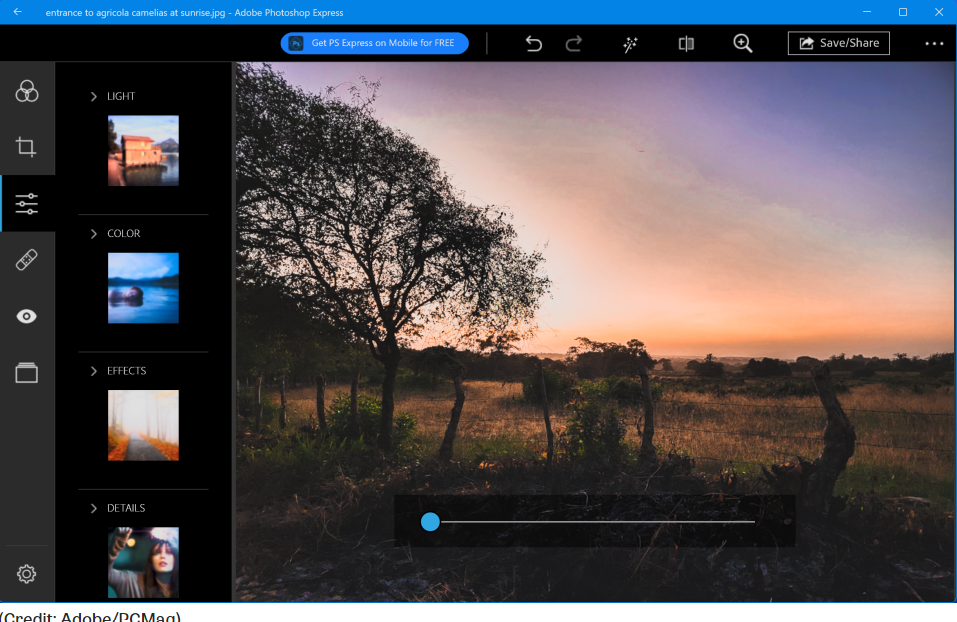
Adobe Photoshop Express is a versatile and accessible photo editing tool available for free download on iOS and Android devices. It’s designed to cater to the needs of both amateur and professional photographers by providing an all-in-one solution for photo editing and sharing. Users can quickly edit and transform images to make them stand out on social media and elsewhere.
With features like intelligent tools for complex tasks (cutouts, dehazing, retouching, noise reduction), selective edits, and the ability to add makeup or create collages, it’s particularly suitable for editing product images to capture consumer attention.
Pros
- Free to download and easy to use on mobile devices.
- Offers a wide range of editing features, including automatic cutouts, retouching, and makeup transfer.
- Compatible with PSD files, allowing for seamless integration with Adobe Photoshop for more advanced editing.
- Integrates with cloud services like Google Photos, Dropbox, and Facebook for easy access to images.
Cons
- Premium features require additional purchases, which might limit advanced editing capabilities for free users.
- Designed primarily for mobile use, which may not be ideal for all types of photo editing tasks.
Fotor
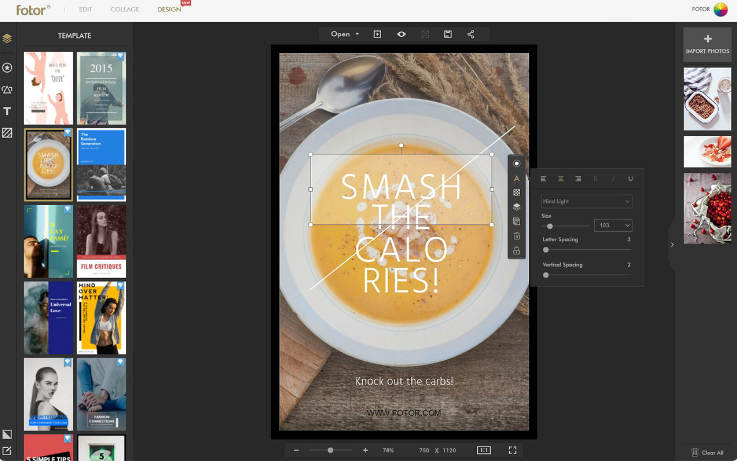
Fotor is a comprehensive online photo editor that simplifies photo enhancement and editing. It’s an excellent tool for editing product photo backgrounds, offering a free suite of powerful editing tools. From basic adjustments like crop, text addition, and effects to more advanced retouching, Fotor provides an accessible platform for creating professional-quality images.
Its user-friendly interface and robust features, such as AI photo enhancer, background remover, and batch editing, make it ideal for businesses looking to elevate their product visuals without the steep learning curve of more complex software.
Pros:
- User-Friendly Interface: Easy to navigate for beginners and professionals alike, ensuring a smooth editing process.
- Comprehensive Editing Tools: Offers a wide range of editing options from basic to advanced, including AI enhancements.
- Batch Editing: Ability to edit multiple photos at once, saving time and ensuring consistency across product images.
- Free to Use: Provides a powerful set of editing tools at no cost, with additional features available in paid versions.
Cons:
- Limited Advanced Features in Free Version: Some of the more advanced features require a subscription.
- Learning Curve for Advanced Tools: While user-friendly, mastering the full range of tools can take time.
- Dependent on Internet Connection: Being an online tool, a stable internet connection is required for uninterrupted editing.
- File Size and Type Limitations: There may be restrictions on the size and types of files you can upload and edit.
Here’s a comparison table based on the features and offerings of ProductScope AI’s Product Photography Backdrops, Adobe Photoshop Express, and Fotor:
| Feature/Aspect | ProductScope AI’s Product Photography Backdrops | Adobe Photoshop Express | Fotor |
| Cost-Effective | ✅ | ✅ | ✅ |
| Unlimited Creativity | ✅ | ❌ | ❌ |
| High-Quality Images | ✅ | ❌ | ❌ |
| Free to Use | ✅ | ✅ | ✅ |
| AI Enhancements | ✅ | ❌ | ❌ |
Final Thoughts
Using free tools like our very own ProductScope AI, and other free tools like Adobe Photoshop Express, and Fotor can significantly elevate the quality of your product photos, making them more appealing to potential customers. Each tool offers unique features that cater to different needs, from AI-generated backdrops to mobile-friendly editing and comprehensive online photo enhancement.
By focusing on enhancing product focus, boosting brand exposure, and increasing conversion rates through better background editing, these tools provide accessible solutions for businesses aiming to improve their online presence. Choosing the right tool depends on your specific requirements, but any of these options can help you achieve professional-looking product images without incurring high costs.
Improve your Amazon product photos with our AI-powered photography backdrops! Imagine, create, and transform your products into stunning visuals at a fraction of the cost. Try it today and captivate your audience!
Sign Up for ProductScope AI Today!
FAQs
- How Do I Change the Background of a Product Photo?
To change the background of a product photo, use photo editing software or online tools like ProductScopeAI, GIMP, or Canva. Remove the original background and replace it with your desired one.
- How Can I Edit My Product Photos for Free?
Edit product photos for free using online tools like ProductScopeAI, Canva, GIMP, or Fotor. These platforms offer various editing features including cropping, adjusting brightness, and adding text or effects.
- Which Free App Is Best for Background Editing?
ProductScopeAI is widely regarded as the best free app for background editing, offering a comprehensive suite of tools for enhancing and manipulating image backgrounds effectively.

