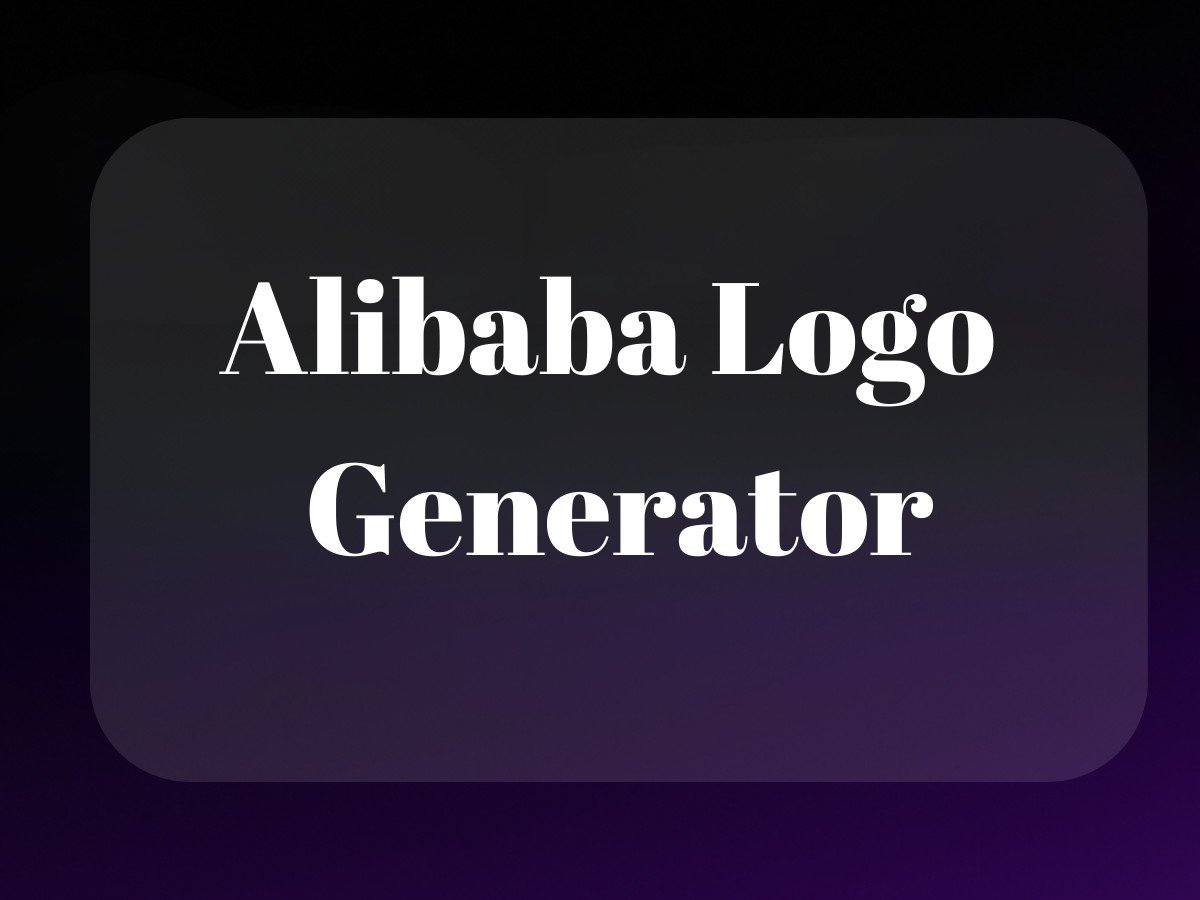Remember when selling online meant having your own website or maybe an Amazon store? Those days feel like ancient history now. The ecommerce landscape has evolved into something far more complex – and far more interesting. At the center of this evolution sits Walmart Seller Central, a platform that’s rapidly becoming the dark horse of online retail.
But here’s the thing: most sellers I talk to either overlook Walmart’s marketplace completely or approach it with the same strategies they use for Amazon. Both are massive mistakes. Walmart Seller Central isn’t just another marketplace – it’s a unique ecosystem with its own rules, quirks, and opportunities.
What Makes Walmart Seller Central Different?

Think of Walmart Seller Central as the VIP entrance to America’s largest retail empire. It’s not just a portal – it’s your backstage pass to reaching over 120 million monthly visitors who shop on Walmart.com. The platform serves as the command center where third-party sellers can list products, manage inventory, process orders, and track performance metrics.
The Walmart Marketplace vs. Traditional Walmart: Clearing Up the Confusion
Here’s something that trips up a lot of sellers: Walmart Marketplace isn’t the same as traditional Walmart stores. While both fall under the Walmart umbrella, they operate as distinct entities. Think of it like this: if Walmart’s physical stores are like traditional television, the Marketplace is like Netflix – same basic concept (retail), but completely different rules of engagement.
Through Walmart Seller Central, you’re not just getting shelf space in a store – you’re gaining access to a digital marketplace that combines Walmart’s trusted brand name with the flexibility of independent selling. It’s like having your own store within a store, but without the overhead of physical retail.
The Real Market Opportunity (By the Numbers)
Let’s talk numbers, because they tell a compelling story:
– Walmart.com sees over 120 million unique visitors monthly
– The marketplace grew by 40% in gross merchandise value in 2023
– Average order value is typically higher than Amazon for certain categories
– Seller competition is significantly lower than on Amazon (roughly 150,000 sellers compared to Amazon’s millions)
Setting Up and Managing Your Product Catalog on WalmartSellerCentral
Efficient catalog management is the backbone of a successful WalmartSellerCentral business. A well-organized catalog not only ensures a seamless shopping experience for customers but also improves product visibility and sales. Below are the key aspects of catalog setup and management:
1. Adding and Optimizing Product Listings
- Use bulk upload tools for multiple product listings to save time.
- Ensure high-quality product images (1000×1000 pixels or higher).
- Provide detailed and accurate descriptions to improve search rankings.
- Assign correct product attributes and categories for better discoverability.
2. Resolving Listing Issues
- Monitor the Unpublished Items Dashboard to identify and fix listing errors.
- Address missing attributes, pricing errors, and policy violations promptly.
- Use Walmart’s Listing Quality Dashboard to enhance your product pages.
3. Maintaining Inventory Accuracy
- Sync real-time inventory updates to avoid overselling.
- Leverage third-party integrations for inventory tracking and automation.
- Use Walmart’s API to streamline inventory adjustments.
4. Enhancing Customer Experience
- Provide competitive pricing to boost conversion rates.
- Ensure fast order fulfillment to improve seller performance.
- Regularly update product details to align with market trends.
By implementing these catalog management strategies, sellers on WalmartSellerCentral can increase visibility, maintain accurate stock levels, and optimize product performance.
Getting Your Foot in the Door: Walmart Seller Central Requirements
Unlike some platforms where anyone with a product can start selling immediately, Walmart maintains a selective approach to who gets in. It’s like a prestigious club – not everyone makes the cut, and that’s actually good news for serious sellers.
The Basic Requirements (But Don’t Let “Basic” Fool You)
To get started with Walmart Seller Central, you’ll need:
– A US Business Tax ID (EIN)
– W-9 or W-8 forms
– Department of Treasury verification letter
– Proven track record of successful online sales
– Strong operational capabilities
– Integration-ready systems
But here’s what most guides won’t tell you: meeting these requirements is just the minimum. Walmart’s looking for sellers who can maintain their brand standards. They’re not just checking boxes – they’re evaluating whether you’ll be a valuable addition to their ecosystem.
The Hidden Requirements Nobody Talks About
Beyond the official checklist, Walmart silently evaluates several other factors:
– Your existing online presence and reputation
– Customer service track record
– Order fulfillment efficiency
– Product quality consistency
– Price competitiveness
The Application Process: What Really Happens Behind the Scenes
The application process for Walmart Seller Central isn’t just a form-filling exercise – it’s your first test of whether you understand the platform’s expectations. I’ve guided numerous brands through this process, and there’s a clear pattern to what works and what doesn’t.
Step-by-Step Application Guide (With the Important Stuff Between the Lines)
1. Initial Application
– Visit marketplace.walmart.com
– Fill out the basic business information
– Pro tip: Use your official business email, not a generic one
– Include detailed information about your current online presence
2. Documentation Phase
– Submit all required legal documents
– Provide proof of business operations
– Include any relevant certifications
– Add performance metrics from other marketplaces
3. Review Period
– Typically takes 2-4 weeks
– May include additional information requests
– Could involve verification calls
– Sometimes requires business reference checks
Common Application Pitfalls (And How to Avoid Them)
Let me share some real talk from the trenches. The biggest mistakes I see sellers make aren’t about missing documents – they’re about misunderstanding what Walmart’s really looking for. They submit applications that look good on paper but miss the mark on demonstrating their value proposition.
Common mistakes include:
– Incomplete business performance data
– Vague descriptions of operational capabilities
– Lack of detail about inventory management systems
– Missing information about customer service protocols
– Insufficient explanation of quality control measures
Platform Features That Actually Matter
 retail link login”/>
retail link login”/>Once you’re in, you’ll find Walmart Seller Central packed with features. But not all of them deserve equal attention. Let’s focus on the ones that actually move the needle for your business.
The Dashboard: Your Command Center
The Walmart Seller Central dashboard isn’t just a pretty interface – it’s your mission control. Think of it as your business’s cockpit, where every important metric and function is at your fingertips. The key areas you’ll spend most of your time in are:
– Order management
– Inventory tracking
– Performance metrics
– Customer service queries
– Price management
What makes it powerful isn’t just what it shows you – it’s how it helps you make decisions. The dashboard aggregates data in ways that highlight opportunities and flag potential issues before they become problems.
Security Features You Can’t Ignore
In an age where digital security breaches make headlines weekly, Walmart takes no chances. The platform includes robust security features like:
– Multi-Factor Authentication (MFA)
– Role-based access controls
– Automated suspicious activity detection
– Regular security audits
But here’s what’s really interesting: these security features aren’t just about protection – they’re about building trust with customers. When shoppers see that “Sold and Shipped by” tag on your listings, they’re putting their faith in both you and Walmart.
Platform Features and Capabilities
Once you’re in, you’ll find Walmart Seller Central is like mission control for your ecommerce operation. The dashboard might look overwhelming at first – kind of like walking into the bridge of the Enterprise – but trust me, it’s more intuitive than it appears.
Account Management Tools That Actually Make Sense
The platform’s built around four core components:
- A comprehensive dashboard that shows your business vitals at a glance
- Multi-user access controls (because you’re not running this ship alone)
- Robust security features including MFA (because nobody wants their account hacked)
- Real-time performance metrics that actually tell you something useful
Product Management: Where the Magic Happens
This is where Walmart Seller Central really shines. The catalog management system is like having a digital product manager who never sleeps. You can bulk upload products, manage inventory in real-time, and optimize prices faster than you can say “rollback pricing.”
Content quality requirements are strict – and they should be. Walmart’s not playing around when it comes to product listings. They want:
- High-resolution images (at least 1000×1000 pixels)
- Detailed, accurate product descriptions
- Proper categorization and attributes
- Competitive pricing strategies
Operational Excellence in the Walmart Ecosystem

Here’s where things get interesting. Order management in Walmart Seller Central is like having an AI-powered assistant (minus the existential crisis). The system handles everything from order processing to return management, and it does it with surprising grace.
Order Management That Works
The workflow is straightforward but powerful:
- Automatic order notifications
- Customizable processing rules
- Integrated return handling
- Customer service tools that actually help
Fulfillment Options: Choose Your Adventure
You’ve got two main paths here: Walmart Fulfillment Services (WFS) or self-fulfillment. WFS is like Amazon FBA’s cousin who went to business school – more polished, but also more demanding. Self-fulfillment gives you more control but requires more work.
The choice depends on your business model, but here’s a quick breakdown:
- WFS handles storage, packing, and shipping
- Self-fulfillment offers more control over customer experience
- Both integrate with major shipping carriers
- Performance metrics track everything (and I mean everything)
Financial Considerations: The Bottom Line
Let’s talk money – because that’s why we’re all here, right? Walmart’s fee structure is actually pretty straightforward, even if it’s not exactly cheap. Referral fees range from 6% to 20%, depending on your category.
Breaking Down the Costs
Here’s what you’re looking at:
- Referral fees (category-dependent)
- Optional WFS fees if you go that route
- Payment processing fees (standard stuff)
- Advertising costs (if you choose to use them)
The good news? No monthly subscription fees. The platform is free to join – you only pay when you sell. It’s like a performance-based partnership, which honestly makes more sense than paying just to exist on the platform.
Performance Metrics That Matter
Walmart’s analytics tools are surprisingly robust. They track everything from basic sales data to complex competitive analysis, similar to how Helium 10 Cerebro helps Amazon sellers gain insights into keyword performance and market trends. The key metrics they care about:
- Order defect rate (keep it under 2%)
- On-time delivery rate (aim for 95%+)
- Valid tracking rate (should be near 100%)
- Customer satisfaction scores
These aren’t just vanity metrics – they directly impact your visibility and success on the platform. Think of them as your seller report card, except this one actually matters.
The platform provides real-time access to these metrics through your dashboard, making it easier to spot trends and address issues before they become problems. It’s like having a business intelligence team in your pocket, minus the expensive consultants.
Technical Integration and Support in Walmart Seller Central
Let’s talk about the tech side of things – because if you’re anything like me, you’ve probably had those moments where you’re staring at your screen at 2 AM, wondering why your API calls aren’t working or why your inventory isn’t syncing properly with Walmart Seller Central.
Platform Integration: The Good, The Bad, and The “Why Isn’t This Working?”
Here’s the thing about Walmart Seller Central’s API capabilities – they’re like that friend who’s really helpful but sometimes speaks a different language. The platform offers robust API documentation and integration options, but let’s be real: it’s not always smooth sailing.
I’ve seen countless sellers struggle with integration, especially when trying to sync their existing ecommerce operations with walmartsellercentral. The platform supports various third-party tools, but here’s what you really need to know: focus on the essentials first. Start with inventory management and order processing integrations before diving into the fancy stuff.
Mobile Optimization and Performance Monitoring
While there’s no dedicated Walmart seller central app, the platform is mobile-optimized. The seller center Walmart interface works surprisingly well on mobile browsers, though I’d still recommend handling bulk operations on desktop.
Support Resources: Your Lifeline in the Walmart Marketplace

Remember what I said about AI being like an intern? Well, Walmart’s support system is like having a team of interns – sometimes incredibly helpful, sometimes… not so much. But here’s how to make the most of it:
- Help Center: Your first stop for basic troubleshooting
- Seller Support Channels: Direct line to actual humans (use wisely)
- Community Resources: Often underutilized but incredibly valuable
Platform Updates and Changes: Staying Ahead of the Curve
Walmart’s ecommerce strategy is evolving rapidly. The Walmart retail link login system gets regular updates, and the Walmart business account features keep expanding. But here’s what really matters: understanding the direction these changes are taking.
Recent updates have focused heavily on:
- Enhanced analytics capabilities
- Improved walmart storefront customization
- Better integration with walmart local marketplace features
- Streamlined seller central walmart processes
Growth Strategies: Scaling Your Walmart Presence
Let’s talk growth – because that’s what you’re here for, right? The central walmart ecosystem offers massive potential, but you need to be strategic about it.
International Market Expansion
Through the Walmart seller app and platform, you can reach customers globally. But here’s my advice: master your domestic market first. I’ve seen too many sellers try to go international before they’ve optimized their local operations.
Product Line Diversification
The beauty of Walmart sellers is the ability to test and expand product lines. For instance, innovative products like Click and Carry from Shark Tank have leveraged Walmart’s platform to expand their market reach and improve accessibility for shoppers. But remember – data is your best friend here.
Use the analytics tools in your Walmart Seller Central account to identify gaps and opportunities, much like how Helium 10 Xray helps sellers analyze sales estimates and competition on Amazon.
Financial Considerations and ROI
Let’s talk money – because at the end of the day, that’s what matters. The cost to sell on Walmart Marketplace varies, but here’s the breakdown you need to know:
- Referral fees: 6-20% (category dependent)
- Fulfillment costs (if using WFS)
- Marketing expenses (optional but recommended)
Payment Processing and Cash Flow
How do Walmart sellers get paid? It’s pretty straightforward – payments are processed every two weeks, but you’ll need to maintain good performance metrics to keep that schedule. Late shipments or poor customer feedback can impact your payment timeline.
Final Thoughts: Making It Work in 2025 and Beyond
Success on Walmart Seller Central isn’t just about following a playbook – it’s about understanding the ecosystem and adapting to it. The difference between Walmart and Walmart Marketplace is significant, but both operate on the same fundamental principle: customer satisfaction drives success.
Here’s what I want you to take away from all this: Walmart Seller Central is a powerful platform, but it’s not a magic bullet. It’s a tool – like AI, like any technology – that becomes powerful when you learn to use it effectively.
Think of it this way: Walmart Seller Central is like having a store in the world’s biggest mall. The traffic is there, the infrastructure is there, but success still depends on how you run your business. Focus on:
- Maintaining stellar product quality
- Keeping your pricing competitive but profitable
- Providing exceptional customer service
- Staying agile and adaptive to platform changes
Looking Ahead: The Future of Walmart Marketplace
As we wrap this up, let’s look at where this is all heading. The integration of AI and automation tools is making it easier than ever to manage your Walmart Seller Central presence. But remember – technology should enhance, not replace, the human elements of your business.
The most successful sellers on Walmart Marketplace aren’t just the ones with the best products or the lowest prices – they’re the ones who understand that this is a marathon, not a sprint. They’re the ones who take the time to learn the platform, build relationships with customers, and continuously optimize their operations.
And if you’re feeling overwhelmed? That’s normal. Every successful seller started somewhere. The key is to take it one step at a time, focus on what matters most to your business, and never stop learning and adapting.
Because at the end of the day, success on Walmart Seller Central isn’t about being perfect – it’s about being persistent, adaptable, and customer-focused. Those are the qualities that will serve you well, not just on Walmart Marketplace, but in any ecommerce venture you pursue.
Related Articles:
- Walmart Seller Central Guide: From Setup to Success
- Walmart Passport Photo Service: What to Expect & Costs
- Guide to Walmart Creator: Everything You Need to Know
- Walmart Beauty Box: Is It Worth $7?
Frequently Asked Questions
What is the Walmart local marketplace?
Walmart local marketplace refers to the platform that allows local businesses to sell their products online through Walmart’s website. This initiative aims to support local economies by giving smaller, community-based sellers the opportunity to reach a larger audience without the need for extensive infrastructure.
What is Walmart Seller Central?
Walmart Seller Central is an online portal where third-party sellers can manage their products, orders, and inventory on Walmart’s Marketplace. It provides tools for sellers to list items, track sales, and access various services like advertising and analytics to optimize their performance.
How much does it cost to sell on Walmart Marketplace?
Selling on Walmart Marketplace involves certain costs, primarily a referral fee that ranges from 6% to 20% depending on the product category. Unlike some platforms, Walmart does not charge monthly subscription fees, making it a potentially cost-effective option for sellers looking to reach a broad audience.
How do Walmart sellers get paid?
Walmart sellers receive payments through direct bank transfers, with funds typically disbursed bi-weekly. Sellers can track their payments and sales through the Walmart Seller Central portal, ensuring they have a clear view of their financial transactions and account balance.
What’s the difference between Walmart and Walmart Marketplace?
The primary difference between Walmart and Walmart Marketplace is that Walmart sells products directly to consumers, while Walmart Marketplace is a platform that allows third-party sellers to list and sell their products. This distinction means that customers shopping on Walmart.com can purchase items directly from Walmart or from various independent sellers who manage their own inventory and pricing.
About the Author
Vijay Jacob is the founder and chief contributing writer for ProductScope AI focused on storytelling in AI and tech. You can follow him on X and LinkedIn, and ProductScope AI on X and on LinkedIn.
We’re also building a powerful AI Studio for Brands & Creators to sell smarter and faster with AI. With PS Studio you can generate AI Images, AI Videos, Chat and Automate repeat writing with AI Agents that can produce content in your voice and tone all in one place. If you sell on Amazon you can even optimize your Amazon Product Listings or get unique customer insights with PS Optimize.
🎁 Limited time Bonus: I put together an exclusive welcome gift called the “Formula,” which includes all of my free checklists (from SEO to Image Design to content creation at scale), including the top AI agents, and ways to scale your brand & content strategy today. Sign up free to get 200 PS Studio credits on us, and as a bonus, you will receive the “formula” via email as a thank you for your time.