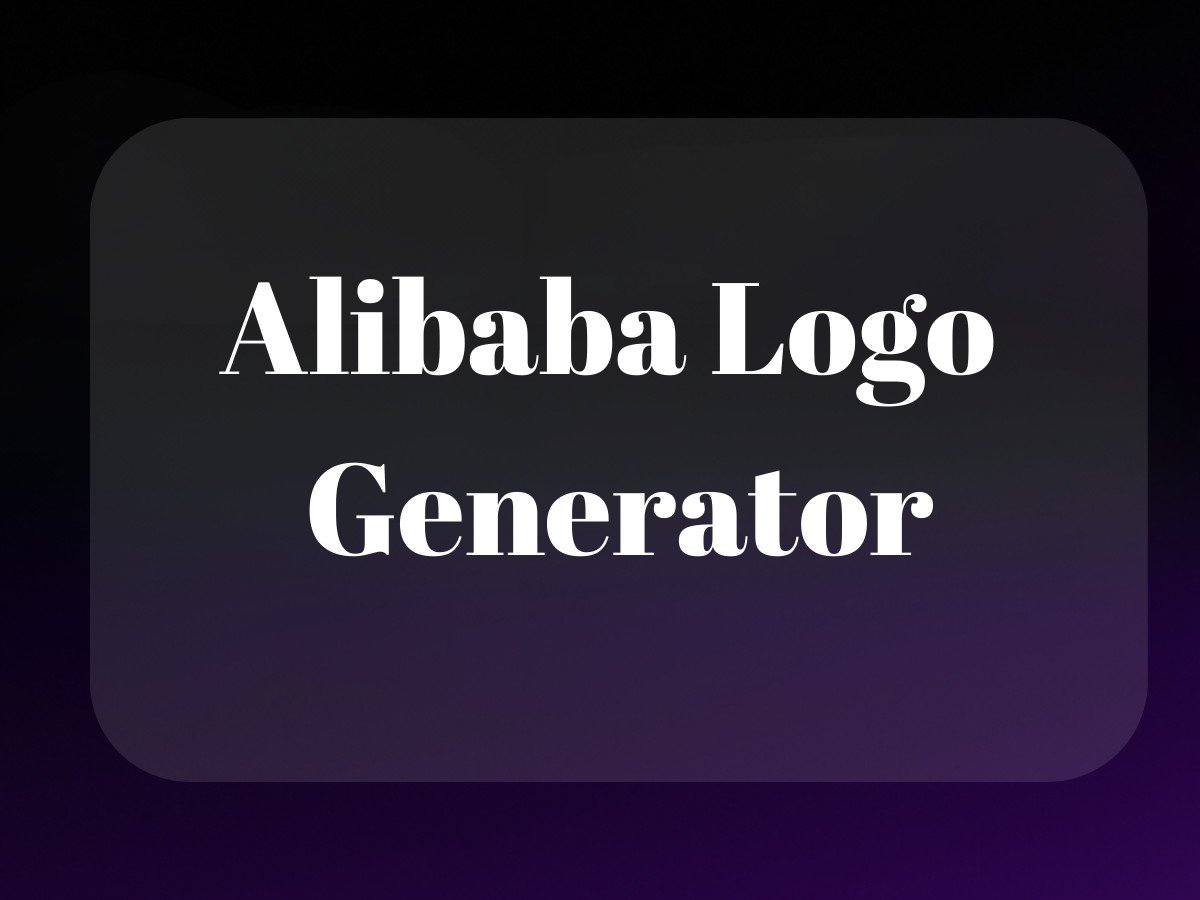Remember when selling online meant having a simple website and hoping customers would somehow find you? Those days feel like ancient history now. The ecommerce landscape has evolved significantly, and Walmart Seller Central has emerged as a significant player. As an expert in digital commerce, I’ve watched Walmart’s marketplace transform from an experimental platform to a major force in ecommerce.
As someone who’s spent years helping brands navigate the digital commerce maze, I’ve watched Walmart’s marketplace transform from a cautious experiment into what could be the next big thing in ecommerce. But here’s the thing – while everyone’s obsessing over Amazon’s every move, Walmart’s been quietly building something pretty interesting.
Think of Walmart Seller Central as the younger sibling who grew up watching their older brother (Amazon) make all the mistakes first. They’ve learned a few things, zigged where others zagged, and created their own playbook. But is it really the promised land for sellers? Well, that’s what we’re going to unpack.
Understanding Walmart Seller Central: The Basics You Actually Need to Know
Let’s cut through the corporate speak and get real about what Walmart Seller Central actually is. At its core, it’s a platform that lets third-party sellers list their products on Walmart.com. But it’s not just some basic marketplace – it’s more like a digital version of getting your products into one of the world’s largest retail chains, minus the nerve-wracking buyer meetings and complex supplier agreements.
Here’s where things get interesting: WalmartSellerCentral is distinctly different from their Supplier Center. Think of Seller Central as running your own shop within Walmart’s digital mall, while the Supplier Center is more like being a traditional wholesale vendor. The key difference? With Seller Central, you maintain control over your pricing, inventory, and fulfillment. Pretty sweet deal, right?
Who Can Actually Sell on Walmart?
This is where Walmart zigs while Amazon zags. While Amazon’s basically become the wild west of online selling, Walmart’s taking a more curated approach. They’re not trying to be everything to everyone – and honestly, that’s refreshing in today’s “growth at all costs” marketplace mentality.
To get approved as a Walmart seller, you need to show them you’ve got your act together. They typically want to see:
- A track record of successful online selling
- A US Business Tax ID (EIN)
- A proven history of fulfilling orders
- Integration capabilities with their system
- W-9 or W-8 and EIN Verification Letter from the Department of Treasury
Getting Started with Walmart Seller Central: The Real Deal

The journey begins at marketplace.walmart.com where you’ll hit the “Request to Sell” button. Walmart will review your application, looking for a strong ecommerce presence, which can speed up your approval process.
Navigating the Platform: The Good, The Bad, and The Buggy
Once you’re in, you’ll be greeted by the Seller Central dashboard. And let me tell you – it’s… different. If you’re coming from Amazon’s Seller Central, it might feel like you’ve stepped into a parallel universe where everything’s familiar but slightly off.
The dashboard gives you access to everything you need to run your Walmart marketplace business:
- Inventory management
- Order processing
- Performance metrics
- Customer service tools
- Analytics and reporting
But here’s the thing about the interface – and I’m just being honest here – it can be a bit temperamental. You might encounter some bugs, especially during bulk uploads or when accessing certain reports. It’s not perfect, but neither was Amazon’s platform in its early days. The key is understanding how to work with (and sometimes around) these quirks.
Step-by-Step Guide to Creating Product Listings on Walmart.com Seller Central
Creating an optimized product listing on walmart.com seller central is crucial to ensuring visibility and sales. Follow these steps to add your products efficiently:
Step 1: Access the Product Listing Section
- Log in to your walmart.com seller central account.
- Navigate to Seller Center > Products > Items to access listing options.
Step 2: Choose Your Listing Method
- Bulk Upload (Ideal for Large Inventories)
- Download the Walmart Item Spec Template for your product category.
- Fill in all mandatory fields, including product title, description, price, and fulfillment details.
- Upload the completed file via the Bulk Upload option in Seller Center.
- Single Product Entry (For Individual Listings)
- Click “Create a New Item” in Seller Center.
- Enter all required product details manually, ensuring accurate categorization and compliance with Walmart’s guidelines.
Step 3: Optimize Product Content
- Use high-quality images (minimum 1000×1000 pixels).
- Write detailed product descriptions with key features and benefits.
- Utilize SEO-optimized titles and descriptions to improve discoverability.
Step 4: Submit and Review
- After entering product details, click Submit to publish your listing.
- Regularly check for errors or missing attributes to ensure smooth processing.
Core Features That Actually Matter
Inventory Management: The Heart of Your Operation
The inventory management system in Walmart Seller Central is comprehensive, if not always intuitive. You’ve got options for individual product listings and bulk uploads, plus real-time inventory tracking. The platform supports various product categories, each with its own specific requirements and attributes.
One thing that sets Walmart apart is their approach to product content. They’re big on what they call “rich media” – detailed product descriptions, high-quality images, and enhanced content. Get this right, and you’re already ahead of half your competition.
Order Processing: Where the Rubber Meets the Road
Order management in Walmart Seller Central follows a pretty straightforward workflow. When an order comes in, you’ll get notifications through the platform and via email. You’ve got options for automatic or manual order confirmation, and the system integrates with various shipping carriers.
What’s particularly interesting is how Walmart handles customer communications. Unlike some other marketplaces, they give you a bit more flexibility in how you interact with customers, though they still maintain oversight to ensure quality service.
Analytics and Reporting: The Numbers That Count
The analytics suite in Walmart Seller Central is surprisingly robust. You get access to:
- Sales performance metrics
- Traffic analytics
- Conversion rates
- Competitor pricing data
- Customer behavior insights
But here’s what really matters: Walmart’s giving you data that actually helps you make decisions. They’re not just throwing numbers at you – they’re showing you patterns and trends that can inform your strategy. The platform even suggests pricing optimizations based on market data, which is pretty neat when it works correctly.
Remember, though – these tools are only as good as your ability to use them. Take the time to understand what each metric means and how it impacts your business. The sellers who win on Walmart marketplace aren’t just listing products; they’re running data-driven operations.
Setting Up Your Walmart Seller Central Account: A No-BS Guide

Let’s cut through the noise about Walmart Seller Central. While everyone’s talking about Amazon’s marketplace dominance, Walmart’s been quietly building something interesting – a platform that’s less crowded, potentially more profitable, but yes, occasionally frustrating as hell.
I’ve helped dozens of brands navigate this space, and here’s what nobody tells you upfront: getting approved on Walmart Seller Central isn’t just about filling out forms. It’s about proving you’re ready for prime time in the big leagues of retail.
The Real Deal with Walmart Seller Account Applications
First things first – Walmart isn’t Amazon. They’re pickier about who they let in, and that’s actually a good thing. When you’re applying for your walmart seller account, you’ll need to show:
- A track record of successful ecommerce operations (ideally 1+ years)
- US business registration and tax documentation
- Proof you can handle decent sales volume
- Clean business history (no major customer complaints or legal issues)
Navigating the Walmart Marketplace Application Process
Here’s where it gets interesting – and where most guides get it wrong. Your walmart seller login credentials aren’t just handed to you after filling out a form. The approval process typically takes 2-4 weeks, and it’s more like a job interview than a simple registration.
Think of it this way: Walmart’s not just looking for sellers; they’re looking for partners who won’t damage their brand. They’ll dig into your background, verify your claims, and yes, sometimes reject applications multiple times before giving the green light.
To dive deeper into the process, you might find this article on selling on Walmart insightful.
Walmart Seller Central Mobile App
Managing your Walmart marketplace business on the go has never been easier. The Walmart Seller Central App is designed to give you the flexibility and tools you need to stay on top of your operations anytime, anywhere.
Features
The app is equipped with powerful tools to streamline your business processes, including:
- Real-time inventory management to keep your stock updated.
- Order processing capabilities to handle customer purchases efficiently.
- Access to sales tracking and performance metrics.
- Instant notifications for key updates or required actions to avoid missing deadlines.
Compatibility
The Walmart Seller Central App is available for both iOS and Android devices. You can download it directly from the Apple App Store or Google Play Store, ensuring that your business is always at your fingertips.
Ease of Use
The app features an intuitive interface, making it easy to navigate and accomplish essential tasks. Whether you’re listing new products, responding to customer inquiries, or reviewing analytics, the app simplifies these processes to save you time and effort.
The Walmart Seller Central Dashboard: Your New Command Center
Once you’re in (congratulations, by the way), you’ll need to get comfortable with the walmart seller central login interface. I won’t sugarcoat it – it’s not as polished as Amazon’s seller platform. But what it lacks in polish, it makes up for in functionality.
Essential Features of Your Dashboard
Your seller central walmart dashboard is where the magic happens. Here’s what you need to focus on:
- Inventory Management: Track stock levels and set automated reorder points
- Order Processing: Monitor and fulfill customer orders
- Performance Metrics: Keep an eye on your seller scorecard
- Analytics: Track sales, customer behavior, and competition
Mastering Walmart Market Navigation

The walmart market isn’t just another sales channel – it’s a different beast entirely. Success here requires understanding three key components:
Product Catalog Management
Your product catalog is your digital storefront. Unlike other platforms, Walmart’s catalog system has some quirks. For instance, their item spec requirements are stricter than Amazon’s, and their category taxonomy is unique. Get these wrong, and you’ll find yourself in product listing limbo.
Inventory Sync and Management
Here’s a truth bomb: Walmart’s inventory management system can be temperamental. I’ve seen sellers lose their minds over sync issues. The solution? Always maintain a buffer stock and use third-party inventory management tools when possible.
Walmart Fulfillment Services (WFS)
Speaking of fulfillment – let’s talk about WFS. It’s Walmart’s answer to FBA, and while it’s newer and less refined, it’s often cheaper and can give you better visibility in search results. But here’s what most guides won’t tell you: WFS isn’t always the best choice, especially if you’re just starting out.
The Real Talk About Walmart Ecommerce Integration
Walmart ecommerce isn’t just about listing products and watching sales roll in. It’s about integration – with your existing systems, with your workflow, and with your overall business strategy.
API Integration and Automation
If you’re serious about scaling on Walmart Marketplace, you’ll need to think about automation. Their API is robust but can be challenging to work with. Most successful sellers I know use third-party tools to handle:
- Automated pricing adjustments
- Inventory synchronization across platforms
- Order processing and fulfillment
- Customer service automation
Performance Optimization Strategies
Here’s where the rubber meets the road. Your success on Walmart’s platform isn’t just about having great products – it’s about understanding and optimizing for their unique algorithm. Focus on:
- Maintaining competitive prices (but don’t get caught in a race to the bottom)
- Keeping your seller scorecard metrics healthy
- Optimizing product listings for Walmart’s search engine
- Managing customer feedback and reviews effectively
The platform might throw you some curveballs with overnight jobs and system updates, but remember – these challenges are also opportunities. While your competitors are complaining about the platform’s quirks, you can be mastering them.
Advanced Features and Integration Tools in Walmart Seller Central

Look, I’ve spent countless hours diving deep into Walmart’s seller ecosystem, and here’s the thing about their advanced features – they’re simultaneously impressive and frustrating. Kind of like that brilliant intern who keeps trying to reinvent the wheel when there’s a perfectly good one sitting right there.
The platform’s API capabilities are robust (when they work), but let’s be honest – the documentation feels like it was written by someone who’s never had to actually implement it. That said, once you get past the initial learning curve, there’s some serious power under the hood.
Integration Capabilities That Actually Matter
Walmart seller central’s API framework supports pretty much everything you’d expect from a modern marketplace: inventory syncing, order management, pricing updates, and catalog management. But here’s what they don’t tell you in the glossy marketing materials: the real magic happens when you combine these APIs with third-party tools.
I’ve seen sellers transform their operations by connecting their Walmart seller account to inventory management systems that automatically adjust prices based on competitor movements. It’s like having a digital assistant that never sleeps – except when the API decides to take an unscheduled vacation.
Marketing Tools: The Hidden Gems
Here’s where things get interesting in the walmart marketplace. While everyone’s obsessing over Amazon’s advertising platform, Walmart’s been quietly building something pretty impressive. Their Sponsored Products program isn’t just a copycat – it’s got some unique features that actually make sense for sellers trying to stand out in a less crowded space.
The campaign management interface might look like it was designed in 2010, but don’t let that fool you. The targeting capabilities are surprisingly sophisticated, especially when it comes to category-specific optimization.
Troubleshooting in Walmart Seller Central: The Real Deal
Let’s talk about what happens when things go wrong – because they will. I’ve seen enough technical glitches in walmart seller central login to write a horror novel. But here’s the thing: most problems follow predictable patterns, and knowing these patterns is half the battle.
Common Issues and Their Actually Useful Solutions
- Inventory Sync Problems: Usually caused by mismatched SKUs or API timeout issues. Quick fix? Double-check your feed format and retry during off-peak hours.
- Order Processing Errors: Often related to shipping label generation. The workaround? Keep a backup shipping solution ready.
- Account Access Issues: Two-factor authentication gone wrong is a classic. Always keep those backup codes handy.
The Future of Walmart’s E-commerce Platform
Here’s where my inner sci-fi geek gets excited. The future of walmart ecommerce isn’t just about competing with Amazon – it’s about creating a unique ecosystem that leverages Walmart’s massive physical presence. Think about it: while everyone else is trying to figure out last-mile delivery, Walmart’s sitting on a goldmine of local distribution centers (aka their stores).
Upcoming Platform Changes That Actually Matter
From what I’m seeing in the beta programs and seller forums, Walmart’s focusing on three main areas: improved inventory management (finally!), better integration with their physical stores, and enhanced analytics tools. They’re also working on something they’re calling “Smart Seller Tools” – which, hopefully, will be smarter than the current ones.
Market Trends Worth Watching
The e-commerce landscape is shifting faster than a TikTok trend, but some patterns are emerging that smart sellers should watch. Walmart’s track record in adapting to these changes has been… interesting.
We’re seeing a push toward:
- Increased integration between online and physical retail (walmart overnight jobs are becoming more tech-focused)
- Enhanced walmart fulfillment services capabilities
- More sophisticated seller performance metrics
- Better tools for cross-border trade
Final Thoughts: Is Walmart Seller Central Right for You?
Walmart Seller Central offers a unique opportunity for established online sellers who understand ecommerce intricacies and can navigate technical challenges. It’s a platform with potential for significant growth, provided you can leverage its tools effectively.
For newcomers, it might be wise to gain more experience on other platforms before diving into Walmart’s marketplace. For those ready to take the plunge, Walmart offers a promising avenue with ample room for growth and less competition than other giants like Amazon.
Who Should Take the Plunge?
If you’re already successful on other platforms, have a solid understanding of e-commerce operations, and can handle some technical frustration, Walmart Seller Central could be your next big move. The competition is less fierce than Amazon, the customers are there, and the platform is continuously improving.
For new sellers? Maybe wait until you’ve got your e-commerce sea legs. Use that time to build your track record elsewhere. When you’re ready, Walmart’s marketplace will still be here, probably with better tools and fewer bugs (one can hope, right?).
Looking Ahead
The future of Walmart’s e-commerce platform is looking increasingly interesting. They’re investing heavily in technology, working on better seller tools, and slowly but surely fixing those infamous technical issues. The key word here is “slowly” – but progress is progress.
Remember: success on Walmart Seller Central isn’t just about having great products or competitive prices. It’s about understanding the platform’s quirks, working with (or around) its limitations, and staying patient as it evolves. Think of it like training a promising but sometimes stubborn intern – the potential is there, but you need to be ready for some interesting challenges along the way.
And hey, if you’re feeling overwhelmed by all this? That’s completely normal. The e-commerce world is complex enough without adding another platform to the mix. But for those who get it right, Walmart Seller Central represents a significant opportunity to reach new customers and grow your business in ways that might surprise you.
Just keep your sense of humor handy. Trust me, you’re going to need it.
Related Articles:
- Optimize Your Amazon Listings With AI
- Frequently Asked Questions | ProductScope AI
- Perguntas frequentes | ProductScope AI
Frequently Asked Questions
What is Walmart Seller Central?
Walmart Seller Central is the online platform used by third-party sellers to manage and sell their products on Walmart’s e-commerce site, Walmart.com. It provides tools and resources necessary for sellers to list products, manage inventory, process orders, handle customer service issues, and view performance analytics. This platform is integral for businesses looking to expand their reach by accessing Walmart’s vast customer base.
How much does a Walmart seller account cost?
Creating a seller account on Walmart Seller Central is free, but there are costs associated once you start selling. Walmart charges a referral fee on each item sold, which varies depending on the product category. These fees typically range from 6% to 20% of the product’s selling price. It’s important to factor in these fees when pricing your products and calculating potential profit margins.
How do I set up a Walmart seller account?
To set up a Walmart seller account, follow these steps:
- Visit the Walmart Marketplace website at marketplace.walmart.com and click on “Request to Sell.”
- Fill out the application form with details about your business, including your business registration, tax ID (EIN), primary product categories, and planned integration methods.
- Submit necessary documentation such as a W-9 or W-8 and EIN verification letter, proof of business registration, and your business tax ID.
- Wait for approval. Walmart will review your application to ensure you meet their criteria, which may take a few weeks. Approval is based on your e-commerce experience, fulfillment capabilities, and product assortment.
Is there a Walmart Seller Central app?
As of now, Walmart does not offer a dedicated mobile app for Walmart Seller Central. Sellers are required to manage their accounts through the website. However, the website is optimized for mobile use, allowing sellers to access their dashboard, manage listings, process orders, and check analytics from their mobile devices. This setup ensures that sellers can stay connected and responsive even when they are away from their computers.
What is walmart overnight jobs?
Walmart offers overnight jobs which typically involve stocking shelves, organizing inventory, and ensuring the store is ready for the next day. These positions are crucial for maintaining store operations and often come with competitive pay and benefits. Overnight shifts can be ideal for those who prefer working during non-traditional hours or need flexibility around daytime commitments.
What is walmart market place?
Walmart Marketplace is an e-commerce platform where third-party sellers can list and sell their products alongside Walmart’s own inventory. Sellers benefit from Walmart’s extensive customer base and brand recognition, gaining visibility to millions of shoppers. The platform offers tools and services to help sellers manage their listings, orders, and performance, making it a competitive alternative to other online marketplaces.
What are walmart fulfillment services?
Walmart Fulfillment Services (WFS) is a program where Walmart handles storage, packaging, and shipping for products sold on Walmart Marketplace. This service allows sellers to leverage Walmart’s logistics and distribution network, ensuring fast and reliable delivery to customers. By using WFS, sellers can focus on growing their business while Walmart manages the fulfillment process efficiently.
What is walmart seller center login?
The Walmart Seller Center is the online portal where marketplace sellers can manage their accounts, listings, and orders. To access the Seller Center, users need to log in with their registered credentials on the Walmart website. This platform provides a comprehensive dashboard with tools and insights to help sellers optimize their performance and sales.
What is seller central walmart?
Seller Central Walmart, commonly referred to as Walmart Seller Center, is the hub for third-party sellers on Walmart’s e-commerce platform. It allows sellers to manage product listings, track sales, and monitor performance metrics. The interface is designed to streamline operations, providing sellers with the resources needed to successfully market their products to Walmart’s extensive online customer base.
About the Author
Vijay Jacob is the founder and chief contributing writer for ProductScope AI focused on storytelling in AI and tech. You can follow him on X and LinkedIn, and ProductScope AI on X and on LinkedIn.
We’re also building a powerful AI Studio for Brands & Creators to sell smarter and faster with AI. With PS Studio you can generate AI Images, AI Videos, Chat and Automate repeat writing with AI Agents that can produce content in your voice and tone all in one place. If you sell on Amazon you can even optimize your Amazon Product Listings or get unique customer insights with PS Optimize.
🎁 Limited time Bonus: I put together an exclusive welcome gift called the “Formula,” which includes all of my free checklists (from SEO to Image Design to content creation at scale), including the top AI agents, and ways to scale your brand & content strategy today. Sign up free to get 200 PS Studio credits on us, and as a bonus, you will receive the “formula” via email as a thank you for your time.