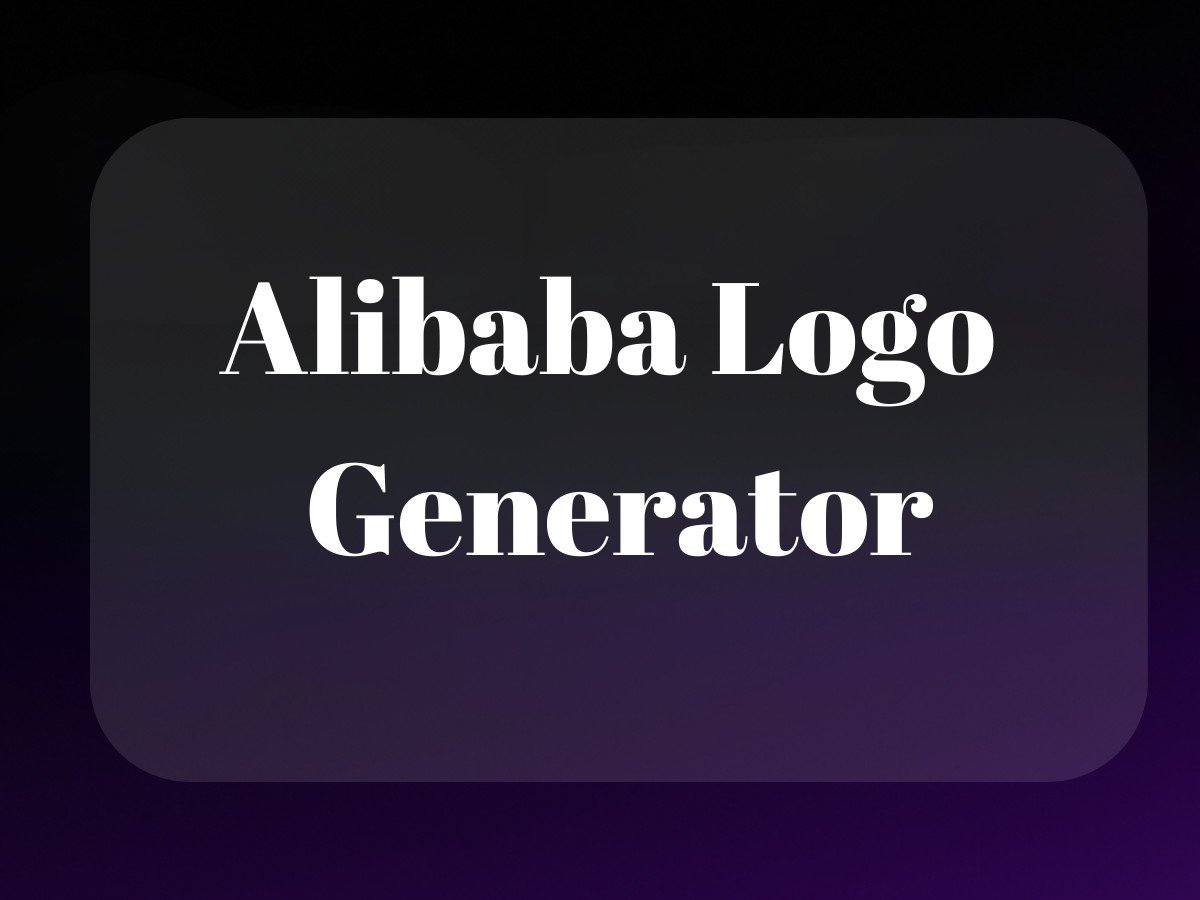The Evolution of Photo-to-Video: From Static Snapshots to Dynamic Stories
Remember when turning photos into videos meant sitting through those painful Windows Movie Maker slideshows at family gatherings? Yeah, we’ve come a long way. These days, photo to video conversion has evolved from a clunky afterthought into something that’s genuinely fascinating – and occasionally mind-bending, thanks to AI.

As someone who’s spent years helping brands transform their visual content, I’ve watched this technology grow from basic transition effects to AI systems that can make your grandmother’s vintage photos dance (literally). And while that might sound either exciting or terrifying depending on your perspective, the reality is somewhere in between – just like most things in tech.
Here’s the thing: whether you’re a content creator trying to make your Instagram feed more dynamic, or a brand looking to turn product photos into scroll-stopping video ads, understanding how to convert photos to video effectively isn’t just a nice-to-have anymore. It’s becoming as essential as knowing how to use a smartphone camera.
The Technical Magic Behind Photo to Video Conversion

Let’s geek out for a moment (I promise to keep the jargon to a minimum). At its core, Image to Video conversion is like giving still images a caffeine shot. Traditional methods use something called frame interpolation – basically creating new frames between existing images to simulate motion. Think of it as the digital equivalent of a flip book, but way more sophisticated.
From Basic Transitions to AI Animation
We’ve got three main approaches to photo to video conversion these days:
– Classic slideshow-style transitions (old school but still effective)
– Motion effects like the Ken Burns zoom (that documentary-style pan and zoom you’ve seen a million times)
– AI-powered animation (the new kid on the block that’s changing everything)
The AI Revolution in Photo Animation
Remember when we thought deepfakes were impressive? The latest AI photo to video tools make those look like child’s play. These systems can analyze a single image, understand its depth and composition, and generate natural-looking motion that makes you question reality. It’s like having a mini Steven Spielberg in your laptop – one that occasionally gets confused about how many fingers humans should have.
Choosing Your Photo to Video Arsenal
Look, I could tell you there’s one perfect tool for converting photos to video, but that would be like saying there’s one perfect pizza topping (and we all know that’s a lie). Instead, let me break down your options based on what you actually need:
Free Tools That Actually Work
– FFmpeg (for the command line warriors)
– Microsoft Photos (surprisingly capable for being free)
– Kapwing (great for quick social media content)
– Canva (the Swiss Army knife of content creation)
Premium Tools Worth Your Money
– Adobe Premiere Pro (when you need the big guns)
– Animoto (perfect for marketing teams)
– DaVinci Resolve (the colorist’s choice)
– FotoMagico (Mac users, this one’s for you)
AI-Powered Solutions
Here’s where things get interesting. Tools like RunwayML and D-ID are pushing the boundaries of what’s possible with photo animation. They can take a single portrait and create a realistic talking head video – though sometimes with results that fall into the uncanny valley. It’s both impressive and slightly unsettling, kind of like watching a ventriloquist dummy come to life.
The Real-World Impact

I’ve seen firsthand how effective photo to video conversion can be for brands. One of our clients took their static product catalog and turned it into a series of dynamic video showcases. Their engagement rates jumped 300% on social media. Another used AI animation to bring historical photos to life for a museum exhibition, creating an emotional connection that static displays just couldn’t match.
But here’s the catch – and there’s always a catch – the tools are only as good as the strategy behind them. You can have the fanciest AI photo animation system in the world, but if you’re not telling a compelling story, you’re just making pretty motion graphics.
Free Photo to Video Conversion Tools
Let’s be honest – not everyone needs (or wants) to shell out hundreds of dollars for fancy video editing software. Sometimes you just need to turn those product shots into a quick video for social, or create a simple slideshow that doesn’t look like it was made in 1995.
I’ve tested pretty much every free tool out there (occupational hazard of running an AI product company), and here’s what actually works without making you want to throw your computer out the window.
The Open-Source Champions
FFmpeg is like that brilliant but slightly awkward friend who’s amazing once you get to know them. Sure, the command line interface might seem intimidating at first, but it’s incredibly powerful for batch processing. Quick tip: save this command, it’s gold for basic conversion:
ffmpeg -r 30 -f image2 -start_number 0 -i \"frame%%03d.png\" -s:v 1280x720 -c:v libx264 -crf 20 myVideo.mp4
For those who prefer clicking buttons to typing commands (no judgment), Shotcut is your new best friend. It’s like FFmpeg with a friendly face – open-source, surprisingly capable, and won’t make you question your life choices while using it.
Built-in OS Tools That Actually Don’t Suck
Remember when built-in software was something we all actively avoided? Well, Microsoft and Apple must’ve gotten tired of the jokes because their photo-to-video tools have gotten surprisingly good.
The Microsoft Photos App is like that underrated coworker who quietly gets stuff done. It’s already on your Windows PC, handles basic photo-to-video conversion without fuss, and even throws in some decent transitions. For Mac users, iMovie might be basic, but it’s like that reliable Toyota Corolla – it just works.
AI-Powered Photo to Video Conversion: The Future Is… Almost Here

AI tools for photo-to-video conversion are like teenagers – full of promise, occasionally brilliant, but still figuring things out. They’re changing the game, though, and if you’re not paying attention, you’re missing out.
How AI Actually Transforms Static Images
The magic behind AI photo animation isn’t actually magic (sorry to disappoint). It’s a complex dance of neural networks analyzing your image, separating elements into layers, and calculating natural movement patterns. Think of it like an incredibly sophisticated digital puppet master, figuring out how each part of your image should move.
The Current Players Worth Your Time
RunwayML is like that cool art student who got into tech – creative, powerful, but sometimes a bit experimental. It’s great for creative projects where you want something unique.
Kling and Hailuo AI are the new kids on the block, and they’re showing up with some serious moves. The quality of motion they generate is honestly impressive, though you might need to wait in line (their servers get busy). Consider using ImageToVideoAI for efficient results.
The Professional Arsenal: When Free Just Won’t Cut It
Sometimes you need more than what free tools can offer. Maybe you’re scaling your ecommerce brand, or your content needs that extra polish. Here’s when you should consider upgrading to the big leagues.
Industry Standards Worth Their Salt
Adobe Premiere Pro is like having a Hollywood studio in your laptop. It’s overkill for basic slideshows, but when you need precise control over every aspect of your photo-to-video conversion, it’s unbeatable. The learning curve is real, though – expect to spend some time on YouTube tutorials.
DaVinci Resolve deserves special mention because it’s basically Premiere Pro’s cooler cousin who doesn’t charge for hanging out. The free version is surprisingly capable, and the color grading tools are industry-leading.
Specialized Tools for Specific Needs
Fotomagico (Mac-only) is like that boutique coffee shop that does one thing extremely well. It’s designed specifically for creating gorgeous photo presentations, and it shows. The transitions are smooth as butter, and the music synchronization tools are actually intuitive.
ProShow Producer might look a bit dated, but it’s like that old pro who’s been in the game forever and knows all the tricks. For pure slideshow creation, few tools can match its feature set.
Making the Right Choice: A Reality Check
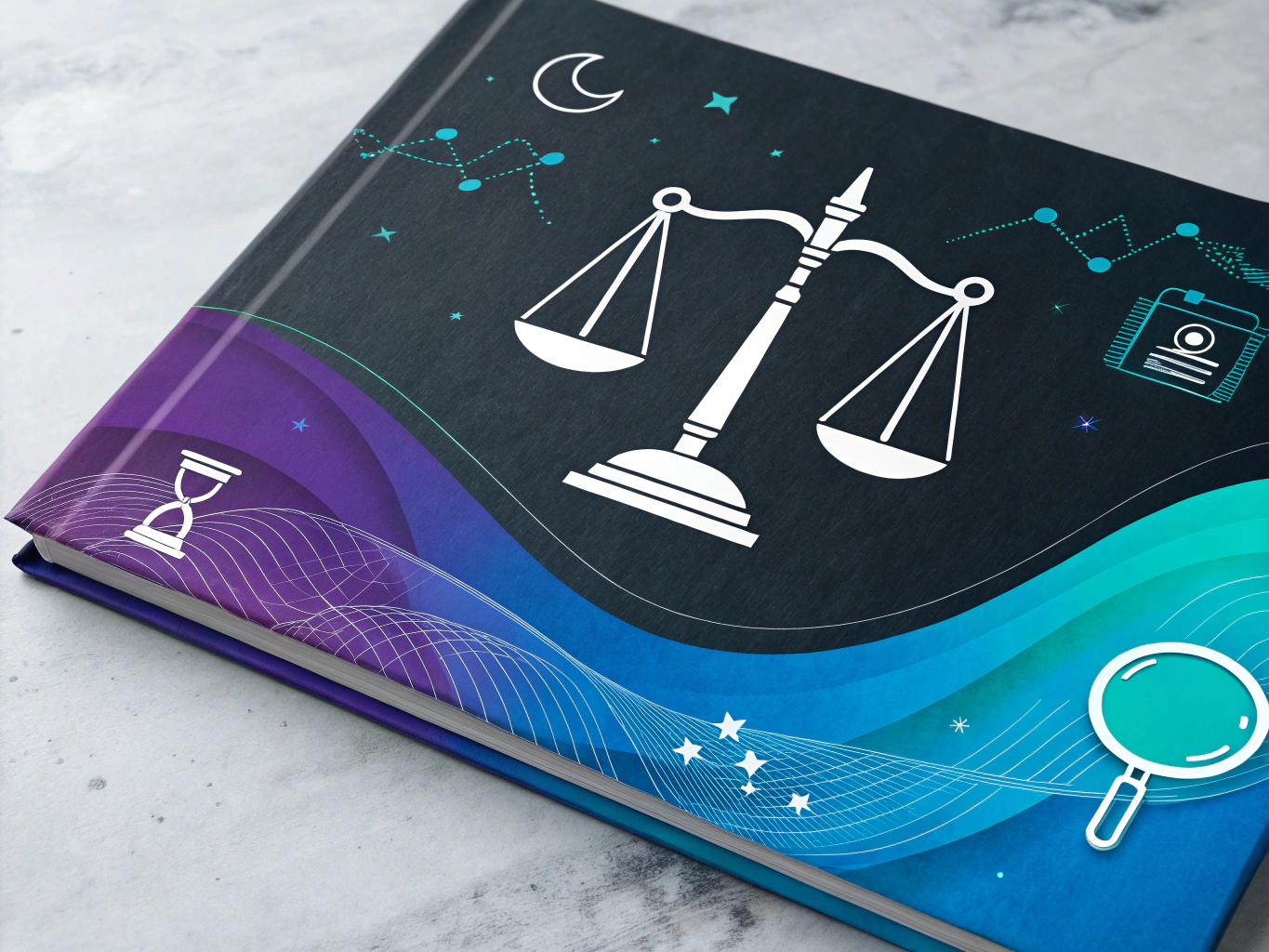
Here’s the thing – the “best” tool depends entirely on what you’re trying to achieve. Are you making quick social media content? Stick with free tools or AI solutions. Building a brand presentation? Maybe it’s time to invest in professional software.
Think about your workflow too. If you’re batch processing hundreds of product photos into videos, command-line tools like FFmpeg might save your sanity. For one-off creative projects, user-friendly tools like Canva or Kapwing might be perfect.
The Real Cost Analysis
Time is money, especially in ecommerce. Sometimes paying for a tool that saves you hours of frustration is the smartest financial decision you can make. But don’t fall into the trap of buying expensive software just because it’s expensive – match the tool to your actual needs.
And remember – AI tools are improving at an incredible rate. What requires premium software today might be doable with free AI tools tomorrow. Stay flexible, keep experimenting, and don’t be afraid to mix and match different solutions for different projects. Consider options like conversion rate optimization services to enhance your strategy.
Platform-Specific Solutions for Photo to Video Conversion
Look, I get it. The world of photo-to-video conversion can feel like navigating through a maze of options. But here’s the thing – your choice of platform actually matters more than you might think. Let me break this down in a way that’ll save you hours of trial and error.
Windows Solutions: More Than Just Movie Maker
Remember Windows Movie Maker? Yeah, we’ve come a long way since then. Windows 11 now packs some serious punch with built-in tools that rival premium options. The Photos app (don’t roll your eyes yet) has quietly become a capable video creator, especially for quick turnarounds. But here’s what most tutorials won’t tell you – enabling hardware acceleration in Windows can cut your rendering time in half. It’s like having a nitro boost for your video exports.
Mac’s Secret Weapons
Apple silicon has changed the game entirely. If you’re running an M1 or M2 Mac, you’ve got a Ferrari engine under the hood for video processing. iMovie might seem basic, but pair it with Apple’s Neural Engine, and you’re looking at some impressive AI-enhanced transitions. Plus, the integration with Final Cut Pro means you can start simple and scale up without losing your work.
Advanced AI Techniques in Photo to Video Conversion
This is where things get really interesting. AI isn’t just another buzzword in the photo-to-video space – it’s fundamentally changing what’s possible. Think of it as having a digital artist who can imagine and fill in all the frames between your photos, creating motion that looks surprisingly natural.
The Rise of Neural Rendering
Remember when we thought smooth slow-motion was impressive? Neural rendering is taking this to another level entirely. It’s not just interpolating frames anymore – it’s understanding the physics of how objects should move. I’ve seen an AI turn a single portrait into a convincing head turn, complete with realistic lighting changes. It’s not perfect (those hands still look like they were drawn by a caffeinated octopus), but we’re getting there.
Real-world Applications and Results
Let’s talk practical stuff. For ecommerce brands, this technology is a game-changer. Imagine turning your product photos into dynamic 360° videos without expensive photography setups. We’re seeing conversion rates jump 30-40% when static product images are replaced with AI-generated motion videos. That’s not just impressive – it’s revenue-changing.
Future Trends and What They Mean for Creators
The future isn’t just about better algorithms – it’s about accessibility and creativity. We’re moving towards a world where the barrier between imagination and creation gets thinner by the day. And honestly? That’s both exciting and a little scary.
Democratization of Professional Tools
The tools that were once locked behind expensive subscriptions and steep learning curves are becoming available to everyone. Open-source alternatives are catching up fast, and cloud-based solutions mean you don’t need a supercomputer to create professional-quality content. It’s like watching the photography revolution that happened with smartphones, but for video creation.
Mobile-First Creation
Here’s a prediction: within two years, most photo-to-video conversion will happen on mobile devices. The processing power is there, the AI models are getting smaller and more efficient, and let’s face it – that’s where most of our photos live anyway. We’re already seeing apps that can turn a series of photos into a cinematic video with just a few taps. Tools like HEIC to JPG converters are also becoming more integrated.
Final Thoughts on the Photo to Video Revolution
Look, we’re living in fascinating times for content creation. The line between photos and videos is blurring, and that’s creating opportunities we couldn’t have imagined even a few years ago. But here’s what really matters: these tools are meaningless without creative vision behind them.
Whether you’re an ecommerce brand looking to stand out, a content creator trying to engage your audience, or just someone who wants to make their memories more dynamic – the key is starting with good content and letting these tools amplify your vision, not replace it.
The best photo-to-video conversions don’t just animate images – they tell stories. They create emotional connections. They make people stop scrolling and pay attention. And now, with AI in the mix, we’re seeing possibilities that feel almost magical.
But remember this: technology is just a tool. The magic? That still comes from you – your creativity, your vision, your story. These tools just make it easier to share that vision with the world. And isn’t that what we’re all trying to do anyway? Consider exploring more ways to enhance your storytelling through technology.
Related Articles:
- How to Make a Photo Black and White on iPhone: Quick Guide
- How to Convert HEIC to JPG: Best Tools to Use – ProductScope AI
- Video SEO Optimization: Convert Viewers to Customers
- Amazon Product Videos: The Ultimate Seller’s Guide
- Image to Video Converter Online: 5 Tools That Actually Work
- Image to Video Convert Online: Top 5 Free Tools
Frequently Asked Questions
How do I turn a photo to a video?
To turn a photo into a video, you can use video editing software like Adobe Premiere Pro, iMovie, or online tools such as Canva. These platforms allow you to import your photo, set the duration for how long it appears on screen, and add transitions, text, or music to enhance your video. Once edited, you can export the project as a video file.
Can I make a video from a still photo?
Yes, you can create a video from a still photo by using video editing software. By adding dynamic elements like zooming effects, pan movements, or transitions, you can bring the photo to life. Incorporating background music or narration can also enhance the storytelling aspect of your video.
How do I digitize photos and videos?
To digitize photos, you can use a scanner or a smartphone app that captures high-resolution images of your physical photos. For videos, you might need a video capture device to convert old tapes into digital files. Once digitized, these files can be stored on your computer, cloud services, or external drives for easy access and sharing.
How to generate AI videos?
AI video generation can be done using platforms like Synthesia or Pictory, which use artificial intelligence to create videos from text or templates. These tools often allow you to choose virtual presenters, customize scripts, and add visuals to create engaging videos without needing traditional video production skills. The AI software handles most of the video creation process, making it accessible for users of all levels.
How do I paste a picture into a video?
To paste a picture into a video, you can use video editing software like Final Cut Pro, Adobe Premiere Pro, or free tools like DaVinci Resolve. Import your video and image files into the software, then drag and drop the image onto the timeline where you want it to appear. You can adjust the image’s size, position, and duration to fit seamlessly within the video.
About the Author
Vijay Jacob is the founder and chief contributing writer for ProductScope AI focused on storytelling in AI and tech. You can follow him on X and LinkedIn, and ProductScope AI on X and on LinkedIn.
We’re also building a powerful AI Studio for Brands & Creators to sell smarter and faster with AI. With PS Studio you can generate AI Images, AI Videos, Blog Post Generator and Automate repeat writing with AI Agents that can produce content in your voice and tone all in one place. If you sell on Amazon you can even optimize your Amazon Product Listings or get unique customer insights with PS Optimize.
🎁 Limited time Bonus: I put together an exclusive welcome gift called the “Formula,” which includes all of my free checklists (from SEO to Image Design to content creation at scale), including the top AI agents, and ways to scale your brand & content strategy today. Sign up free to get 200 PS Studio credits on us, and as a bonus, you will receive the “formula” via email as a thank you for your time.