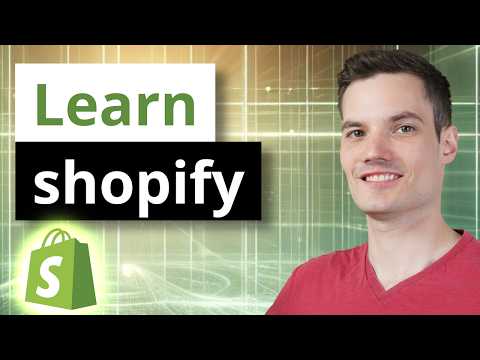Shopping online has become second nature for most of us, and Shopify stands at the forefront of this digital retail revolution. As one of the most popular e-commerce platforms, understanding how to buy on Shopify can enhance your online shopping experience and open doors to countless unique products from independent retailers worldwide.
What is Shopify?
Shopify serves as a comprehensive e-commerce platform that enables businesses to create and manage their online stores. Unlike traditional marketplaces such as Amazon or eBay, Shopify provides merchants with the tools to build their own branded shopping experiences. This means when you’re buying on Shopify, you’re actually shopping directly from independent businesses that use the platform to power their online stores.
Each Shopify store operates independently, maintaining its own inventory, policies, and customer service while utilizing Shopify’s robust infrastructure for secure transactions and seamless shopping experiences. This unique approach allows you to discover and support businesses of all sizes, from artisanal craftspeople to major brands.
The Shopify Shopping Experience
What sets Shopify apart is its unified checkout system, which provides a consistent and secure shopping experience across different stores. The platform’s Shop Pay feature remembers your payment and shipping details, making future purchases quick and effortless. Whether you’re shopping on your desktop or mobile device, Shopify ensures a responsive and user-friendly experience.
Essential Steps to Buy Products on Shopify

Finding Shopify Stores
Discovering Shopify stores is easier than you might think. You can access them through:
- Direct website URLs shared by businesses
- The Shop App, which aggregates Shopify stores
- Social media platforms where stores maintain their presence
- Google Shopping results featuring Shopify merchants
Navigating Shopify Stores
Most Shopify stores feature intuitive layouts with common elements like navigation menus, search bars, and filtering options. The platform’s standardized structure makes it easy to browse products, even when visiting a store for the first time. Look for the shop button or menu items to explore different product categories and collections.
Product Selection Process
When you find a product that interests you, take time to review all available information. Examine product descriptions thoroughly, check pricing details, and review available images from multiple angles. Many stores incorporate customer reviews, which can provide valuable insights into product quality and satisfaction levels.
Pay special attention to:
- Product specifications and dimensions
- Available variants (sizes, colors, styles)
- Shipping restrictions or requirements
- Return policies and warranties
- Stock availability
Shopping Cart Management
The shopping cart is your central hub for managing potential purchases. When you find items you want, click the buy button or “Add to Cart” to begin the purchase process. Modern Shopify stores often feature a slide-out cart that lets you review items without leaving your current page.
Key cart management features include:
- Adding multiple items
- Adjusting quantities
- Removing unwanted products
- Saving items for later purchase
- Applying discount codes
The Shopify Checkout Process
Account Creation
While many Shopify stores offer guest checkout options, creating an account can enhance your shopping experience. Account benefits include:
- Faster checkout on future purchases
- Order history tracking
- Saved shipping addresses
- Access to exclusive deals and promotions
- Easy order status checking
Payment Options
Shopify supports various payment methods to accommodate different shopper preferences. The platform’s secure payment processing ensures your financial information remains protected. Common payment options include:
- Credit and debit cards
- Shop Pay
- PayPal
- Apple Pay and Google Pay
- Local payment methods
Shipping Information
Accurate shipping information is crucial for successful delivery. Shopify’s address validation system helps prevent errors, while multiple shipping options let you choose the delivery speed and cost that works best for you. International shoppers should pay attention to additional fees or restrictions that may apply to their location.
Order Confirmation
After completing your purchase, you’ll receive an order confirmation email containing important details about your transaction. This includes:
- Order number and summary
- Shipping information and tracking details
- Payment confirmation
- Expected delivery timeframe
- Store contact information
Advanced Shopping Features
Simplify Your Shopping with the Shop App
The Shop App is a mobile application developed by Shopify that enhances the customer experience by allowing users to browse, buy, and track orders from various Shopify stores—all in one place. If you’re new to Shopify or want an easier way to manage your purchases, this app is a valuable tool.
What Is the Shop App?
The Shop App is a free mobile app that connects directly with stores powered by Shopify. It helps customers discover new brands, access exclusive deals, and make faster checkouts using Shop Pay.
Key Features of the Shop App
- Personalized Shopping Feed: The app curates product recommendations based on your browsing and purchasing history.
- Real-Time Order Tracking: You can track all your Shopify orders, including delivery updates, without needing to check your email or log into multiple stores.
- Faster Checkout with Shop Pay: Securely save your shipping and payment info to speed up future purchases with just a few taps.
- Follow Your Favorite Brands: Stay updated on restocks, sales, and new arrivals from brands you’ve purchased from or followed.
How the Shop App Benefits Shoppers
- Convenience: Everything is managed in one place—from product discovery to post-purchase updates.
- Trust and Transparency: The app only connects with verified Shopify merchants, giving you more confidence when buying.
- Sustainability Insights: See carbon offset information for deliveries made through Shop Pay, supporting environmentally conscious shopping.
Where to Download the Shop App
You can download the Shop App from the App Store (iOS) or Google Play Store (Android).
Buy Button Integration
Shopify’s buy button technology allows merchants to sell products directly through blogs, social media, and other platforms. These embedded purchase buttons streamline the buying process by enabling quick checkout without visiting the main store website. The Shopify buy button maintains the same secure checkout process while providing a convenient shopping option.
When using buy buttons, you can:
- Purchase products directly from social media posts
- Complete transactions without leaving your current page
- Access product information and variants
- Use saved payment methods through Shop Pay
Essential Steps to Buy Products on Shopify

When you’re ready to start shopping on Shopify, understanding the essential steps will make your experience smoother and more enjoyable. Let’s explore the fundamental process of how to buy on Shopify, from finding stores to completing your purchase.
Finding Shopify Stores
Discovering Shopify stores is easier than you might think. The most direct method is using specific store URLs shared through marketing materials or social media. Additionally, the Shop App provides a comprehensive directory of Shopify merchants, making it simple to find new stores that match your interests.
Social media integration has become increasingly important for Shopify stores. Many merchants showcase their products on platforms like Instagram and Facebook, allowing you to discover and purchase items directly through these channels. Google Shopping results also frequently feature Shopify stores, providing another avenue for finding products.
Navigating Shopify Stores
Each Shopify store maintains its unique layout, but most follow familiar patterns that make navigation intuitive. The main navigation typically includes product categories, featured collections, and a search bar. Understanding these common elements helps you find what you’re looking for quickly.
Filter options allow you to narrow down products based on specific criteria such as price, size, color, or brand. These tools become particularly valuable when browsing larger stores with extensive product catalogs. Most stores also feature a prominent shop button or menu to help you access different sections easily.
Product Selection Process
Selecting the right product involves careful consideration of several factors. Start by reading detailed product descriptions to understand features, specifications, and use cases. Pay special attention to sizing charts, material information, and care instructions when applicable.
Product images play a crucial role in the decision-making process. Most Shopify stores provide multiple angles and zoom capabilities to examine items closely. Customer reviews offer valuable insights into real-world experiences with products, helping you make informed decisions.
Shopping Cart Management
The shopping cart serves as your virtual basket while browsing. Using the buy button or buy now buttons, you can add items to your cart for later purchase. Modern Shopify carts offer features like quantity adjustments, saved items, and real-time shipping calculations.
Cart optimization helps you make the most of your shopping experience. Many stores offer automatic discount applications, suggested complementary products, and the ability to save items for future purchases. The purchase button remains readily accessible throughout your shopping session.
The Shopify Checkout Process
Understanding how to buy from Shopify stores becomes significantly easier when you’re familiar with the checkout process. The platform offers one of the most streamlined and secure checkout experiences in e-commerce.
Account Creation
While many stores allow guest checkout, creating an account offers several advantages. Registered users can access order history, track shipments, and save payment information for faster future purchases. Profile management tools let you update personal details and preferences easily.
Payment Options
Shopify supports numerous payment methods to accommodate global shoppers. Common options include credit cards, PayPal, Apple Pay, and Shop Pay. The platform’s security features protect your financial information through encrypted transactions and fraud prevention measures.
International payment considerations include currency conversion and local payment methods. Many stores display prices in multiple currencies and accept region-specific payment options to facilitate cross-border shopping.
Shipping Information
Accurate shipping information ensures timely delivery of your purchases. Shopify’s address validation system helps prevent errors by verifying and formatting addresses correctly. Multiple shipping options typically include standard, expedited, and international services with varying costs and delivery times.
Order Confirmation
After completing your purchase, you’ll receive a confirmation email containing order details and tracking information. Digital receipts provide easy access to purchase records and simplify returns if needed. Understanding store-specific return policies before buying helps avoid potential issues later.
Advanced Shopping Features
Shop App Benefits
The Shop App enhances your shopping experience across multiple Shopify stores. It provides unified order tracking, personalized product recommendations, and local shopping options. The app’s integration with Shop Pay streamlines checkout across different merchants.
Buy Button Integration
The Shopify buy button appears on various platforms beyond traditional storefronts. You might encounter these buttons on blogs, social media posts, or third-party websites. The buy button Shopify integration enables quick purchases without visiting the main store website.
Social media shopping through integrated buy buttons continues to grow in popularity. These buttons facilitate immediate purchases while browsing platforms like Instagram or Pinterest, creating a seamless shopping experience.
Optimizing Your Shopify Shopping Experience

Smart Shopping Tips
Making the most of your Shopify shopping experience involves utilizing available tools and features. Price comparison across different stores helps ensure you’re getting the best deal. Newsletter subscriptions often provide exclusive discounts and early access to sales.
Many stores offer loyalty programs that reward repeat customers with points, discounts, or special perks. Taking advantage of these programs can lead to significant savings over time.
Security and Safety
Shopping safely on Shopify involves recognizing secure checkout indicators and understanding privacy policies. Look for the padlock icon in your browser’s address bar and verify that the checkout URL begins with “https://”. Shopify’s built-in security features protect your personal and payment information throughout the transaction.
Troubleshooting Common Issues
Technical Problems
Common technical issues while shopping on Shopify can include browser compatibility problems, mobile responsiveness challenges, or payment processing errors. Most issues resolve by clearing browser cache, updating your browser, or trying a different payment method.
Customer Support
When you need assistance, Shopify stores typically offer multiple support channels. These may include live chat, email support, or help center articles. The Shopify Help Center provides general platform guidance, while individual stores handle specific product or order inquiries.
Community forums offer additional resources for troubleshooting and sharing experiences with other shoppers. These forums often contain valuable tips and solutions for common shopping challenges.
Advanced Shopping Features on Shopify
The Shop App has revolutionized how customers interact with Shopify stores. This powerful tool brings together multiple shopping features under one roof, making it easier than ever to discover and purchase products across different Shopify merchants.
Shop App Benefits
When you download the Shop App, you gain access to a unified shopping experience that spans all participating Shopify stores. The app’s intelligent tracking system automatically detects and consolidates your orders from different merchants, providing real-time updates on shipping and delivery status.
The app’s personalization engine learns from your browsing and purchase history to recommend products you might like. These recommendations become more accurate over time, helping you discover new brands and products that align with your interests.
Buy Button Integration
The Shopify buy button represents a seamless way to purchase products directly from blogs, social media posts, or any website featuring embedded product listings. When you encounter a buy button, you can complete your purchase without leaving the current page, streamlining the shopping experience.
Optimizing Your Shopify Shopping Experience

To make the most of your shopping on Shopify stores, consider implementing these proven strategies for a better buying experience:
- Enable push notifications in the Shop App to stay informed about order updates
- Save your payment information securely for faster checkout
- Follow your favorite stores for exclusive deals and early access to sales
- Use price comparison tools to ensure you’re getting the best deal
Smart Shopping Tips
Before making a purchase, check if the store offers a newsletter subscription discount. Many Shopify merchants provide 10-15% off your first order when you sign up for their email list. Additionally, look for loyalty programs that can earn you points or rewards for future purchases.
Security and Safety Measures
When shopping on Shopify stores, always verify the security indicators in your browser. Look for the padlock symbol and “https://” in the URL, which indicate a secure connection. Shopify’s built-in security features protect your personal and payment information during transactions.
Troubleshooting Common Issues
Even with Shopify’s robust platform, you might occasionally encounter technical difficulties. Here’s how to address common problems:
Technical Problems
- Clear your browser cache if pages aren’t loading properly
- Ensure your payment information is entered correctly
- Try a different browser if checkout issues persist
- Check your internet connection for stability
Customer Support Options
Most Shopify stores provide multiple support channels to help resolve issues. Look for contact forms, email addresses, or live chat options in the store’s footer or contact page. For payment-related issues, you can also reach out to Shopify Payments directly.
Shopping Rights and Policies
Understanding your rights as a consumer helps ensure a positive shopping experience. Every Shopify store must provide clear policies regarding:
Consumer Protection
- Return and refund procedures
- Shipping guarantees and timeframes
- Privacy policy and data protection
- Warranty information where applicable
Store Policies
Always review a store’s policies before making a purchase. Pay special attention to international shipping rules, digital product downloads, and any specific terms that might affect your purchase decision.
Future of Shopify Shopping

The shopping experience on Shopify continues to evolve with new technologies and features being introduced regularly. Here’s what you can expect:
Emerging Technologies
- Augmented reality product previews
- Voice-activated shopping
- AI-powered personal shopping assistants
- Enhanced mobile shopping experiences
Shopping Trends
Shopify merchants are increasingly adopting sustainable practices and offering eco-friendly options. Look for features like carbon-neutral shipping, sustainable packaging, and locally sourced products.
Additional Resources
Helpful Tools
Take advantage of these tools to enhance your shopping experience:
- Currency converters for international purchases
- Product comparison extensions
- Price tracking applications
- Customer review aggregators
Educational Content
Many Shopify stores provide educational resources to help you make informed purchasing decisions. Look for:
- Size guides and measurement charts
- Product care instructions
- Material guides and specifications
- Usage tutorials and tips
🚀 Enhance Your Shopify Shopping with ProductScope AI!
While shopping on Shopify, the visual appeal of products plays a major role in purchasing decisions. ProductScope AI helps Shopify store owners generate high-quality product images and optimize product listings to increase sales.
🔹 AI-Generated Product Photos – Transform ordinary images into professional-grade visuals with AI-powered enhancements.
🔹 AI-Optimized Product Listings – Improve descriptions and SEO to ensure products rank higher and attract more buyers.
🔹 Seamless Integration – Perfect for Shopify sellers looking to boost conversions effortlessly.
🛍️ Shop smarter. Sell better. Try ProductScope AI today and get 200 free PS Studio Credits to elevate your product presentation! 🚀
Final Thoughts on Shopify Shopping
Shopping on Shopify offers a unique combination of convenience, security, and variety. Whether you’re buying from a small local boutique or a major brand, the platform’s standardized checkout process and buyer protections ensure a safe and enjoyable experience.
Remember to take advantage of features like Shop Pay and the Shop App to streamline your shopping experience. Stay informed about store policies, keep track of your orders, and don’t hesitate to reach out to merchant support when needed.
As Shopify continues to grow and evolve, expect even more innovative features and improvements to enhance your shopping experience. By following the guidelines and tips outlined in this guide, you’ll be well-equipped to make the most of your Shopify shopping adventures. For more insights, check out this Shopify buying guide and learn how to shop safely online with these tips and tricks.
Sign Up for ProductScope AI Today!