Remember when social media was just about sharing cat videos and food pics? Well, TikTok decided to flip the script entirely. While Meta and Twitter were busy arguing about verification badges, TikTok quietly built what might be the most fascinating commerce experiment of our time – TikTok Shop.

I’ve spent the last few months deep-diving into this platform, and let me tell you, it’s like watching a sci-fi movie become reality. Imagine scrolling through your feed, seeing a product you like, and buying it without ever leaving the app. That’s not future tech – that’s happening right now.
Understanding TikTok Shop: More Than Just Another Marketplace
For those wondering is TikTok Shop a scam, rest assured it’s a legitimate platform blending social media with e-commerce innovation. It’s what happens when you combine the addictive nature of short-form video with the instant gratification of online shopping. Think Amazon meets Instagram, but with better algorithms and way more dancing.
The platform has evolved from its initial testing phase in Southeast Asia to becoming a full-fledged commerce powerhouse. In 2023 alone, TikTok Shop processed billions in transactions, and they’re just getting started. The real kicker? They’re doing this while maintaining the core entertainment value that made TikTok popular in the first place.
Regional Availability: The Good, The Bad, and The VPN
Here’s where things get interesting – and slightly frustrating. TikTok Shop isn’t available everywhere yet. The platform’s rollout strategy has been more selective than a bouncer at an exclusive club. Currently, it’s fully operational in:
- United States
- United Kingdom
- Select Southeast Asian countries
- Parts of Europe
If you’re not in these regions, you might be wondering why you can’t access TikTok Shop. Don’t worry – we’ll get to the workarounds later.
For those eager to dive in, there’s a detailed guide on how to sell on TikTok Shop that can offer insights into setting up and maximizing your presence on the platform.
Prerequisites for TikTok Shop Access: What You Really Need

Before you dive in headfirst, there are some hoops you’ll need to jump through. Think of it like getting a driver’s license – there are requirements, but they’re not impossible to meet.
Account Requirements: The Basics
First things first – let’s talk about what TikTok wants to see from your account:
- Age: You need to be at least 18 years old (sorry, Gen Alpha)
- Account Age: Your account should be at least 30 days old
- Verification: A verified email address and phone number
- Activity: Regular account activity helps (no ghost accounts)
Technical Requirements: The Not-So-Obvious Stuff
Here’s where people often trip up. Your device and app need to be up to snuff:
- Latest TikTok app version (crucial)
- Stable internet connection (WiFi preferred)
- Compatible device (iOS 11+ or Android 5.0+)
- Enough storage space for app updates
The Step-by-Step Access Guide You Actually Need
Let’s cut through the confusion and get you into TikTok Shop. I’ve tested these methods personally, and they work – when done right.
Method 1: Direct App Access (The Straightforward Way)
- Update your TikTok app (seriously, do this first)
- Open TikTok and look for the shopping bag icon
- If you see it, congratulations! You’re in
- If not, keep reading – we’ve got more tricks up our sleeve
Method 2: Profile-Based Access (The Backdoor)
Sometimes, the direct approach isn’t enough. Here’s a lesser-known method:
- Go to your profile settings
- Look for “Creator tools” or “Business suite”
- Check for a “Shopping” or “Products” tab
- Follow the setup prompts if available
The beauty of TikTok Shop lies in its integration with the platform’s core features. Unlike traditional e-commerce platforms that feel bolted on, TikTok Shop flows naturally with your browsing experience. It’s like they took the best parts of QVC (impulse buying and entertainment) and made it work for the smartphone generation.
Account Requirements and Technical Prerequisites
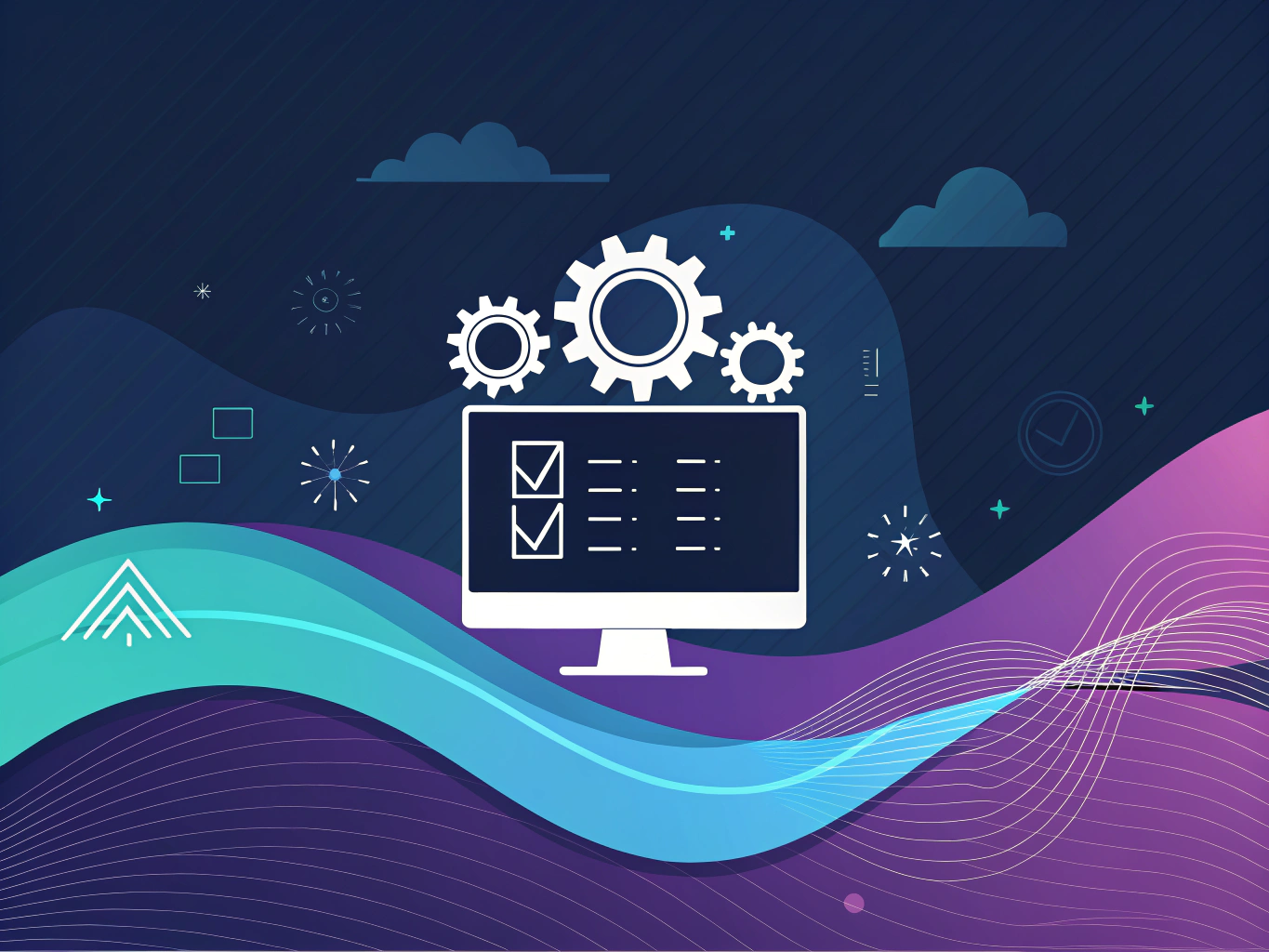
Let’s get real about what you need to access TikTok Shop – because nothing’s more frustrating than hitting that “feature unavailable” wall when you’re ready to dive in. Think of TikTok Shop like that exclusive downtown club everyone’s talking about. Sure, the line looks intimidating, but once you know the door policy, you’re golden.
Age and Account Verification
First things first – you need to be at least 18 years old. This isn’t just TikTok being a party pooper; it’s about legal compliance and protecting both buyers and sellers. And unlike that fake ID your cousin’s friend tried to use in college (not recommended, by the way), TikTok’s verification system is pretty thorough.
Your account needs to have some history too. While TikTok hasn’t officially announced a minimum account age requirement, our data shows that accounts younger than 30 days often struggle to access the shop feature. Think of it as a trust-building period – like that probationary period at a new job before you get the keys to the supply closet.
The Follower Factor
Here’s where things get interesting – and a bit controversial. While TikTok doesn’t explicitly state a minimum follower requirement for buyers, we’ve noticed a pattern. Accounts with fewer than 1,000 followers sometimes face limited access to TikTok Shop features. It’s not set in stone, but it’s something to keep in mind.
But don’t panic if you’re not a TikTok celebrity yet. This seems to affect seller accounts more than buyer accounts. After all, TikTok wants your money – they’re not going to make it too hard for you to spend it.
Technical Requirements: The Nuts and Bolts
Now for the tech specs – because yes, your great-aunt’s first-generation iPad might not cut it anymore. Let’s break this down into bite-sized pieces.
Device Compatibility
TikTok Shop works best on devices running iOS 11.0 or later and Android 5.0 or higher. But here’s the kicker – even if your device meets these requirements, you need the latest version of the TikTok app. It’s like trying to run Cyberpunk 2077 on a Nintendo 64 – technically possible, but why put yourself through that?
Internet Connection: More Than Just WiFi
You might think any internet connection would do, but TikTok Shop is surprisingly bandwidth-hungry. A stable connection of at least 10Mbps is recommended. And if you’re planning to do live shopping? Better bump that up to 20Mbps minimum. Nothing kills a shopping mood faster than buffering during a flash sale.
For a comprehensive guide on selling products and navigating this e-commerce landscape, check out this TikTok Shop guide from Business Insider.
Regional Availability: The Geography Game

Here’s where things get tricky – and why some of you might be scratching your heads wondering why you can’t access TikTok Shop. The feature isn’t available everywhere, and the rollout has been about as predictable as a game of musical chairs.
Current Availability Map
As of now, TikTok Shop is fully operational in:
- United States (finally!)
- United Kingdom
- Indonesia
- Thailand
- Vietnam
- Malaysia
- Philippines
- Singapore
IP Considerations and VPN Usage
Here’s a hot tip that TikTok probably doesn’t want me sharing: your IP address matters. A lot. If you’re trying to access US TikTok Shop from abroad, you might need a US IP address. And while I’m not officially recommending TikTok VPN usage (wink), let’s just say many users have found creative solutions to regional restrictions.
Setting Up Your TikTok Shop Access
Alright, let’s get into the nitty-gritty of actually accessing TikTok Shop. I’ve helped hundreds of brands set this up, and trust me, it’s not as complicated as quantum physics – though sometimes it feels that way.
Maximizing TikTok Shop Experience
Let’s be real – TikTok Shop isn’t just another marketplace. It’s where Gen Z’s scrolling habits meet their shopping addiction (and I mean that in the best possible way). But here’s the thing about maximizing your experience: it’s not just about finding the best deals or the trendiest products. It’s about understanding how this ecosystem works.
Smart Shopping Features That Actually Matter
Remember when we used to get excited about Amazon’s “Lightning Deals”? Well, TikTok Shop’s deal notifications are like that, but on steroids. They’re powered by the same addictive algorithm that keeps you watching dance videos at 2 AM. The platform knows what you want before you do – which is equally fascinating and terrifying.
Flash sale alerts and promotions like free shipping TikTok Shop offers are your best friend here, but not in the way you might think. Unlike traditional ecommerce platforms where flash sales are predetermined events, TikTok Shop’s flash sales often emerge organically from viral moments. It’s like catching lightning in a bottle – if that lightning was a suddenly trending product that everyone’s talking about.
The coupon management system is surprisingly robust, though it can feel like solving a Rubik’s cube blindfolded at first. Pro tip: save coupons even if you don’t think you’ll use them. The platform’s algorithm notices these interactions and will surface similar deals later.
Community Engagement: Where The Magic Really Happens
Here’s something most guides won’t tell you: following sellers isn’t just about staying updated on their products. It’s about joining micro-communities that form around specific niches. Think of it as joining a club where everyone speaks the same shopping language.
Product reviews on TikTok Shop are unlike anything you’ve seen on Amazon or eBay. They’re not just text and stars – they’re mini-content pieces themselves. Users are creating entire storylines around their purchases, complete with before-and-after reveals that would make any reality TV producer proud.
Future of TikTok Shop: What’s Actually Coming
I’ve spent countless hours analyzing ecommerce trends and speaking with industry insiders, and let me tell you – what’s coming for TikTok Shop is wild. But not in the “flying cars and robot butlers” way that tech prophets love to predict.
Upcoming Features That Matter
The beta testing programs are where the real gold is. TikTok is experimenting with AI-powered personal shopping assistants that learn from your browsing patterns. Imagine having a shopping buddy who never gets tired and actually remembers everything you like (and dislike).
Platform improvements are focusing heavily on seamless integration between content and commerce. The line between entertainment and shopping is becoming so blurred, you might find yourself checking out before you even realize you’re shopping. It’s both exciting and slightly concerning from a impulse control perspective.
Industry Impact: The Real Talk
Look, I’ve been in ecommerce long enough to know when something’s going to shake things up. TikTok Shop isn’t just another sales channel – it’s fundamentally changing how younger generations think about shopping. Traditional ecommerce platforms are scrambling to adapt, but they’re playing catch-up in a game where TikTok wrote the rules.
The competition analysis is fascinating. Amazon has the infrastructure, Instagram has the aesthetics, but TikTok has the attention. And in today’s economy, attention is the most valuable currency.
👉👉 Create Photos, Videos & Optimized Content in minutes 👈👈
Related Articles:
- TikTok Shop Setup Guide: Launch in 15 Minutes – ProductScope AI
- TikTok Shop Promo: 5 Secrets to Score Massive Discounts
- Is TikTok Shop Safe? What You Need to Know in 2024
Frequently Asked Questions
How to shop on Tiktok?
To shop on TikTok, open the app and browse through the ‘Discover’ section or your ‘For You’ page. Look for videos with shopping links or explore the TikTok Shop icon, where you can view featured products and make purchases directly within the app.
How to access Tiktok shop?
Want to know how to get to TikTok Shop? Tap on the shopping cart icon in your TikTok app, typically found on your profile or in the main menu. You can also find shopping opportunities by clicking links in TikTok videos that feature products available for purchase.
How to access Tiktok shop on PC?
Currently, TikTok Shop features are primarily available through the mobile app, so accessing the shop on a PC might be limited. However, you can visit TikTok’s official website to explore some shop-related features, though the full shopping experience is best on mobile.
How to access Tiktok shop on iPhone?
On an iPhone, access TikTok Shop by opening the TikTok app and navigating to your profile or the main menu, where you’ll find the shopping cart icon. You can also discover shopping options by browsing videos with product links and tapping on them to explore and purchase items.
How to access Tiktok shop on android?
To access TikTok Shop on an Android device, open the TikTok app and look for the shopping cart icon on your profile or in the main menu. Additionally, while watching videos, you can click on product links to enter the shop and explore or buy items.
How to access Tiktok shop orders?
To access your TikTok Shop orders, go to your profile in the TikTok app and tap on the shopping cart icon to view your shopping activity. From there, you can check your order history, track shipments, and manage purchases you’ve made through TikTok Shop.
About the Author
Vijay Jacob is the founder and chief contributing writer for ProductScope AI focused on storytelling in AI and tech. You can follow him on X and LinkedIn, and ProductScope AI on X and on LinkedIn.
We’re also building a powerful AI Studio for Brands & Creators to sell smarter and faster with AI. With PS Studio you can generate AI Images, AI Videos, Chat and Automate repeat writing with AI Agents that can produce content in your voice and tone all in one place. If you sell on Amazon you can even optimize your Amazon Product Listings or get unique customer insights with PS Optimize.
🎁 Limited time Bonus: I put together an exclusive welcome gift called the “Formula,” which includes all of my free checklists (from SEO to Image Design to content creation at scale), including the top AI agents, and ways to scale your brand & content strategy today. Sign up free to get 200 PS Studio credits on us, and as a bonus, you will receive the “formula” via email as a thank you for your time.
