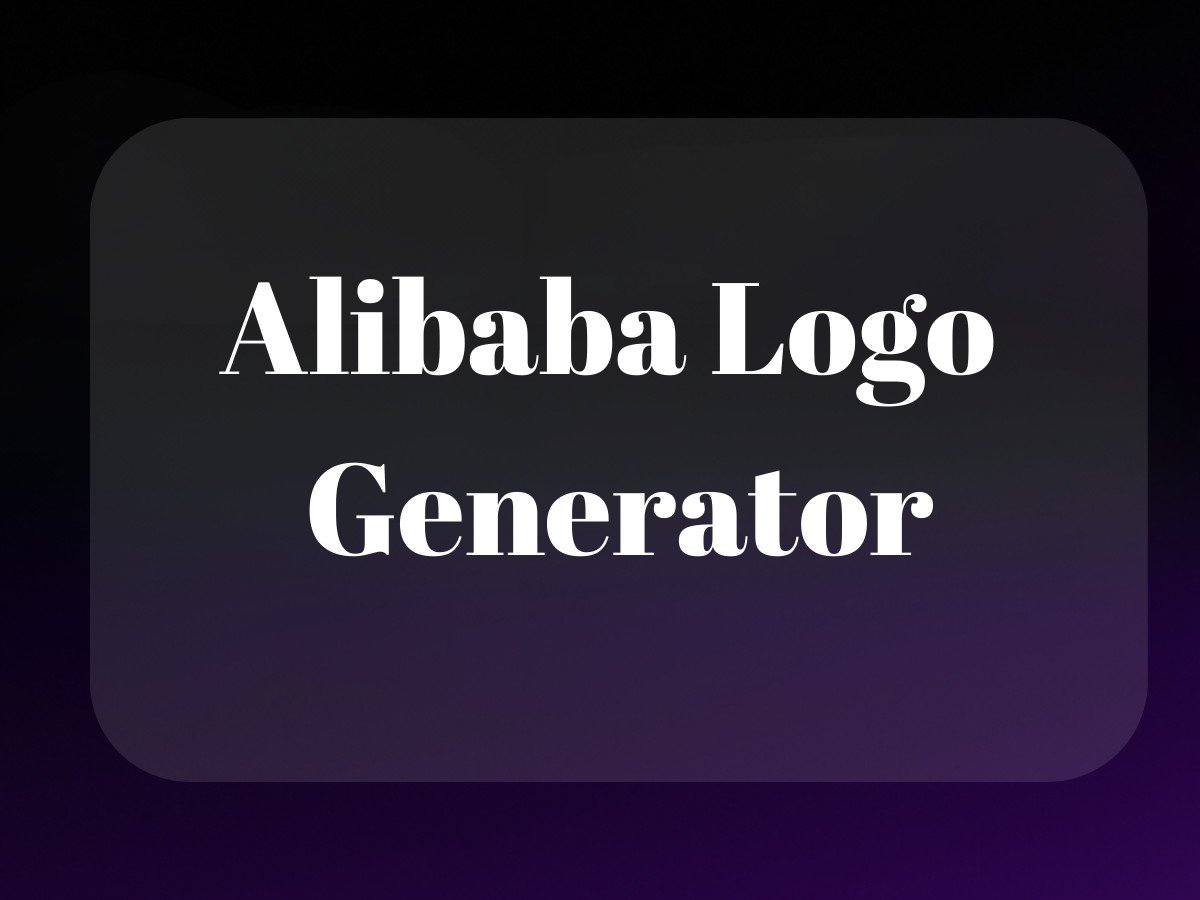Remember when finding profitable Amazon products felt like throwing darts in the dark? I do. Back in 2015, I was that seller obsessively refreshing Amazon pages, manually tracking BSRs, and making wild guesses about competitor sales. Those were the dark ages of Amazon product research – and they weren’t that long ago.

Enter Helium 10 Xray: the tool that’s basically turned Amazon product research from alchemy into science. If you’re wondering what Helium 10 Xray is, think of it as your personal market research analyst that lives in your Chrome browser. It’s like having X-ray vision into Amazon’s marketplace, letting you see through the surface-level metrics to the juicy data underneath—kind of like how Click and Carry from Shark Tank revolutionized the way people carry multiple bags effortlessly.
Understanding Helium 10 Xray: More Than Just Another Amazon Chrome Extension

Let’s get real – the market is flooded with Amazon chrome extensions promising to be your golden ticket to FBA success. But Helium 10 Xray isn’t just another entry in the endless parade of online seller addons. It’s become the industry standard for a reason, and that reason goes beyond just pulling basic sales data.
The Core Magic Behind Helium 10 Xray
What makes Xray different is its approach to data aggregation and analysis. While other tools might give you a snapshot of current conditions, Helium 10 Xray digs deeper. It’s not just about what’s happening now – it’s about understanding the patterns, trends, and opportunities that others might miss.
Think of it this way: if standard Amazon research tools are like looking at a photograph, Helium 10 Xray is like watching a time-lapse video. You’re not just seeing the current state of the market; you’re seeing how it evolves, breathes, and changes over time.
Getting Started: The Helium 10 Login and Setup Process
Before you can unleash the power of Xray, you’ll need to set up your Helium 10 account. And no, you don’t need an Amazon account to use Helium 10 – though you’ll probably want one if you’re serious about selling. The setup process is surprisingly straightforward:
- Head to the Chrome Web Store and search for the Helium 10 Chrome extension
- Create your Helium 10 login (pro tip: start with the Helium 10 free trial to test the waters)
- Install the extension and pin it to your browser
- Log in through the extension, and you’re ready to roll
Your First Steps with the Helium Amazon Toolkit
Once you’re logged in, you’ll notice the Helium 10 app interface is clean and intuitive – but don’t let that fool you. Under that simple exterior lies a powerful suite of tools that can transform how you approach product research. The key is knowing where to start and how to use each feature effectively.
The beauty of the Helium 10 price structure is that it scales with your needs. Whether you’re just dipping your toes in with the basic features or diving deep into advanced analytics, there’s a tier that makes sense for your business stage. But here’s the thing – it’s not about having access to all the features. It’s about knowing which ones actually move the needle for your specific situation.
The Real Power of Xray Amazon Product Research
What is Helium 10 Xray used for? At its core, it’s a decision-making engine. It takes the guesswork out of product selection by giving you hard data on everything from sales velocity to competition levels. But the real magic happens when you start combining different data points to spot opportunities that others miss.
Core Features and Capabilities of Helium 10 Xray

Let’s talk about what makes Helium 10 Xray tick – and why it’s become the go-to helium amazon tool for serious sellers. Think of Xray like having x-ray vision for Amazon products (yeah, I’m a sucker for superhero analogies, but stick with me here).
Product Research Tools That Actually Work
The Helium 10 Chrome extension isn’t just another Amazon Chrome extension – it’s your secret weapon for product research, helping you identify trends, competition, and even the most sold items on Amazon to find profitable opportunities. When you fire up Xray, you’re getting real-time market data that’s actually useful. Not just surface-level stuff, but deep insights about sales volumes, revenue patterns, and historical trends that matter.
I’ve seen too many sellers get burned by surface-level data. That’s why I love how Xray digs deeper. It’s like having a really smart intern who never sleeps, constantly crunching numbers and spotting patterns you might miss.
Competitive Analysis That Gives You an Edge
Remember when analyzing competition meant manually tracking hundreds of listings? Yeah, those days are gone. The helium 10 xray tool transforms competitive analysis from a headache into a strategic advantage. You’re getting instant access to market depth, competitor pricing strategies, and review patterns that actually tell you something useful.
What makes this particularly powerful is how it integrates with the broader helium 10 app ecosystem. You’re not just getting isolated data points – you’re getting a complete picture of your market position.
Advanced Analytics (Without the PhD in Statistics)
Here’s where things get interesting. The helium 10 price of admission really pays off when you dive into the advanced analytics. You’re getting profit calculators that actually make sense, seasonal trend identification that helps you plan inventory, and market opportunity scoring that doesn’t require an economics degree to understand.
But let’s be real – all these fancy features mean nothing if the data isn’t accurate. That’s why Xray’s validation mechanisms are crucial. The tool cross-references multiple data sources to ensure you’re not making decisions based on faulty information.
Practical Applications of Helium 10 Xray
Theory is great, but let’s get practical. How do you actually use this thing to make money? Well, if you’re wondering “What is Helium 10 xray used for?” – here’s where the rubber meets the road.
Product Sourcing That Makes Sense
The online seller addon capabilities of Xray shine when it comes to product sourcing. The Alibaba integration isn’t just a nice-to-have – it’s a game-changer. You can validate suppliers, calculate margins, and optimize your supply chain all from one interface.
Can I use Helium 10 without an Amazon account? Technically yes, but you’d be missing out on the full potential—especially when comparing platforms like Walmart Seller Central, where data-driven insights can also play a crucial role in optimizing your e-commerce strategy. The real magic happens when you combine Xray’s sourcing tools with actual Amazon marketplace data.
Listing Optimization That Converts
What is Helium 10 used for on Amazon? One of its killer features is listing optimization. The keyword research integration is seamless, helping you craft titles and descriptions that actually convert. But it goes beyond just stuffing keywords – it helps you understand what makes your competitors’ listings work (or fail).
The review analysis tools are particularly clever here. Instead of just counting stars, you’re getting insights into what customers actually care about. This feeds directly into your product improvement cycle, helping you iterate faster and smarter.
Integration That Makes Sense
Look, I’ve seen too many tools that promise the moon but deliver a cheese sandwich. The helium10 extension works because it plays nice with others. Whether you’re using Cerebro for deeper keyword research or Black Box for market analysis, everything just… works. Check out the Amazon listing optimization tool for more insights.
And let’s talk about the helium 10 free trial – it’s actually useful. Unlike some tools that cripple their trial versions, you can actually get a feel for how these integrations work before committing. That’s just smart business.
Integration: The Secret Sauce of Helium 10 Xray
Here’s where things get interesting. The real power of helium 10 xray comes from its integration with other tools in the ecosystem. It’s like having different departments in your company actually talking to each other (shocking, I know).
- Use Cerebro to validate your Xray findings
- Connect with Black Box for deeper market analysis
- Leverage the helium 10 app for on-the-go insights
ROI and Pricing Considerations
Let’s talk money – because that’s what this is all about, right? The helium 10 price might seem steep at first glance, but here’s the reality: one successful product launch can pay for years of subscription fees. I’ve seen brands go from zero to seven figures using these tools strategically.
Pro tip: Start with the helium 10 free trial. Get familiar with the basics before diving into the paid features. It’s like test-driving a car – you wouldn’t buy without taking it for a spin first.
Leveraging ProductScope AI: Enhance Amazon Product Research

Amazon selling isn’t just about finding the right products—it’s about standing out. While tools like Helium 10 Xray and Cerebro help you uncover market opportunities, converting those insights into high-performing listings requires more than just data. That’s where ProductScope AI comes in.
ProductScope AI takes your Amazon business to the next level by optimizing content, creating engaging visuals, and refining product listings based on data insights. It bridges the gap between market research and real-world sales by transforming raw data into compelling product presentations.
1. AI-Powered Listing Optimization
How Helium 10 Helps:
- Cerebro provides keyword research, helping sellers find high-ranking search terms.
- Xray delivers competitive insights, revealing which keywords drive sales.
How ProductScope AI Enhances It:
- Automatically generates optimized product descriptions using Helium 10’s keyword insights.
- Improves titles, bullet points, and descriptions for higher conversion rates.
- Uses AI-powered tools to match customer search intent with persuasive copywriting.
✅ Example Workflow:
- Use Helium 10 Cerebro to gather high-ranking keywords.
- Feed these into ProductScope AI to generate engaging, SEO-friendly content.
- Optimize titles, descriptions, and bullet points based on AI-generated suggestions.
2. Advanced Product Image and Video Creation
How Helium 10 Helps:
- Xray and Cerebro provide insight into best-selling products and competitors.
- Identifies trending keywords and gaps in the market.
How ProductScope AI Enhances It:
- AI-driven image editing ensures professional, high-quality product visuals.
- Creates video content optimized for Amazon product pages, boosting engagement.
- Uses competitor analysis to enhance branding and create better A+ Content.
✅ Example Workflow:
- Analyze top-selling competitors using Helium 10 Xray.
- Use ProductScope AI’s image enhancement to create professional visuals.
- Generate Amazon-ready videos to showcase product features.
3. Competitive Analysis & Brand Positioning
How Helium 10 Helps:
- Analyzes competitors’ sales trends, pricing, and customer feedback.
- Identifies gaps in the market where sellers can gain a competitive edge.
How ProductScope AI Enhances It:
- Extracts competitor reviews and generates AI-driven insights into customer preferences.
- Creates content based on real customer pain points to increase conversions.
- Provides automated A/B testing recommendations for listing improvements.
✅ Example Workflow:
- Use Helium 10’s review analysis to find common complaints.
- Let ProductScope AI generate responses and highlight product advantages.
- Adjust A+ Content and images based on AI-backed customer sentiment analysis.
4. Automating Amazon Content for Scalability
How Helium 10 Helps:
- Tracks market fluctuations, allowing sellers to adjust pricing and strategies.
- Provides keyword and trend data for optimizing listings over time.
How ProductScope AI Enhances It:
- Automates content updates based on Helium 10 insights.
- Generates seasonal content to capitalize on shifting search trends.
- Provides multilingual translations for global expansion.
✅ Example Workflow:
- Monitor keyword shifts in Helium 10 Cerebro.
- Use ProductScope AI to update listings automatically.
- Expand reach with AI-generated localized content.
Content Matrix: When to Use Helium 10 vs. ProductScope AI
| Feature | Helium 10 | ProductScope AI | Best for… |
|---|---|---|---|
| Keyword Research | ✅ Yes (Cerebro) | ❌ No | Finding high-ranking keywords |
| Product Research | ✅ Yes (Xray) | ❌ No | Identifying profitable products |
| Listing Optimization | ✅ Partial (Insights) | ✅ Full (AI-generated copy) | Creating high-converting listings |
| Product Image Editing | ❌ No | ✅ Yes | Enhancing images for A+ Content |
| Video Creation | ❌ No | ✅ Yes | Generating product showcase videos |
| Competitive Review Analysis | ✅ Yes | ✅ Yes (AI-driven insights) | Understanding customer sentiment |
| A/B Testing for Listings | ❌ No | ✅ Yes | Optimizing conversion rates |
| Automated Content Updates | ❌ No | ✅ Yes | Scaling content with changing trends |
| Multilingual Translations | ❌ No | ✅ Yes | Expanding into international markets |
Final Thoughts on Mastering Helium 10 Xray
What is Helium 10 used for on Amazon? At its core, it’s about making data-driven decisions in a marketplace that’s becoming increasingly competitive. But what is the Helium 10 xray used for specifically? It’s your window into market opportunities that others might miss.
Remember, tools like Helium 10 aren’t magic wands – they’re more like sophisticated microscopes. They’ll show you what’s there, but you need to know what you’re looking for and how to interpret what you see.
The most successful Amazon sellers I know don’t just use these tools – they master them. They understand that every feature, from the basic Amazon plugin chrome to the advanced analytics, has its place in a comprehensive business strategy.
In the end, your success on Amazon isn’t just about having the right tools – it’s about using them intelligently. Start with the fundamentals, build your workflow, and constantly adapt as the market evolves. That’s how you turn data into dollars.
Related Articles:
- Amazon Seller Tools: Top 5 Must-Haves for 2025 – ProductScope AI
- eBay Authenticity Guarantee: A Buyer’s Complete Guide
- Amazon Search Engine Marketing: What You Need to Know
Frequently Asked Questions
What is the Helium 10 app?
The Helium 10 app offers a suite of tools designed to help Amazon sellers optimize their product listings and manage their businesses more efficiently. It includes features for keyword research, product tracking, listing optimization, and more, all accessible from your mobile device. This allows sellers to stay on top of their Amazon business while on the go.
How to use Helium 10 Xray?
To use Helium 10 Xray, first install the Helium 10 Chrome Extension and navigate to an Amazon product page. Once there, click on the Xray button to launch the tool, which will provide you with detailed analytics about the product’s sales, pricing, and competition. This data helps you make informed decisions about product opportunities and market trends.
What is the Helium 10 Xray used for?
Helium 10 Xray is used to analyze Amazon product listings by providing key metrics such as estimated sales, revenue, and competition levels. It helps sellers assess the viability of a product in the marketplace by offering insights into market demand and potential profitability. This tool is invaluable for making data-driven decisions when selecting products to sell on Amazon.
What is Helium 10 used for on Amazon?
Helium 10 is used on Amazon to assist sellers in various aspects of their business, from product research and keyword optimization to listing management and inventory tracking. It provides tools that help sellers enhance their product listings, discover profitable product opportunities, and optimize their overall selling strategy. This comprehensive suite aims to boost efficiency and increase sales performance on Amazon.
Can I use Helium 10 without an Amazon account?
Yes, you can use Helium 10 without an Amazon account, particularly for research and planning purposes. However, to fully leverage its capabilities, especially those related to active selling and listing management, having an Amazon seller account is beneficial. This allows you to directly apply insights and optimizations to your live product listings.
About the Author
Vijay Jacob is the founder and chief contributing writer for ProductScope AI focused on storytelling in AI and tech. You can follow him on X and LinkedIn, and ProductScope AI on X and on LinkedIn.
We’re also building a powerful AI Studio for Brands & Creators to sell smarter and faster with AI. With PS Studio you can generate AI Images, AI Videos, Chat and Automate repeat writing with AI Agents that can produce content in your voice and tone all in one place. If you sell on Amazon you can even optimize your Amazon Product Listings or get unique customer insights with PS Optimize.
🎁 Limited time Bonus: I put together an exclusive welcome gift called the “Formula,” which includes all of my free checklists (from SEO to Image Design to content creation at scale), including the top AI agents, and ways to scale your brand & content strategy today. Sign up free to get 200 PS Studio credits on us, and as a bonus, you will receive the “formula” via email as a thank you for your time.