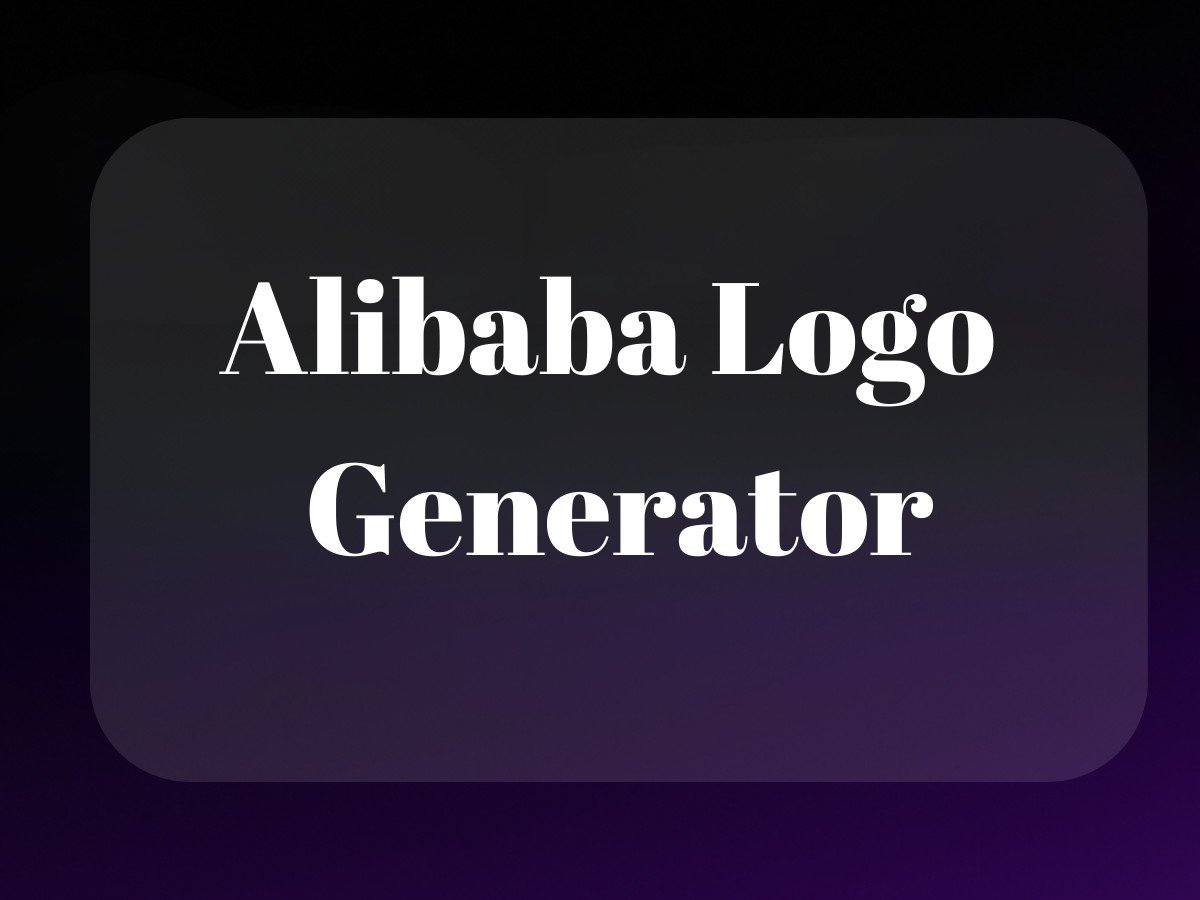Remember when eBay was just that quirky place where people sold Beanie Babies and vintage Star Wars figures? Well, those days are long gone. Today, it’s a data goldmine that’s criminally underutilized by most sellers and buyers. And at the heart of this goldmine? Completed listings.
Here’s the thing about eBay completed listings that most people don’t get: they’re essentially a time machine for your product research. While everyone else is playing checkers – looking at current prices and crossing their fingers – you could be playing chess by understanding the actual market dynamics through historical data.
Understanding eBay Completed Listings: More Than Just Past Sales
Think of eBay completed listings as your personal market research department. It’s not just about seeing what sold – it’s about understanding the entire ecosystem of transactions, including the items that didn’t sell (which, honestly, can be even more revealing than successful sales).
The Three Types of Completed Listings You Need to Know
First up, we’ve got sold items – the green-highlighted victories that every seller dreams about. These show you what’s actually moving in the market, not just what people hope will sell. Then there are the unsold items – the reality check that keeps us humble and helps identify pricing mistakes or market oversaturation. Finally, we have relisted items, which tell an interesting story about seller persistence and price flexibility.
Why This Data Is Your Secret Weapon
Let me paint you a picture: Imagine walking into a negotiation where you know exactly what similar items have sold for over the past months, understanding seasonal price fluctuations, and having insight into which listing strategies actually work. That’s the power of completed listings data.
How to Access Completed Listings Like a Pro

I’ve seen too many people fumble around trying to find completed listings on eBay, so let’s break this down into something actionable. The basic process isn’t rocket science, but there are some nuances that can make or break your research.
The Basic Search Method (That Most People Get Wrong)
Start with your basic search – you know, typing in what you’re looking for. But here’s where people mess up: they don’t use the filters correctly. After your search, look to the left side of your screen. Under “Show Only,” you’ll find the “Completed Items” checkbox. Click that bad boy, and you’re in business.
But here’s the pro tip most miss: the color coding system is your friend. Green prices mean the item sold. Black or red? That’s an unsold item. This visual system is actually brilliant once you start using it to quickly scan through listings.
Advanced Search Techniques That Change the Game
The advanced search is where things get interesting. Head to ebay advanced search (you can find it under the regular search bar), and you’ll unlock a whole new level of filtering power. You can narrow down by:
- Specific time ranges (crucial for seasonal items)
- Item condition (new, used, or “for parts”)
- Location (important for understanding regional pricing)
- Price ranges (to filter out outliers)
For more detailed strategies, consider exploring successful selling on eBay guides.
The Art of Analyzing Completed Listings Data
Here’s where we separate the amateurs from the pros. Raw data is useless without proper analysis, and I’ve seen too many people make costly decisions based on surface-level observations.
Price Analysis That Actually Makes Sense
When looking at prices, you need to consider multiple factors:
- Item condition and its impact on final price
- Shipping costs (because they can make or break a deal)
- Seller reputation (top-rated sellers often command premium prices)
- Listing duration and its correlation with final price
Market Trends: Reading Between the Lines
This is where it gets fascinating. You’re not just looking at individual sales; you’re piecing together patterns. Are certain items selling better on weekends? Do prices spike during specific months? These patterns aren’t just interesting – they’re profitable if you know how to use them.
What’s really wild is how seasonal trends play out. I’ve seen items that barely move for months suddenly become hot commodities during specific seasons. Understanding these cycles is like having a crystal ball for your inventory planning.
Professional Tools That Amplify Your Research

Let’s talk about leveling up your game with some professional tools. Yes, basic completed listings are great, but when you add specialized tools to the mix, you’re playing in a whole different league.
Terapeak: Your Advanced Analytics Buddy
Terapeak integration with eBay is like giving your research steroids (the legal kind). It provides supply and demand data, price trends, and even seller performance metrics. But here’s the catch – you need to know how to interpret this data correctly, or you’ll end up drowning in numbers without actionable insights.
Alternative Research Tools Worth Your Time
Beyond Terapeak, there are several other tools that can enhance your completed listings research. WatchCount, for instance, shows you what items are being watched most frequently – a fantastic indicator of potential demand. The eBay watch list feature itself can be used strategically to track specific items and understand pricing patterns over time.
However, if you’re looking for some powerful, tailored tools to streamline your research and take your listings to the next level, consider checking out our range of tools specifically designed to help sellers like you.
- Etsy Shop Name Generator – Struggling with your shop name? This tool generates unique and creative names that will help you stand out on platforms like eBay too!
- SKU Generator – Stay organized by generating unique SKUs for your eBay products, making it easier to track and manage your inventory.
- Word Cloud Generator – Visualize trends in customer feedback or your product listings with this tool to better understand what buyers are interested in and tailor your inventory accordingly.
- Voice of Customer Analysis – Gain valuable insights from customer reviews and feedback to help adjust your pricing, product descriptions, and marketing strategy effectively.
These tools are not just about listing optimization, but also about understanding the data and trends that drive successful sales. From naming your store to tracking your inventory and analyzing customer sentiment, these tools are designed to help you make more informed decisions and increase your sales on eBay.
Mastering eBay Completed Listings Analysis
Let’s be honest – we’ve all been there. You’re scrolling through eBay, trying to figure out if that vintage Star Wars figurine is actually worth what the seller’s asking, or if your collection of Pokemon cards might finally fund that vacation you’ve been dreaming about. That’s where ebay completed listings come in – they’re like a crystal ball for the ecommerce world, minus the smoke and mysterious old woman telling you your future.
Think of completed listings as your personal time machine. Instead of guessing what something might sell for, you get to see what people actually paid. It’s the difference between your friend saying “Trust me, these sneakers are worth $500” and seeing the receipts from the last 50 pairs that sold.
The Art and Science of Completed Listings Research

Here’s where things get interesting (and where most guides completely miss the mark). Accessing ebay completed listings isn’t just about clicking a filter and calling it a day. It’s about understanding the story behind the numbers.
Breaking Down the Basics
When you’re diving into completed listings on eBay, you’re essentially looking at three types of data:
– Green listings: These are your winners – items that actually sold
– Red/Black listings: The ones that didn’t make it (think of them as the “thanks for playing” contestants)
– Relisted items: The persistent ones that keep coming back for another shot at finding a buyer
Advanced Search: Your Secret Weapon
The ebay advanced search isn’t just another feature – it’s your Swiss Army knife for market research. Want to know what similar items sold for in the last 90 days? Looking to filter by specific conditions or locations? This is where the magic happens.
Pro tip: Don’t just look at the prices. Pay attention to the patterns. Did that rare comic book sell for more during convention season? Are those vintage jeans getting better prices on Sundays? These are the kinds of insights that separate the amateurs from the pros.
Understanding the Data (Without Losing Your Mind)
Here’s where I see most people go wrong – they treat ebay sold listings like they’re reading tea leaves, trying to divine some perfect price point. But that’s not how this works. That’s not how any of this works.
The Price Is (Not Always) Right
When analyzing prices through ebay sold items, you need to consider:
– Item condition (that “mint condition” claim might be stretching the truth)
– Shipping costs (because free shipping isn’t really free)
– Seller reputation (why that identical item sold for 30% more from one seller)
– Listing duration (sometimes patience pays off)
Market Trends: The Big Picture
Using tools like eBay’s watchcount and your ebay watch list isn’t just about tracking individual items – it’s about understanding market momentum. Are more people watching similar items? Is the my ebay watch list showing patterns in buyer behavior? These are the breadcrumbs that lead to profitable decisions.
The Professional’s Toolkit

Look, I could tell you that manually tracking ebay completed listings is enough, but that would be like saying you could build a house with just a hammer. Sure, it’s possible, but why would you want to?
Terapeak: Your Data-Driven Best Friend
Terapeak isn’t just another tool – it’s like having a data scientist in your pocket. It gives you insights into:
– Historical pricing trends
– Seasonal fluctuations
– Success rates by category
– Competition analysis that actually makes sense
Beyond the Basics
The ebay seller search and ebay user search functions aren’t just for stalking your competition (though let’s be honest, we’ve all done that). They’re tools for understanding how successful sellers are positioning their items, what categories they’re dominating, and most importantly – where the opportunities lie.
Strategic Applications That Actually Work
Here’s the thing about ebay recently sold data – it’s not just about knowing what sold, it’s about understanding why it sold. Are certain keywords driving higher prices? Do some listing formats consistently perform better? This is where the ebay completed listings analysis transforms from interesting information into actionable intelligence.
For Sellers: Beyond the Obvious
When you’re selling, completed listings aren’t just about pricing – they’re your roadmap to:
– Optimal listing timing (because Tuesday at 3 PM might actually matter)
– Category selection (sometimes the obvious choice isn’t the best choice)
– Description optimization (learning from what worked for others)
– Competition gaps (finding those sweet spots where demand exceeds supply)
For Buyers: Playing the Long Game
Smart buyers use completed listings to:
– Spot pricing trends before they become obvious
– Identify the best times to make offers
– Understand what constitutes a genuine deal
– Build leverage for negotiations
Remember: The goal isn’t just to see what items sold for – it’s to understand the market dynamics that drive those sales. That’s what separates the occasional flippers from the consistent earners.
Strategic Applications of eBay Completed Listings

Look, I’ve spent countless hours analyzing eBay completed listings data (probably more than I’d like to admit), and here’s the thing – it’s not just about knowing how to access this goldmine of information. It’s about what you do with it.
Think of eBay completed listings as your personal time machine. Instead of guessing what might sell or for how much, you’re literally looking at what has already worked (or bombed) in the marketplace. Pretty neat, right?
For Sellers: Building Your Empire
Here’s where things get interesting. When you’re diving into ebay sold listings, you’re not just looking at numbers – you’re building a strategy. I’ve seen sellers transform their entire business model based on completed listings analysis.
- Price Positioning: Don’t just copy the highest or lowest prices. Look for patterns in successful sales and identify your sweet spot.
- Inventory Selection: Use ebay sold items data to spot trends before they peak. If you notice certain items consistently selling above market value, that’s your cue.
- Listing Optimization: Pay attention to which listing styles perform better. Sometimes it’s not the product that’s the problem – it’s how it’s presented.
For Buyers: Becoming a Smart Shopper
Remember that time you thought you got a great deal, only to find out later you could’ve saved 30% more? Yeah, been there. Using ebay completed listings as a buyer is like having X-ray vision for pricing.
The my ebay watch list feature becomes exponentially more powerful when combined with completed listings data. You can track items, compare current prices with historical sales, and strike when the timing is perfect.
Advanced Analysis Techniques
Let’s get a bit geeky here (in a good way). Understanding how to search completed listings on ebay is just the beginning. The real magic happens in the analysis.
Pattern Recognition
When you’re looking at ebay recently sold items, pay attention to these patterns:
- Seasonal Fluctuations: Prices often spike during holidays or specific seasons
- Time-of-Day Impact: Some items sell better during certain hours
- Competition Cycles: Watch how saturated the market gets with similar items
Using Third-Party Tools
While eBay’s native tools are great, sometimes you need extra firepower. Tools like Watchcount can provide deeper insights into what buyers are actually interested in, not just what’s selling.
For more in-depth tips, check out these eBay selling tips to elevate your strategy.
Common Pitfalls and How to Avoid Them
I’ve made pretty much every mistake in the book when it comes to interpreting ebay completed listings. Here’s what I learned the hard way:
- Don’t assume one successful sale indicates a trend
- Be wary of artificially inflated prices during shortage periods
- Remember that not all “sold” items actually completed the transaction
Data Interpretation Mistakes
The biggest mistake I see? People treating ebay completed listings like they’re reading tea leaves. It’s data, folks – not magic. You need context, and lots of it.
Future-Proofing Your Research Strategy
The way we use ebay completed listings is evolving. With AI and machine learning entering the picture, we’re seeing new tools that can analyze patterns faster and more accurately than ever before.
Emerging Technologies
Keep an eye on these developments:
- AI-powered pricing tools that analyze completed listings automatically
- Predictive analytics for seasonal trends
- Cross-platform data integration
Final Thoughts: Making It All Work
Here’s the thing about ebay completed listings – they’re like having a crystal ball, but one that only works if you know how to use it. Whether you’re using the basic ebay seller search or diving deep with advanced tools, success comes down to consistency and attention to detail.
Remember, the goal isn’t just to know how to find completed listings on ebay – it’s about using that information to make better decisions. Whether you’re a seller looking to optimize your listings or a buyer trying to score the best deals, this data is your secret weapon.
And here’s my final piece of advice: Don’t get overwhelmed. Start small, focus on one category or product type, and build your expertise from there. The patterns will start to emerge, and before you know it, you’ll be reading completed listings like a pro.
The marketplace is constantly evolving, but the fundamentals of smart research never change. Keep learning, keep analyzing, and most importantly, keep adapting. Your future self will thank you for it. Happy researching!
For those interested in expanding their knowledge, consider exploring ecommerce podcasts or diving into the world of ecommerce credit cards to maximize your business potential.
Related Articles:
- How to Contact eBay: 5 Fast Ways to Reach Support – ProductScope
- How to Find Your Shopify Store URL in 3 Easy Steps
- How to Write Amazon Merch Descriptions Using ChatGPT
Frequently Asked Questions
How to search completed listings on ebay?
To search completed listings on eBay, begin by entering your desired search term into the search bar. Once the results are displayed, navigate to the filters section on the left-hand side and check the ‘Completed Listings’ box under the ‘Show only’ heading. This will refresh the page to show listings that have ended, whether sold or unsold.
How to see completed listings on ebay?
To see completed listings on eBay, perform a search for the item you’re interested in. After the search results appear, use the filter options on the left to select ‘Completed Listings.’ This will update the search results to display all items that have recently ended, providing insight into price trends and demand.
How do i find completed listings on ebay?
Finding completed listings on eBay is straightforward. First, search for the item as you normally would, then scroll down to the filtering options on the left side of the page and check the ‘Completed Listings’ option. This will allow you to view items that have completed their auction or sale cycle, helping you gauge market value.
How to see ebay completed listings?
To view eBay completed listings, enter your search query into the eBay search bar. Once the search results are displayed, locate the filtering section on the left and select the ‘Completed Listings’ checkbox. This action will filter the results to show only listings that have concluded, giving you a historical perspective on pricing.
How to find completed listings on ebay?
To find completed listings on eBay, start with a standard search for your item of interest. Then, use the filter options on the left side of the search results page to select ‘Completed Listings.’ This will present you with a list of items that have completed their sales process, allowing you to analyze past sales data.
About the Author
Vijay Jacob is the founder and chief contributing writer for ProductScope AI focused on storytelling in AI and tech. You can follow him on X and LinkedIn, and ProductScope AI on X and on LinkedIn.
We’re also building a powerful AI Studio for Brands & Creators to sell smarter and faster with AI. With PS Studio you can generate AI Images, AI Videos, Chat and Automate repeat writing with AI Agents that can produce content in your voice and tone all in one place. If you sell on Amazon you can even optimize your Amazon Product Listings or get unique customer insights with PS Optimize.
🎁 Limited time Bonus: I put together an exclusive welcome gift called the “Formula,” which includes all of my free checklists (from SEO to Image Design to content creation at scale), including the top AI agents, and ways to scale your brand & content strategy today. Sign up free to get 200 PS Studio credits on us, and as a bonus, you will receive the “formula” via email as a thank you for your time.