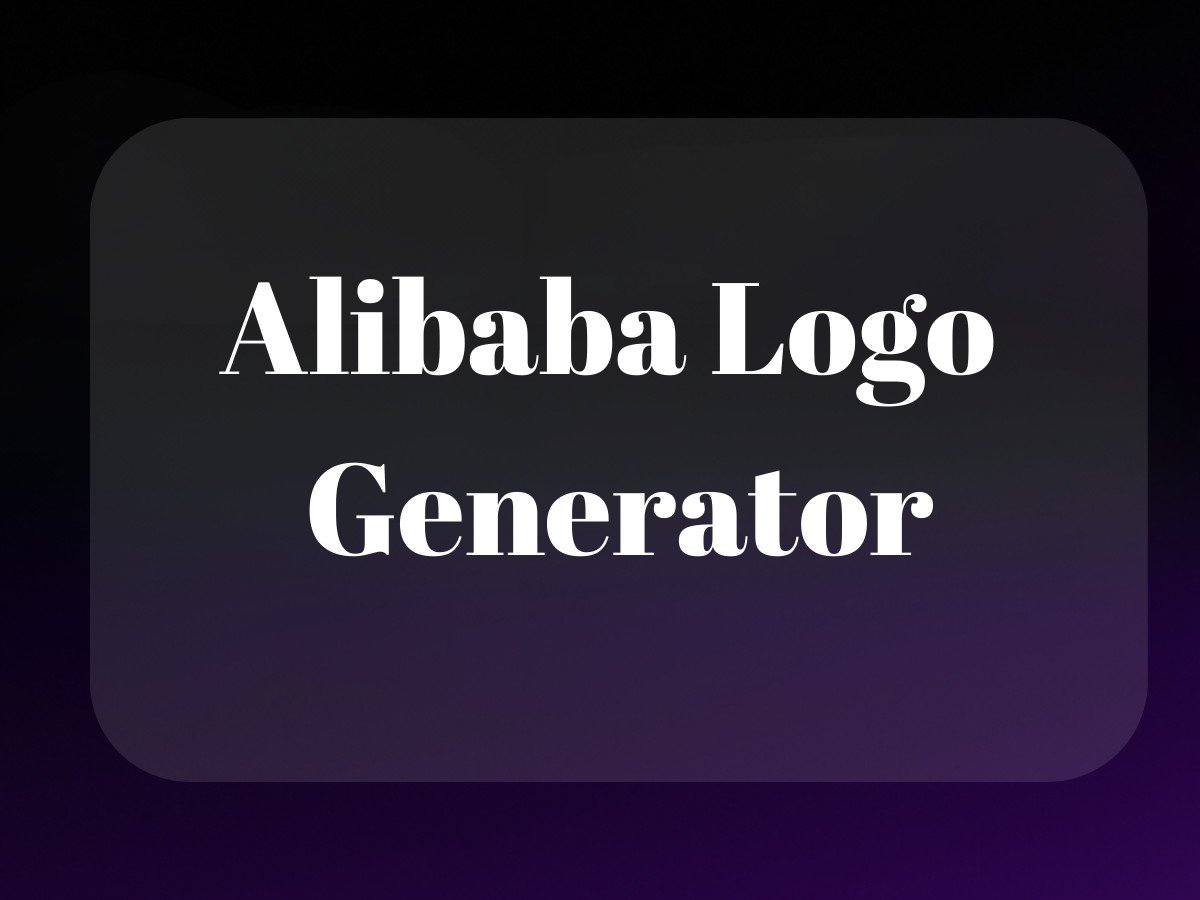Let’s be real – we’ve all hit that Canva paywall at some point. You’re in the flow, designing your next Instagram post or pitch deck, when suddenly – BAM! “Upgrade to Premium to access this template.” It’s like reaching for coffee only to find your roommate finished the last cup. Not cool. But have you ever wondered about the perfect Twitter banner size?

I’ve spent countless hours testing design tools (occupational hazard of running a tech company), and let me tell you – the landscape of Canva free alternatives in 2024 is actually pretty exciting. We’re not talking about clunky knockoffs anymore. These are legitimate tools that might even work better for your specific needs. Looking to crop a photo seamlessly?
Why Look for Canva Free Alternatives?
Here’s the thing about Canva – it’s like that friend who’s great at everything but keeps asking to borrow money. Sure, it’s intuitive and powerful, but their recent pricing changes have left many users (especially small business owners and content creators) searching for alternatives that won’t eat into their budget. Perhaps it’s time to explore the best SEO app for Shopify.
The free version of Canva has become increasingly limited, with more features shifting behind the premium paywall. For teams managing business operations on a tight budget, this creates a real need for viable alternatives that can handle everything from social media graphics to presentation designs. Have you tried creating an Instagram mockup? Check out some of the best free graphic design software available today.
Understanding Different Types of Design Tools

Web-Based Solutions: The New Standard
Remember when we had to download massive software packages just to edit a photo? Those days are (thankfully) behind us. Modern web-based design tools are like having a full design studio in your browser tab. They’re perfect for account managers who need to quickly create content without installing anything. If you need to straighten a photo, you’re in luck.
The advantages? Automatic saves, real-time collaboration, and access from any device. The drawback? You’re at the mercy of your internet connection. But let’s be honest – when was the last time you worked completely offline anyway?
Desktop Applications: The Power Players
Desktop apps are like that old reliable car in your garage – they might not be the flashiest option, but they’ll never let you down. These tools typically offer more advanced features and better performance, especially when working with large files or complex designs. Interested in how to edit product photos in Photoshop? Learn more about free graphic design software that might suit your needs better.
For brand elements and detailed work with brand fonts, desktop applications often provide more precise control. Plus, you’re not dependent on internet connectivity, which can be a lifesaver during those “why is my WiFi not working?” moments. Explore the art of merging two photos.
Top Canva Alternatives for Different Needs
VistaCreate: The Social Media Specialist
If you’re looking for a 100% free alternative to Canva that specializes in social media content, VistaCreate (formerly Crello) deserves your attention. It’s like Canva’s cool cousin who spent a semester abroad and came back with fresh ideas.
What makes it stand out:
– Extensive free template library
– Intuitive drag-and-drop interface
– Built-in social media size presets
– Regular content updates
Snappa: The Efficiency Expert
Is Snappa better than Canva? Well, that’s like asking whether pizza is better than burgers – it depends on what you’re hungry for. Snappa excels in simplicity and speed, making it perfect for busy marketers who need to create content quickly.
Key features:
– Super intuitive interface
– High-quality stock photo library
– One-click background removal
– Buffer integration for social scheduling
– Need to brighten your photos? Learn how here.
Figma: The Collaboration Champion
Figma is what happens when someone decides to reimagine design tools for the modern web. It’s not just a Canva alternative – it’s a whole different approach to design that’s especially powerful for teams. If you’re diving into eCommerce, check out the best eCommerce platform for dropshipping.
What sets it apart:
– Real-time collaboration
– Powerful prototyping tools
– Extensive plugin ecosystem
– Generous free tier for small teams
Adobe Express: The Professional’s Choice
Adobe Express (formerly Spark) is like having a simplified version of the entire Adobe Creative Suite in your browser. It’s one of those websites like Canva that actually brings something new to the table. If you’re into AI, the best AI image tools might interest you. Discover more about graphic design apps Adobe offers.
Standout features:
– Integration with other Adobe products
– Premium stock asset access
– Quick actions for common tasks
– Brand kit functionality
GIMP: The Open Source Pioneer
GIMP is what happens when talented developers decide that great design tools should be free for everyone. It’s one of the most powerful alternativen zu Canva, especially for detailed image editing.
Why it matters:
– Completely free and open source
– Professional-grade features
– Active community support
– Regular updates and improvements
These tools represent just the beginning of what’s available in the current design landscape. The best part? They’re all viable options depending on your specific needs. Whether you’re looking for apps like Canva for quick social media graphics or need something more robust for professional design work, there’s likely a perfect match waiting to be discovered.
And here’s a pro tip: don’t feel like you need to commit to just one tool. I regularly use different platforms for different projects. Sometimes the best solution is a combination of tools, each playing to its strengths. Try finding free tools for product photo backgrounds.
Types of Design Tools: Finding Your Perfect Match

Look, I get it. Finding the right Canva free alternative feels like dating apps for design software – overwhelming and full of options that look great on paper but might ghost you later. Let’s break this down into something actually useful.
Web-Based Design Solutions: The Cloud Warriors
Browser-based tools are like that friend who’s always available for a quick coffee chat – no installation needed, just pop open a tab and you’re good to go. The beauty here? You can access your designs from anywhere, whether you’re working from your favorite coffee shop or pretending to pay attention during a Zoom call.
But here’s what nobody tells you about web-based Canva alternatives: they’re resource hungry. Like that one Chrome tab that somehow eats 2GB of RAM while displaying a single jpeg. Sure, they’re convenient, but they’ll make your laptop fan sound like it’s preparing for takeoff. Need to publish a book on Amazon?
Desktop Applications: The Old Guard
Desktop apps are the introverts of the design world – they might take a while to warm up to you, but once you get to know them, they’re incredibly reliable. Think GIMP or Inkscape – they’re not trying to be your best friend, they’re trying to get the job done. Wondering how Pixelcut compares to ProductScope?
The real advantage? You own your workflow. No internet? No problem. Your designs aren’t held hostage in the cloud, and you’re not at the mercy of browser updates or server maintenance.
Top Free Canva Alternatives for Different Needs
Enhance Your Designs with ProductScope AI: The Ultimate Image Optimization Tool
If you’re looking for a way to make your designs stand out even more, ProductScope AI is the perfect tool for refining your visuals. Whether you’re creating product images, social media posts, or marketing materials, ProductScope AI enhances your images with its advanced editing features, ensuring your content looks polished and professional every time.
It seamlessly integrates into your workflow, giving you the ability to quickly edit, enhance, and optimize images for a variety of platforms. With its easy-to-use interface, you can elevate your design game without any hassle.
For Social Media Design: The Content Creator’s Toolkit
VistaCreate (formerly Crello) is like Canva’s cool cousin who studied abroad. It gets the job done with style, and honestly? Some of its templates make Canva’s look like they were designed in Microsoft Paint. The free version is surprisingly generous with its features, though you’ll hit some walls when it comes to advanced exports.
Then there’s Snappa – think of it as your account manager for design needs. It’s streamlined, focused, and doesn’t try to be everything to everyone. The template quality is solid, though not as extensive as Canva’s library. But here’s the kicker: its drag-and-drop interface is actually more intuitive than Canva’s in some ways.
For Professional Design Work: The Power Players
Figma is what happens when Silicon Valley decides to make design tools actually work for teams. It’s like Google Docs met Photoshop and had a baby that’s somehow better than both parents. The free version is surprisingly capable, especially for brand elements and UI work.
Adobe Express (formerly Spark) is Adobe’s answer to Canva, and it shows. It’s got that polished Adobe feel without the “I need a PhD to use this” complexity of their pro tools. Plus, it plays nice with other Creative Cloud apps if you’re already in that ecosystem. Have you checked out the best AI image generator?
For Advanced Image Editing: The Photo Wizards
GIMP is the open-source answer to Photoshop that’s been around longer than some of our readers. It’s like that old Toyota that keeps running no matter what – not the prettiest, but it’ll get you where you need to go. The learning curve is steeper than Mount Everest, but once you’re up there, the view is worth it.
Photopea is what happens when someone decides to rebuild Photoshop in a browser and actually succeeds. It’s scary how capable this thing is – it even opens PSD files better than some paid alternatives. For a free tool, it’s almost suspiciously good.
For Vector Graphics: The Line Art Legends
Inkscape deserves more love than it gets. It’s the unsung hero of vector design, capable of producing professional-grade work without asking for your credit card info. Sure, it looks like it was designed in 2005, but don’t let that fool you – it’s a powerhouse for brand fonts and logo design.
For Presentation Design: The Slide Masters
Visme is what PowerPoint wishes it could be when it grows up. It’s got all the business operations features you’d expect, plus data visualization tools that actually make sense. The free tier is generous enough for most small teams, though you’ll need to upgrade for advanced collaboration.
Specialized Alternatives for Specific Needs

For Digital Artists: The Creative Playground
Krita is the dark horse in this race. While everyone’s fighting to be the next Canva, Krita’s out here being the best digital painting tool you’ve never heard of. It’s got brush customization that would make Bob Ross weep tears of joy, and the animation features are surprisingly robust.
For Infographic Creation: The Data Storytellers
This is where things get interesting. While Canva’s got a decent infographic game, tools like Piktochart and Infogram are specifically built for turning boring data into something your audience might actually want to look at. The template availability in the free tiers is decent, though you’ll hit export limitations pretty quickly.
Feature Comparison Matrix: The Real Deal
Let’s cut through the marketing fluff and talk about what really matters. When comparing these Canva alternatives, here’s what you need to know:
- Template availability varies wildly – VistaCreate and Snappa lead the pack for social media templates
- Asset libraries are generally more limited in free versions compared to Canva
- Export options often have restrictions (looking at you, watermarks and limited formats)
- Collaboration features are surprisingly robust in tools like Figma
- Learning curves range from “I got this” to “I need an adult”
- Storage limits can be tight – most free tiers cap at 1-5GB
The best part? These alternatives are constantly evolving. What was true last month might not be true today, especially with AI features being integrated faster than we can keep track of. Curious about how removing backgrounds is evolving?
Making the Switch from Canva: A Guide for Design Tool Refugees

Look, I get it. Breaking up with your go-to design tool isn’t easy. It’s like that moment when you realize your favorite sci-fi series has jumped the shark – you know you need to move on, but change is hard. As someone who’s helped countless brands transition between design tools, I’ve seen the good, the bad, and the “why-didn’t-anyone-tell-me-about-this-sooner.”
Migration Strategies That Won’t Make You Pull Your Hair Out
First things first: don’t try to move everything at once. That’s like trying to eat an entire pizza in one bite – technically possible, but not recommended. Instead, start with your most frequently used assets and templates. Most Canva alternatives like VistaCreate and Snappa have import features that’ll make your account manager’s life easier.
Here’s a wild thought: use this transition as an opportunity to audit your brand elements. I’ve seen too many business operations get bogged down by digital hoarding. Keep your brand fonts, sure, but maybe it’s time to let go of that holiday template from 2019.
The Future of Design Tools (Spoiler: It’s Not What You Think)
Remember when we thought flying cars would be everywhere by 2020? Yeah, the future of design tools isn’t quite what we imagined either. But it’s actually more interesting.
AI: Your New Design Buddy (Not Your Replacement)
Let’s address the elephant in the room: AI is changing everything, including how we approach canva alternatives. But here’s the thing – it’s not about replacing designers or making everything look the same. The best part? AI is becoming more like a really smart assistant who knows your style preferences and can suggest improvements without taking over.
Collaboration is Getting Weird (In a Good Way)
Apps like Canva have always been about collaboration, but the next generation of websites like Canva is taking it to another level. Imagine real-time co-creation where your team can work on the same design while an AI offers suggestions. It’s like having a design party where everyone’s invited, including the robots.
How to Choose Your Perfect Canva Alternative
Let’s be real – there’s no such thing as a perfect canva free alternative. What works for one brand might be digital torture for another. But there are some universal truths to consider:
- If you’re doing lots of social media work, look at Snappa or VistaCreate
- Need something more robust? Figma might be your new best friend
- Working with a team? Focus on tools with strong collaboration features
- Want to keep it simple? Adobe Express might surprise you
The “But What About…” Questions
I know what you’re thinking: “Is there a 100% free alternative to Canva?” Well, yes and no. Tools like GIMP and Inkscape are completely free, but they come with a learning curve steeper than my coffee consumption graph. Is Snappa better than Canva? For some use cases, absolutely. It really depends on what you’re trying to achieve.
Making the Final Call: Your Action Plan
Here’s what I tell my ProductScope AI clients when they’re choosing between canva competitors: start with a two-week test drive. Pick two alternativen zu canva and really put them through their paces. Create actual projects, not just test files. See how they handle your brand elements and workflow.
Your 3-Step Transition Plan
- Export essential assets from your current tool
- Set up your brand kit in the new platform
- Run a pilot project with your team
Remember, the goal isn’t to find a perfect Canva clone – it’s to find a tool that helps you create better designs more efficiently. And sometimes, that means embracing a different way of working.
Final Thoughts: The Design Tool Revolution Isn’t Over
As we wrap this up, let me share something I’ve learned from years of working with brands and creators: the best design tool isn’t always the most famous one. Sometimes it’s the underdog that perfectly fits your workflow. Sometimes it’s the new kid on the block with fresh ideas about how design should work.
The landscape of design tools is evolving faster than ever, with AI pushing boundaries we didn’t even know existed. But at its core, good design is still about human creativity, understanding your audience, and telling compelling stories. The tools are just there to help us do that better.
So whether you choose a well-known Canva alternative or venture into more specialized territory, remember that the tool itself is just part of the equation. The magic happens when you find the right balance between functionality, workflow, and creative freedom.
And hey, if you’re still feeling overwhelmed? Start small. Pick one alternative, give it a real shot, and see where it takes you. The worst that can happen is you learn something new about your design process. The best? You might just find your new creative superpower. Check out the AI image generator for more creative inspiration.
Related Articles:
- Top Free Tools for Editing Product Photo Backgrounds
- A Guide on Removing Backgrounds for Product Images
- Best AI Image Generator of 2024: Top Tools for Stunning Visuals
Frequently Asked Questions
What is a free alternative to canva?
A popular free alternative to Canva is Crello, now known as VistaCreate. It offers a range of design tools and templates similar to Canva, allowing users to create graphics, social media posts, and more without any cost.
Is there a 100% free alternative to Canva?
Yes, there are several 100% free alternatives to Canva, such as DesignCap and Gravit Designer. These platforms provide robust design features and a variety of templates that can cater to different design needs without charging a fee.
Is there a free version of Canva?
Yes, Canva offers a free version that provides access to a vast library of templates, images, and design tools. While some premium features require a subscription, the free version is sufficient for most basic design tasks.
Is Snappa better than Canva?
Whether Snappa is better than Canva depends on your specific needs. Snappa is known for its ease of use and speed, especially for creating social media graphics, but Canva offers a broader range of design options and integrations, making it more versatile for varied design projects.
Is there anything similar to Canva?
Yes, several platforms are similar to Canva, including Adobe Spark, Piktochart, and Visme. These tools offer easy-to-use interfaces and a wide array of templates, catering to both beginners and experienced designers looking for Canva-like functionality.
About the Author
Vijay Jacob is the founder and chief contributing writer for ProductScope AI focused on storytelling in AI and tech. You can follow him on X and LinkedIn, and ProductScope AI on X and on LinkedIn.
We’re also building a powerful AI Studio for Brands & Creators to sell smarter and faster with AI. With PS Studio you can generate AI Images, AI Videos, Chat and Automate repeat writing with AI Agents that can produce content in your voice and tone all in one place. If you sell on Amazon you can even optimize your Amazon Product Listings or get unique customer insights with PS Optimize.
🎁 Limited time Bonus: I put together an exclusive welcome gift called the “Formula,” which includes all of my free checklists (from SEO to Image Design to content creation at scale), including the top AI agents, and ways to scale your brand & content strategy today. Sign up free to get 200 PS Studio credits on us, and as a bonus, you will receive the “formula” via email as a thank you for your time.