In the bustling world of e-commerce, a picture is not just worth a thousand words—it’s worth potentially thousands of clicks, impressions, and ultimately, sales. High-quality product photography is the gateway to customer attention, especially on platforms like Amazon, where competition is fierce, and buyers’ decisions are swift. Here’s ProdductScope AI photo best generator saves the day.
Enter Productscope, a revolutionary AI-powered photo editor designed to transform your Amazon bag listings into visual triumphs without the hefty price tag of professional photoshoots.
Benefits of Using Productscope’s AI Photo Generator

The Power of First Impressions
Imagine scrolling through Amazon in search of the perfect bag. What catches your eye first? The price, the reviews, or the random art generator that seems to leap off the page? Studies show that customers are visually driven, making product images a critical factor in their purchasing decisions. A clear, attractive photo can be the difference between a pass and a click.
This is where Productscope steps in, offering sellers an edge in the visual game. Productscope has a cool feature called Custom Pro that lets you tell the AI poster generator exactly what kind of AI background generator you want for your product. You can make it look like your product is on a table with morning sunlight, in a comfy spot for reading, or even on top of a mountain for people who love adventure. This way, you can show off your products in any scene you can think of.
The AI understands the context you desire and brings it to life, ensuring that your first impression on potential buyers is nothing short of stunning.
Unleashing Creativity with AI Photoshoot
 AI Photoshoot for ai photo generator”/>
AI Photoshoot for ai photo generator”/>Productscope’s AI Photoshoot is a game-changer for sellers looking to showcase their bags in the best light. You no longer need to rely on generic stock photos or expensive set-ups to create the perfect backdrop for your products.
With simple AI prompts, you can describe your dream backdrop, and Productscope will materialize it into a high-quality random picture generator that resonates with your target audience.
For example, if you’re selling a travel bag, you can AI prompt generator to place it against the backdrop of a bustling airport lounge or a tranquil beach scene. This not only adds context to your product but also stirs the imagination of potential buyers, allowing them to envision the bag in their own lives.
Cost-Effective Visual Storytelling

Visual storytelling plays a crucial role in attracting customers and driving sales. However, professional photoshoots can often be expensive, making it challenging for sellers to invest in high-quality visuals.
Fortunately, Productscope offers a cost-effective solution that delivers the same level of quality without breaking the bank. With its customization feature, you can create a backdrop that would tell the story of your bag.
Beyond the Basics – Advanced Features

Elevate your Amazon listings with Productscope’s cutting-edge editing features, designed to make your bags stand out in the marketplace. Our advanced AI expand image empowers you to not only enhance the visual appeal of your bags but also to place them in aspirational settings that capture the imagination of potential customers.
Imagine showcasing your latest handbag collection not just against a plain backdrop, but in scenarios that your target audience aspires to—like a chic café, a high-end boutique, or a luxurious yacht. With our AI Photoshoot feature, you can transport your products into any setting you can envision, all without the hefty price tag of traditional photoshoots.
Seamless Integration with Amazon Listings
Incorporating your beautifully edited images from Productscope into your Amazon bag listings is straightforward and efficient. Follow our comprehensive guide to ensure that your images not only look exceptional but also meet Amazon’s exacting image requirements.

Step-by-Step Image Upload Guide
Preparation – Ensure your edited images from Productscope reflect the true quality of your bags. Check for accurate color representation and clear texture details, which are crucial for customer trust and satisfaction.
Compliance – Before uploading, verify that each image description generator complies with Amazon’s product image standards. This includes having a pure white background (RGB 255,255,255), ensuring the product occupies 85% of the frame, and maintaining high-resolution quality.
Uploading – Navigate to your Amazon Seller Central account and select the inventory tab. Choose the product listing that corresponds with your image, and click on ‘Manage Images’. Upload your images from Productscope, previewing each one to confirm it displays correctly.
Optimization – Utilize Amazon’s zoom feature by uploading high-resolution images that exceed the minimum requirements. This allows potential customers to see the finer details of your bags, from stitch quality to material texture.
Best Practices
To maintain image clarity and quality, avoid compressing images excessively. Use the recommended file formats (JPEG, PNG, GIF, or TIFF) and adhere to the dimension guidelines provided by Amazon.
By following these steps, you can ensure that your product images are not only visually appealing but also optimized for Amazon’s platform, giving your bags the best chance to attract and convert potential customers. Remember, the quality of your images reflects the quality of your bags, so it’s worth taking the time to get it right.
User Experience – From Imagination to Reality

Amazon sellers in the bag niche are seeing a remarkable transformation in their product listings, thanks to Productscope. Our users are eager to share their experiences, with many highlighting how the AI-powered backdrops have elevated their products from simple listings to compelling visual stories.
One user’s testimony stands out: “The backdrop feature turned my ordinary handbag images into aspirational lifestyle shots that immediately caught the attention of customers, increasing my click-through rates by over 30%.”
Accompanying these stories are striking before-and-after images that speak volumes, showcasing bags that went from blending in to standing out, with backdrops that resonate with customers’ aspirations and lifestyles.
Leveraging AI for Competitive Advantage
For Amazon bag sellers, the e-commerce battlefield is fiercely competitive. Productscope offers more than just a technological edge—it’s a strategic ally in the quest for market dominance. By utilizing our advanced AI Photoshoot feature such as Custom Pro, sellers can catapult their product imagery into a new realm of creativity and appeal.
Imagine your bags not just displayed, but showcased in settings that tell a story—like a sunlit café or an urban chic loft. This isn’t just photo editing; it’s a reinvention of your product’s narrative, crafted to captivate customers and stand out in a crowded marketplace, all while significantly cutting down on traditional photoshoot expenses.

Strategic AI-Driven Visual Marketing
The strategic use of AI in visual marketing is not just about staying current with trends; it’s about setting them. Productscope equips sellers with the tools to create high-quality, context-rich images that resonate with consumers’ desires and lifestyles.
For Amazon bag sellers, this means the ability to quickly adapt and respond to market trends, consumer behavior, and seasonal demands, giving them a significant advantage in the visual-first world of online retail.
Starting Your AI Photoshoot with ProductScope for Amazon Bag Listings
Embark on a seamless journey to enhance your Amazon bag listings with ProductScope’s AI Photoshoot. Here’s how to get started:
Using ProductScope’s AI via Web Software

- Visit the ProductScope.ai website and navigate to the Product Photography Backdrops Generator.
- Click on “Start for Free” to begin the photo editing process.
- Select “AI Product Photoshoot” from the menu on the left to proceed.
- Upload a photo of your bag and click “Remove Background” to clear any unwanted backdrop.
- Choose a theme that complements your bag from the available background options.
- For a personalized touch, click “Custom (Pro)” next to “Themes” to create a unique backdrop.
- Design your custom backdrop and position your bag image to your preference.
- After finalizing your edits, save your enhanced bag photo by selecting “Save,” choosing your file format (JPEG or PNG), and setting the quality.
For bulk edits, simply repeat these steps for each bag photo.
Using ProductScope’s AI with Chrome Extension
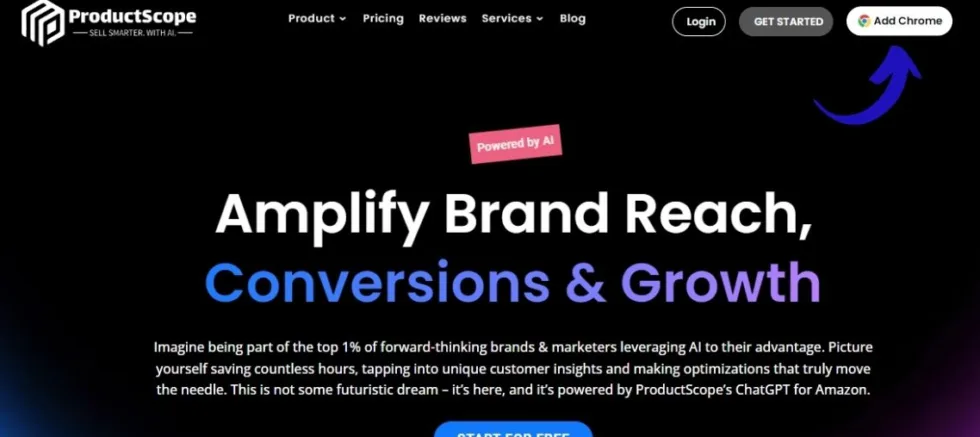
- Register for a free account at https://productscope.ai/ and add the corresponding Chrome Extension to your browser.
- Open any Amazon.com bag product page to activate the extension.
- Use the extension to capture the bag image from Amazon or upload your own.
- Access the ProductScope Product Photography Backdrops Generator by clicking on the AI photoshoot option in the Chrome extension.
- Select a background from the themed settings that suit your bag’s style.
- To remove the existing background from your bag image, use the “Remove Background” feature.
- For a distinctive look, opt for the “Custom Pro” button beside the themes and describe your desired backdrop.
- Drag and position your bag image as you see fit.
- Download your final product image by clicking the download arrow in the upper left corner of the saved images.
Conclusion
In the digital marketplace, where every click can lead to a conversion, Productscope stands as an indispensable tool for Amazon bag sellers. It’s not just about having high-quality images; it’s about telling a story that aligns with your brand and resonates with your audience. With Productscope, you have access to an AI-powered photo editor that transforms standard product listings into visually stunning narratives, capturing the essence of your bags and the lifestyle they represent.
Take the leap into AI-enhanced imagery, and watch as your Amazon bag listings transform from mere photographs to portals of imagination, driving clicks, impressions, and sales. With Productscope, the future of e-commerce is at your fingertips. Try now for free!
FAQs
Q: What is Productscope?
A: Productscope is an AI-powered photo editing platform that enables Amazon sellers to create high-quality, engaging product images for their listings. It offers features like AI Photoshoot, which allows sellers to place their products in various virtual settings, enhancing the visual appeal and storytelling of their listings.
Q: How does Productscope benefit Amazon bag sellers?
A: Bag sellers on Amazon can use Productscope to create images that stand out in a crowded marketplace. The platform’s AI Photoshoot feature allows sellers to showcase their bags in lifestyle settings that resonate with their target audience, potentially increasing click-through rates and sales.
Q: Is Productscope difficult to use?
A: No, Productscope is designed to be user-friendly. It provides a simple interface where sellers can input AI prompts to describe their desired backdrop, and the platform generates a high-quality image based on that description.
Q: Can Productscope images be directly uploaded to Amazon listings?
A: Yes, images created with Productscope can be uploaded to Amazon listings. However, sellers should ensure that the images meet Amazon’s product image requirements before uploading.
Q: How cost-effective is Productscope compared to traditional photoshoots?
A: Productscope is significantly more cost-effective than traditional photoshoots. It allows sellers to create professional-looking images at a fraction of the cost, sometimes saving up to 99% of what a professional photoshoot would cost, without compromising on quality.
Q: Does Productscope support image compliance with Amazon’s standards?
A: While Productscope provides high-quality images, sellers are responsible for ensuring that these images comply with Amazon’s standards, including image size, background color, and product framing.
Q: Can I try Productscope before committing to a subscription?
A: For information on trial periods or demo versions, please visit the ProductscopeI website or contact their customer support for the latest offerings.
Q: What kind of support does Productscope offer if I need help?
A: Productscope offers customer support for its users. You can reach out via their website for any assistance regarding the use of the platform or troubleshooting any issues you may encounter.
