Uncrop AI: Expand your images with ease
Effortless AI image expander for your photos with the Magic Resize tool within PS Studio. Whether you’ve received a cropped photo or want to restore an image to its original size, this AI uncrop tool can help. Discover how to uncrop a photo someone sent you, or ai expand images online for free.
Start Uncropping With Our Best Image Resizer AI
Uncrop your images with just a few clicks! Whether you’re looking to restore a photo sent by someone, uncrop an image online, or simply curious about how to uncrop a photo, our tool is designed for you. Start today and enjoy 200 FREE credits and experience the power of AI in image restoration.
How to Use Magic Uncrop
1️⃣ Upload Your Image
Ensure that your image is saved in either JPG, PNG, or HEIC format. For optimal results, ensure that the subject’s edges are delineated.
2️⃣ Go to the “Magic Edit” Section
The “Magic Edit” option can be located within the dashboard, where users can click on it to access a variety of powerful editing tools.
3️⃣ Select the Size and Run Magic Resize
After entering the Magic edit section, select “Magic Uncrop” and choose the size you want for your image, such as Facebook Post, Instagram Post, or Basic Amazon A+ size.
Once you have chosen the size you prefer, click on the “Uncrop Image” button to have our tool execute the resizing process for you.

Hassle-Free Image Resizing Tool
Gone are the days of struggling with complicated software or resizing images individually. The ProductScope AI Image Expander tool simplifies the process, making it hassle-free and efficient, saving you time and effort. Whether you’re adjusting photos for social media or optimizing images for your website, our image extender simplifies the task. With just a few clicks, you can resize multiple images simultaneously, ensuring consistency and precision.
Try our AI expand image tool today and experience the convenience of quick and easy image resizing. You’ll have the potential to enhance your digital content effortlessly and focus more on creating rather than managing. We have 200 free image credits for you to start!
Simple Image Resizer
As a business owner, you have limited time to resize your images manually. Whether you’re resizing images for Instagram or other social media platforms, our AI image extender makes it easy. Choose the size you want, click “Resize Image,” and our tool will do the rest. It’s straightforward!
With the ability to expand image AI, restore photos to their original dimensions or even larger formats with incredible quality. Say goodbye to manual edits and let our advanced photo expander do the heavy lifting.
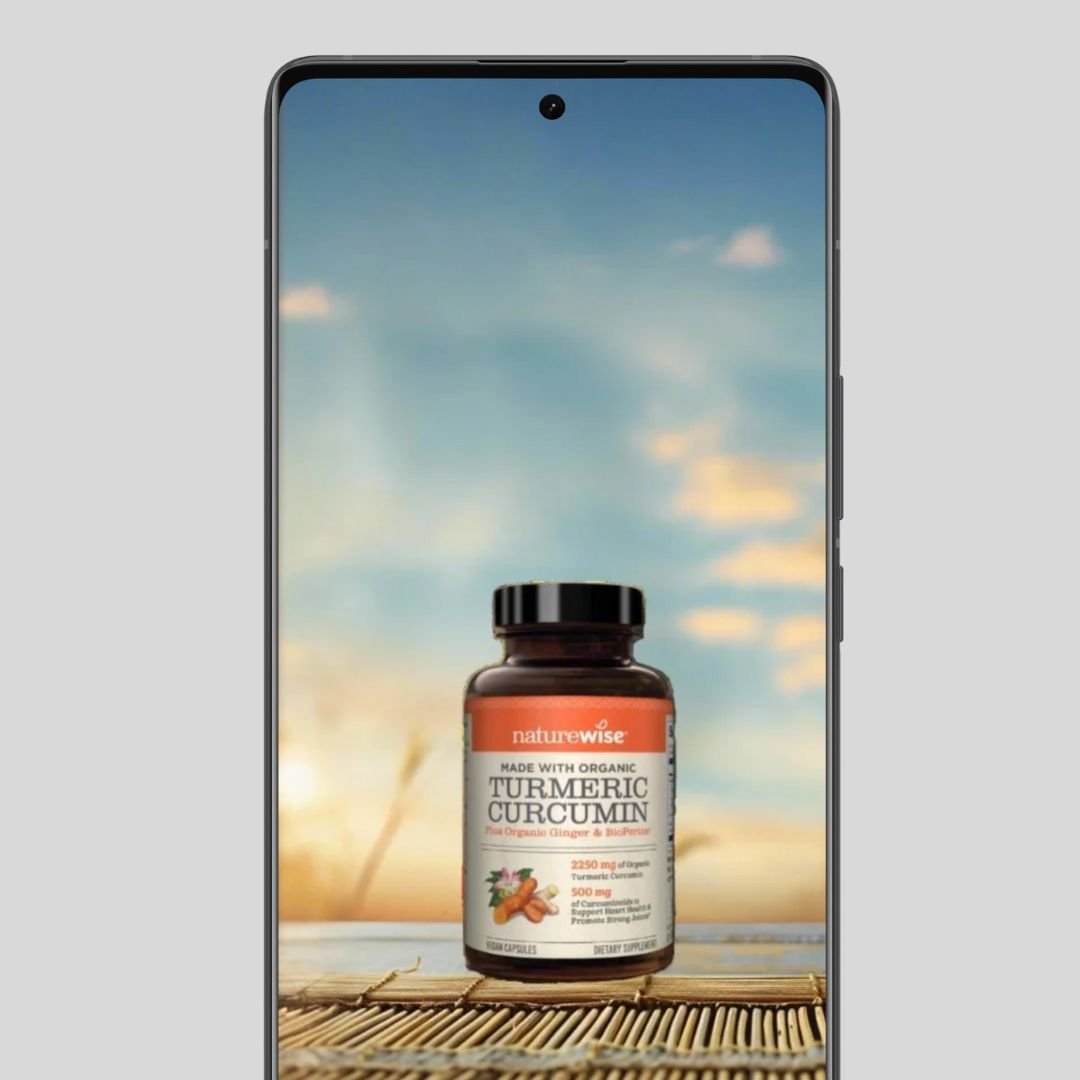
Create Tailored Photoshoots with Our Custom AI Model
Use 260 Studio credits to train your own AI model, designed to create personalized photoshoots for your product, pet, or preferred style in any setting. After training, generate unique images with ease using just text descriptions for only 10 credits per photo, delivering precise and customized results every time.
Frequently Asked Questions
What is the Magic Uncrop Tool?
The Magic Uncrop Tool is a digital application by ProductScope AI to simplify the process of image resize AI tool. It allows users to quickly adjust image dimensions to specific sizes or ratios with minimal effort, often with the capability to batch-process multiple images simultaneously.
How to expand images in AI using the Magic Uncrop tool?
To uncrop a photo using AI expand image tool, upload your images, select the desired output size or ratio, and click the ‘Resize Image”. Our tool will automatically adjust the image, which you can then download.
Why should I choose Magic Uncrop to uncrop images instead of doing it manually?
Choosing Magic Uncrop to uncrop images is advantageous because it automates the process, ensuring consistent dimensions and quality across multiple images. It saves time and eliminates the tediousness of manually adjusting each image, making it ideal for large batches.
Is Magic Uncrop free?
The availability and price of Magic Uncrop tool differ. Our AI image resize tool gives you 200 free image credits, allowing you to resize many images without having to spend much money.
What are the Advantages of Magic Uncrop Tool?
The main advantages of an AI Uncrop Tool include time efficiency, uniformity in image resizing, and the ability to handle multiple images at once. It also reduces the risk of human error, ensuring that all images meet specific criteria and maintain high quality using resize ai image.
Can You Uncrop a Photo Someone Sends You?
Yes, our AI uncrop tool can restore images to their original size, even if they were sent to you in a cropped format.
Can You Uncrop a Photo on iPhone?
Absolutely! Our AI resize images tool is mobile-friendly, allowing you to uncrop images directly from your iPhone.
Is AI Uncrop Secure?
Your images are processed securely with no risk of data leakage. Once the uncrop process is complete, your images are automatically deleted from our servers.
How to Resize Image with AI?
Resize images AI is a straightforward process that can be done in just a few steps. Start by uploading your image in JPG, PNG, or HEIC format, ensuring the edges are clear for optimal results. Then, navigate to the “Magic Edit” section within the tool’s dashboard, where you’ll find various editing options, including the resizing feature. Select the “Magic Uncrop” option and choose the desired size for your image, whether it’s for a Facebook Post, Instagram Post, or any other specific dimensions. Once you’ve selected the size, simply click the “Uncrop Image” button, and the AI to resize image will automatically resize your image, maintaining quality and consistency.


