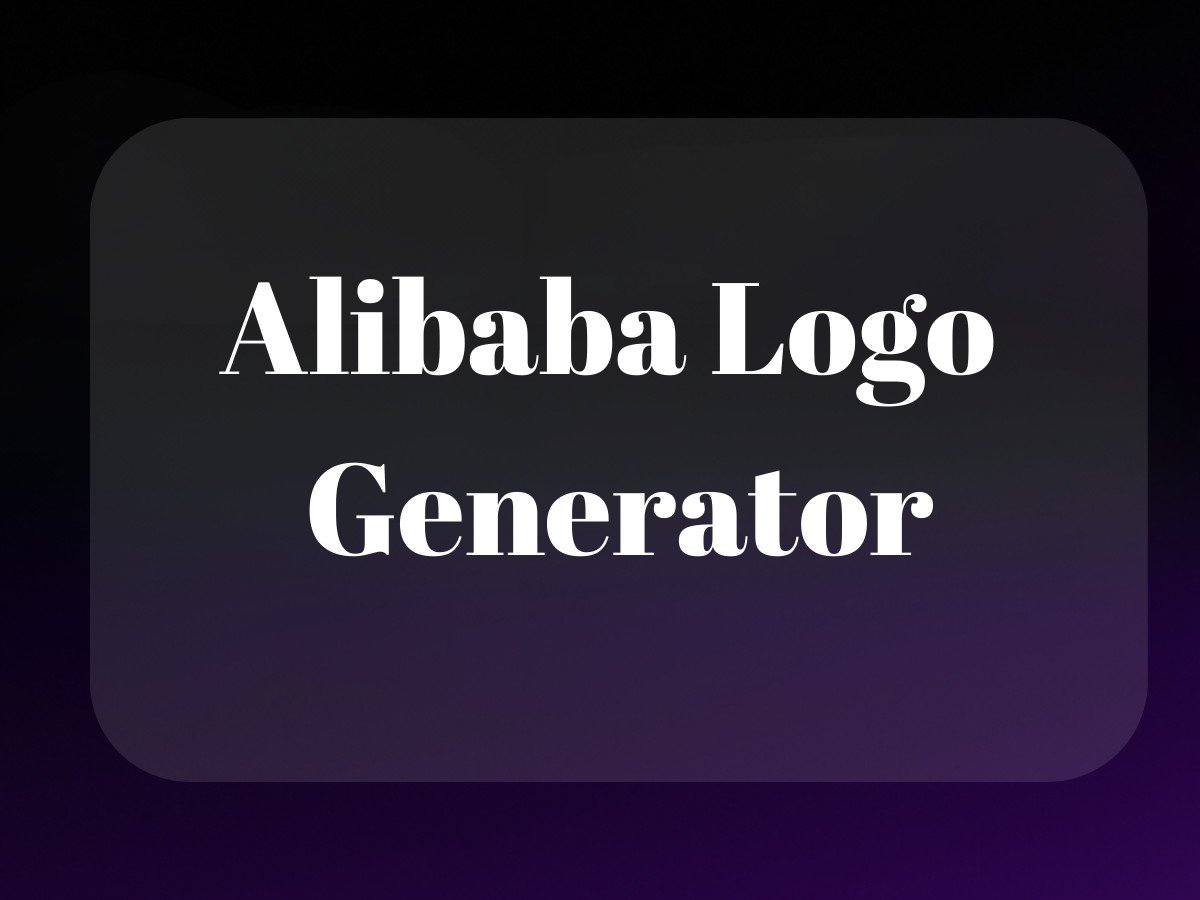Temu Logo Generator
Create a standout Temu profile logo instantly to enhance your brand’s visibility!
Explore Customizable Temu Logo Templates for Easy Personalization
Choose your favorite font, color, and design elements to add a personal touch.
How to make your own Temu logo?
Creating your Temu logo is easy! Follow these simple steps to design your logo effortlessly using our Temu logo maker.
![]()
1. Choose the AI Logo Generator
Head to ProductScope AI’s Free AI Logo Generator, sign up and then in the photoshoot tool go to the ‘Custom’ section, and select the “AI Logo Generator” model to begin your design journey.
![]()
2. Define Your Brand
Enter your brand name and enhance your description with just one click. Our tool will seamlessly add personalized details to make your logo truly unique.
![]()
3. Hit “Generate”
Select how many logos you want to create and pick your preferred aspect ratio. Then, click ‘Generate’ and watch as professional-quality logo designs appear in seconds!
![]()
4. Download Your Favorite Logo
Once your logos are ready, browse through the gallery, choose your favorite designs, and download them instantly.
Pro Tip
Key Considerations for Designing Your Temu Logo
Discover the Purpose Behind Your Brand
Temu is a platform where trends thrive and go viral. Your logo should reflect your brand’s identity, whether you’re in fashion, jewelry, beverages, food, or any other industry. Think about your target audience—kids, teens, adults, men, women, or a mix of all groups. Defining your audience clearly ensures your logo resonates with them effectively.
Before diving into logo design, take time to choose a memorable and relevant name for your business. Once you’ve found the perfect name, you’ll be ready to use the Temu DP Logo Maker to bring your vision to life—complemented by eye-catching visuals created through AI product photography.
Choose the Perfect Logo Style and Design
Your logo plays a key role in boosting brand recognition and building a strong connection with your audience. Before diving into Temu’s logo maker or promoting it as part of your Temu Affiliate strategy, take a moment to understand your audience’s preferences and expectations. This insight will not only help you create a logo that resonates but also strengthen your credibility as a Temu Affiliate offering valuable tools and recommendations.
Select a professional logo template that embodies these essential qualities:
- Memorability: Easy for viewers to recognize and remember.
- Meaningfulness: Represents your brand’s identity and values.
- Relevance: Suits your industry and resonates with your target audience.
- Versatility: Adapts seamlessly across various formats, from social media profiles to promotional materials.
With Temu’s logo maker, you can explore a variety of styles designed to meet your business needs. Whether you’re building a new fashion brand like Temu Clothing or launching another venture, our tool makes it easy. Once you’ve chosen the perfect template, our tool will help you craft a polished, impactful logo that elevates your brand’s presence.