Instagram’s algorithm plays a crucial role in shaping our social media experience, but sometimes it needs a reset. Whether you’re seeing irrelevant content or your engagement has dropped, learning how to reset the Instagram algorithm can help you regain control of your feed and explore page.
This comprehensive guide will walk you through the process step-by-step, ensuring you get the most out of your Instagram experience.
What is the Instagram Algorithm?

The Instagram algorithm is a complex set of rules and factors that determine what content appears in your feed and explore page. It analyzes your behavior, preferences, and interactions to curate a personalized experience.
The algorithm influences the order of posts in your feed, the content you see in your explore page, and even the reach of your own posts. It prioritizes content based on your past interactions, the timeliness of posts, and your relationships with other users.
Why you might want to reset the algorithm
Resetting the Instagram algorithm can help you:
- Refresh your content feed
- Discover new accounts and interests
- Improve your own post engagement
- Align your Instagram experience with your current preferences
Signs It’s Time to Reset Your Instagram Algorithm
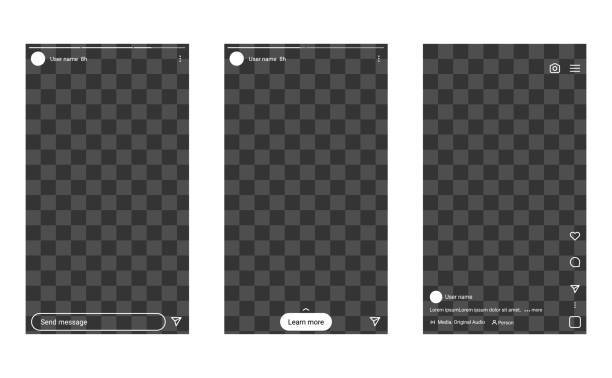
If you’ve noticed that Instagram isn’t showing you the type of content you enjoy or your engagement is dropping, it might be time for a reset. The Instagram algorithm adapts based on your interactions, and when it starts serving irrelevant content, a refresh can help bring things back in line with your preferences.
Here are some key indicators that a reset could benefit you.
Irrelevant content flooding your feed
If your Instagram feed is cluttered with posts that no longer align with your interests, it’s a clear sign that the algorithm may have misinterpreted your activity. The Instagram algorithm is designed to prioritize posts based on your recent interactions, such as likes, comments, and shares.
However, if you’ve engaged with content out of curiosity or by accident, the platform might start showing more of that type of content. To reset this, you can start actively engaging with posts that are more relevant to your preferences and unfollow accounts that no longer resonate with you.
Explore page recommendations don’t match your interests
The Explore page is curated to show you content that Instagram believes you’ll enjoy based on your previous activity. If the Explore page starts to feel irrelevant or disconnected from your actual interests, it’s a strong indication that the algorithm is not accurately reflecting your preferences.
This might happen if you’ve been engaging with a wide variety of posts that don’t directly match your core interests. To fix this, you can spend time interacting with content you actually enjoy and using the “Not Interested” option to remove unwanted posts, helping Instagram refine its recommendations.
Engagement on your posts has decreased
If you notice a significant drop in likes, comments, or shares on your own posts, the algorithm may not be promoting your content as much as it used to. This decline in engagement could result from a variety of factors, such as changes in your posting frequency, a shift in the type of content you’re sharing, or even adjustments in the algorithm itself.
To improve engagement, it’s important to consistently post content that aligns with your audience’s interests, use relevant hashtags, and actively engage with your followers. Additionally, experimenting with different types of posts, such as reels or stories, can help re-engage your audience and reset the algorithm’s focus on your profile.
How to Reset Instagram Algorithm?

The Instagram algorithm plays a significant role in shaping what content you see on your feed, Stories, and Explore page. Over time, the content it recommends may no longer align with your current interests.
Fortunately, you can reset or recalibrate the algorithm by adjusting your behavior on the platform. This guide will help you understand the steps involved in reshaping your Instagram experience.
Adjusting Your Content Consumption Habits
A key part of resetting the Instagram algorithm is ensuring that you’re following accounts that resonate with your current preferences. The algorithm prioritizes content from accounts you follow and engage with, so it’s crucial to refine your list.
- Review your following list: Regularly go through the accounts you follow to ensure they reflect your interests.
- Unfollow accounts that no longer resonate with you: Unfollowing irrelevant accounts will help limit unwanted content in your feed.
- Be selective about new accounts you follow: Choose accounts that genuinely capture your attention and fit into your current interests to train the algorithm effectively.
Engaging More with Content You Enjoy
The more you engage with content you like, the better Instagram can understand your preferences.
- Like, comment, and save posts that genuinely interest you: This interaction signals to the algorithm that you want to see more similar content.
- Spend more time viewing content from accounts you value: The algorithm tracks which posts you spend the most time viewing and interacting with, so make sure to engage more with creators you appreciate.
Clearing Your Instagram Search History
Clearing your search history can also help reset the types of content Instagram suggests in your Explore tab. To clear your search history:
- Go to your profile and tap the menu icon: Located at the top right corner of your profile.
- Select “Settings” > “Security” > “Search History”: From here, you’ll be able to manage your search activity.
Whether you want to clear specific search terms or reset the entire search history, both options are available.
- Tap “Clear All” to remove all search history: This will reset the Explore page suggestions to a blank slate.
- Or, selectively delete specific searches: This allows you to refine your Explore page without fully resetting it.
By following these steps, you can take control of what content Instagram prioritizes for you, giving you a more personalized and enjoyable experience on the platform.
Conclusion: Mastering Your Instagram Experience
Resetting the Instagram algorithm is a powerful way to refresh your social media experience. By following the steps outlined in this guide, you can take control of your feed, explore page, and overall Instagram journey. Remember that maintaining a healthy algorithm requires ongoing effort and mindful usage of the platform.
By implementing these strategies and staying aware of how the Instagram algorithm works, you can create a more enjoyable and personalized social media experience that aligns with your interests and goals. Remember, you can always make your Instagram private if you want more control over who sees your content, or hide likes on Instagram to focus on content rather than metrics. For those looking to grow their presence, learning how to monetize Instagram can be a valuable next step.
Ready to elevate your content creation? Try ProductScope’s AI Photoshoot tool to create stunning product images that will captivate your audience and boost engagement on Instagram. Streamline your visual content process today and watch your social media presence grow!
Sign Up for ProductScope AI Today!
FAQs
How to reset Instagram algorithm?
To reset the Instagram algorithm, follow these steps:
- Unfollow accounts that no longer interest you to stop seeing irrelevant content.
- Engage more with posts that align with your current interests by liking, commenting, and saving them.
- Clear your search history in Instagram to remove prior activity that influences content suggestions. Go to your profile, tap the menu, select “Settings” > “Security” > “Search History,” and then tap “Clear All.”
How to reset Instagram Explore page?
To reset your Explore page, you need to clear your Instagram search history and change your engagement habits:
- Go to your profile, tap the menu icon, select “Settings” > “Security” > “Search History,” and tap “Clear All.”
- Start engaging more with content you want to see in the future by liking and saving relevant posts, which helps Instagram understand your new preferences.
How to restart Instagram?
If by “restart Instagram” you mean resetting the app itself, you can:
- Log out of your account, close the app, and log back in. This won’t reset the algorithm but may help with minor app issues.
- Uninstall and reinstall the Instagram app to resolve technical problems or refresh the app’s functionality.
How to reset Explore page on Instagram?
Resetting your Instagram Explore page can be done by:
- Clearing your search history as mentioned above: Go to “Settings” > “Security” > “Search History,” then tap “Clear All.”
- Actively engage with new and relevant content that you want Instagram to suggest in your Explore feed.
How to clear Instagram Explore page?
While there’s no direct way to clear the entire Explore page, you can modify it by:
- Tapping on any posts you don’t like and selecting “Not Interested” to reduce similar content from showing up.
- Clearing your search history, which helps reset Instagram’s suggestions for your Explore feed. Go to “Settings” > “Security” > “Search History,” and then clear your history.
These steps will help reset and refine your Instagram experience to better match your preferences.

