Instagram Notes is a relatively new feature that allows users to share short messages or updates with their followers in the direct messages section of the app. However, many users have experienced challenges with accessing this feature, often asking, “why can’t I see notes on Instagram?” or “did Instagram remove notes?” If you’ve been facing similar issues and find that the Instagram Notes feature is missing or unavailable, this guide will walk you through the steps to get it and explain what to do if it’s not appearing on your account.
What Are Instagram Notes?
Instagram Notes are short, simple text updates that appear at the top of your direct messages inbox. They are meant for brief thoughts, questions, or statuses and can be changed or deleted at any time. Many users enjoy this feature as it adds another layer of interaction with followers, which brings many to wonder what to do when their Instagram notes are gone.
Here’s a step-by-step process to ensure you have Instagram Notes enabled on your account.
How to Get Instagram Notes on Your Account
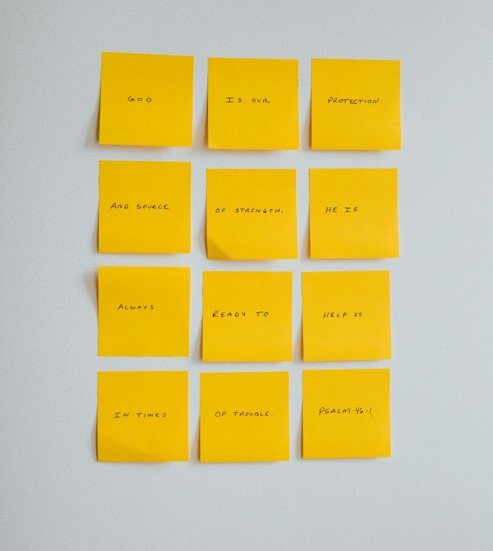
1. Check for Instagram Updates
The first step is ensuring that you’re using the latest version of Instagram. The notes feature is relatively new, so if you haven’t updated the app, the feature may not appear. Here’s how to check:
- Go to your App Store (iOS) or Google Play Store (Android).
- Search for “Instagram.”
- If an update is available, you will see an “Update” button. Click it to ensure your app is up to date.
Once updated, head back into the Instagram app and check to see if the notes feature appears at the top of your direct messages.
2. Switch to a Professional Account
If updating the app doesn’t resolve the issue and you’re still asking, why can’t I see notes on Instagram, switching to a professional account might unlock additional features, including Instagram Notes. Switching your account type is free and can be done by following these steps:
- Open Instagram and go to your profile.
- Tap the three lines in the top right corner.
- Select Settings and Privacy, then scroll down to Account Type and Tools.
- Choose Switch to a Professional Account and select Creator.
This switch often enables additional messaging capabilities, and Instagram Notes should become available.
3. Report the Issue to Instagram
If the notes feature is still not appearing after updating the app and switching to a professional account, you can report the issue directly to Instagram. Here’s how:
- Go to Settings and Privacy on Instagram.
- Scroll down and tap Help.
- Choose Report a Problem.
- In your message, explain the steps you’ve already taken, including updating the app and switching to a professional account. To support your case, include a screenshot of your messages screen showing that the notes feature is missing.
Instagram should review your report and potentially enable the notes feature for your account in a few days.
Additional Tips for Instagram Success
While you’re exploring Instagram’s new features, it’s also worth revisiting some other key aspects of your profile. For example, if you’re wondering how to make a reel on Instagram or looking for fresh Instagram bio ideas, now is a great time to experiment with content creation. Reels, in particular, are a powerful tool for engagement, and having a compelling bio helps you connect with your audience more effectively.
Conclusion: Expand Your Visual Strategy
Beyond Instagram, ensuring high-quality visuals is crucial for businesses, especially for those involved in e-commerce. If you’re managing an online store, remember that product presentation plays a key role in attracting buyers. Consider investing in high-quality Amazon product photos, and don’t overlook the importance of editing product photos to ensure they look polished and professional.
Sign Up for ProductScope AI Today!
Incorporating these e-commerce photography tips can make a significant difference in how potential customers perceive your products and brand. By following these steps and integrating high-quality visuals, you’ll be better positioned to take advantage of all Instagram and other platforms have to offer, from social media engagement to driving conversions through e-commerce.

