Instagram’s activity status feature lets your followers see when you’re online or last active. While this can enhance social connections, many users prefer to keep their online presence private. Let’s explore how to turn off activity status on Instagram and why you might want to do so.
How to Turn Off Activity Status on Instagram
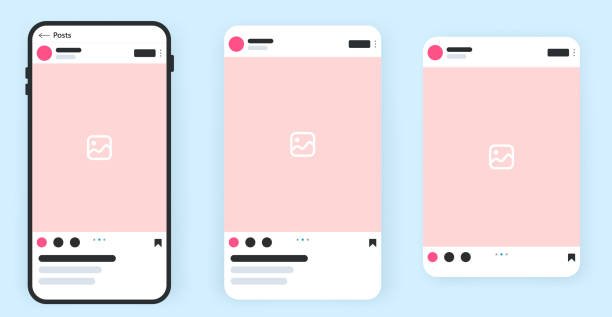
Your activity status on Instagram shows your followers when you were last active on the app. If you prefer to keep this information private, you can easily turn off the activity status feature.
This guide provides step-by-step instructions for both mobile devices and desktop.
Why Should You Turn Off Activity Status on Instagram?
Turning off your activity status can enhance your privacy on the platform. Here are a few reasons you might consider doing so:
- Increased Privacy: Prevent followers from seeing when you were last active.
- Reduced Pressure: Avoid feeling pressured to respond immediately to messages since your followers won’t see when you are online.
- Control Over Your Online Presence: Manage who can see your activity and when.
Let’s dive into the step-by-step instructions for how to turn off activity status on Instagram across different devices.
Steps to Turn Off Activity Status on Mobile Devices (iOS and Android)
- Open the Instagram App
- Launch the Instagram app on your mobile device by tapping its icon.
- Access Your Profile
- Tap your profile picture located in the bottom right corner to go to your profile.
- Open the Menu
- Tap the menu icon (three horizontal lines) in the top right corner of the screen. This will open a side menu with various options.
- Navigate to Settings
- Select “Settings and privacy” from the menu. This section contains all the customizable settings for your account.
- Select Privacy
- Tap on “Privacy” to access privacy settings related to your account and content.
- Adjust Activity Status
- Scroll down and tap “Activity status.” Here, you’ll find the option to manage your activity visibility.
- Toggle Off Activity Status
- Toggle off the “Show activity status” option. Once this is off, your followers will no longer be able to see your activity status.
Steps to Turn Off Activity Status on Desktop
- Log into Instagram
- Open your preferred web browser, go to Instagram.com, and log in to your account with your credentials.
- Go to Your Profile
- Click on your profile picture in the top right corner of the page to open your profile.
- Access Settings
- From the dropdown menu, select “Settings” to open your account settings.
- Navigate to Privacy and Security
- Click on “Privacy and Security” from the left sidebar. This section allows you to manage your privacy settings.
- Adjust Activity Status
- Scroll down to find “Activity Status.” This will show you the current setting regarding your activity visibility.
- Disable Activity Status
- Uncheck the box next to “Show Activity Status.” After unchecking, your followers will no longer see your online activity.
That’s it! You’ve successfully learned how to turn off activity status on Instagram.
Additional Tips for Managing Your Instagram Privacy
- Mutual Setting: Keep in mind that if you turn off your activity status, you will also be unable to see the activity status of others.
- Stay Updated: Regularly check your privacy settings, especially after app updates, to ensure your preferences are maintained.
- Block Users: If you have specific users you want to restrict from seeing your posts or activity, consider blocking or restricting them for added privacy.
By following these steps, you can effectively manage your activity status on Instagram, ensuring a more private and controlled online experience.
Understanding Instagram Status Features

Instagram offers various features that allow users to communicate their online presence and activity status to their followers.
These features can enhance interaction on the platform, giving friends and followers a better understanding of when users are active or available for engagement.
Online Status Indicator
The online status indicator is represented by a green dot that appears next to a user’s profile picture in direct messages and the activity status section.
- What It Means: A green dot signifies that the user is currently active on Instagram. This feature allows others to know if someone is online and potentially available for chatting or interaction.
- Visibility Control: Users can control the visibility of their online status through privacy settings. By adjusting these settings, users can choose to hide their online status from others, allowing for more privacy when browsing the app.
Last Active Status
The last active status feature shows when a user was last online on Instagram. This information can be seen by followers in the direct messages section.
- Details Displayed: The last active status can show messages like “Active now,” “Active 15 minutes ago,” or “Active today,” giving followers a clear idea of the user’s recent activity.
- Engagement Impact: Knowing when someone was last active can encourage followers to reach out when they see that the person is online, fostering more engagement and interaction.
How These Features Work
Both the online status indicator and the last active status rely on tracking app usage patterns. Here’s how they function:
- Activity Tracking: Instagram monitors when users open the app, send messages, and interact with posts. This information is used to determine their current online status and last active time.
- Privacy Considerations: Users have the option to turn off activity status tracking. When disabled, not only will the user’s online activity remain hidden from others, but they will also be unable to see the online status of others.
Benefits of Instagram Status Features
These status features provide several benefits to users:
- Enhanced Communication: By displaying online status and last active times, users can communicate more effectively with their followers, making it easier to connect and engage.
- Increased Interaction: Knowing when friends are online can lead to more immediate conversations and a greater sense of community.
- User Control: The ability to manage visibility settings allows users to maintain their privacy while still engaging with their followers.
Benefits of Turning Off Activity Status

Enhanced Privacy
Turning off your activity status allows you to maintain a higher level of privacy. By controlling who knows when you are online, you can engage with the platform on your own terms.
This feature is particularly beneficial for those who prefer not to share their online presence with everyone on their friends list, giving you the freedom to explore content without feeling monitored.
Reduced Pressure
When your activity status is off, there is less pressure to respond to messages promptly. This can lead to a more relaxed social media experience, as you won’t feel obligated to engage in conversations the moment you log in.
This reduction in pressure can improve your mental well-being, allowing you to interact at your own pace.
Better Instagram Experience
Browsing Instagram without the awareness of others knowing your online status can enhance your overall experience. You can scroll through posts, like photos, and explore new content without feeling scrutinized or judged. This creates a more enjoyable environment where you can focus on your interests rather than the expectations of your social circle.
In addition to staying discreet, you can elevate your Instagram presence with visually stunning content. Tools like ProductScope AI help you effortlessly create high-quality Instagram graphics tailored to your personal style or brand. Whether you’re crafting posts or stories, ProductScope AI simplifies the design process by generating engaging visuals, ensuring your Instagram feed stands out without requiring advanced design skills.
Sign Up for ProductScope AI Today!
Greater Control Over Online Interactions
By turning off your activity status, you can selectively choose when to engage with others. This means you can focus on meaningful conversations with those who matter most, rather than getting distracted by notifications from multiple friends or followers.
Potential Drawbacks of Hiding Online Status
While learning how to turn off activity status on Instagram offers many benefits, there are a few considerations:
Limited Visibility
While hiding your online status enhances privacy, it also means your friends and contacts cannot see when you are available to chat. This limitation may lead to misunderstandings, as others might assume you are ignoring them when, in reality, you are simply offline or choosing not to engage.
Impact on Social Features
Hiding your online status may negatively affect certain real-time interactions, such as group chats or live events. Without the ability to see when others are online, coordinating conversations or planning activities becomes more challenging. This could lead to delayed responses and hinder spontaneous interactions, making the social platform feel less dynamic.
Potential Isolation
While it offers privacy, turning off your activity status might create a sense of isolation. Friends may feel disconnected if they can’t see when you’re active, potentially leading to a decrease in social interactions. This could impact your relationships over time, as communication may become less frequent.
Missed Opportunities for Engagement
By hiding your online status, you may miss out on engaging in timely conversations or trending discussions. Being online often helps in participating in group dynamics, and without that visibility, you may find yourself less involved in spontaneous group chats or trending topics.
Additional Privacy Settings on Instagram

How to Hide Who You Follow on Instagram:
- Go to “Settings and privacy”
- Tap “Account privacy”
- Toggle on “Private account”
Controlling Story Viewers:
- Adjust story privacy settings in “Settings” > “Privacy” > “Story”
Managing Direct Message Requests:
- Control who can message you in “Settings” > “Privacy” > “Messages”
If you want to further enhance your privacy, you might also consider hiding your likes on Instagram to keep your interactions more private.
Managing Read Receipts in Instagram Direct Messages
In addition to hiding your activity status, you can also manage read receipts in your Instagram DMs. Disabling read receipts prevents senders from knowing when you’ve viewed their messages, offering an extra layer of privacy. Here’s how to do it:
- Open Instagram and Navigate to Your Profile
- Tap on your profile icon in the bottom right corner of the app.
- Access Settings
- Tap the three-line menu icon (hamburger icon) in the top right corner.
- Select “Settings and privacy” from the menu.
- Adjust Message Settings
- Scroll down and tap on “Messages and story replies.”
- Find the “Show read receipts” option and toggle it off.
By turning off read receipts, you can read messages without the sender being notified, allowing you to manage your responses at your own pace. Keep in mind that when you disable this feature, you also won’t be able to see when others have read your messages.
Best Practices for Instagram Privacy
- Regularly review privacy settings
- Understand Instagram’s privacy policy
- Balance social interaction and personal privacy
For additional privacy, consider using Instagram’s dark mode, which can make your browsing less conspicuous in low-light environments.
Troubleshooting Common Issues
- Activity Status Not Turning Off: Try logging out and back in
- Delayed Updates: Give the system time to reflect changes
- Inconsistencies Across Devices: Ensure all devices are updated
If you’re experiencing issues with the app, you might want to clear your Instagram cache to resolve potential glitches.
Conclusion
Learning how to turn off activity status on Instagram 2023 is simple and can significantly enhance your privacy. By managing your online presence, you can enjoy a more relaxed and controlled Instagram experience. Remember to regularly check your privacy settings to maintain control over your social media interactions.
For those looking to enhance their Instagram experience beyond privacy settings, consider exploring features like creating Instagram Reels or adding multiple photos to your Instagram Story to engage with your followers in new ways.
Sign Up for ProductScope AI Today!
Frequently Asked Questions
Can others see when I’m active if I turn off my status?
No, your activity status will be hidden from everyone.
Will turning off activity status affect my Instagram experience?
Minimally. You won’t see others’ statuses, but core features remain unchanged.
Can I selectively hide my online status from specific users?
No, it’s an all-or-nothing setting. However, you can mute specific users on Instagram to limit their content from appearing in your feed.
