Instagram Stories have become a staple of sharing moments quickly and creatively. One popular feature is the ability to share multiple photos in a single slide, creating dynamic collages that capture more than one moment at a time. If you’re looking to boost your Instagram game, here’s a simple guide on how to add more than one photo to your Instagram Story. You’ll learn how to create an Instagram Story collage in a few easy steps.
Step 1: Open Instagram and Start a Story Post
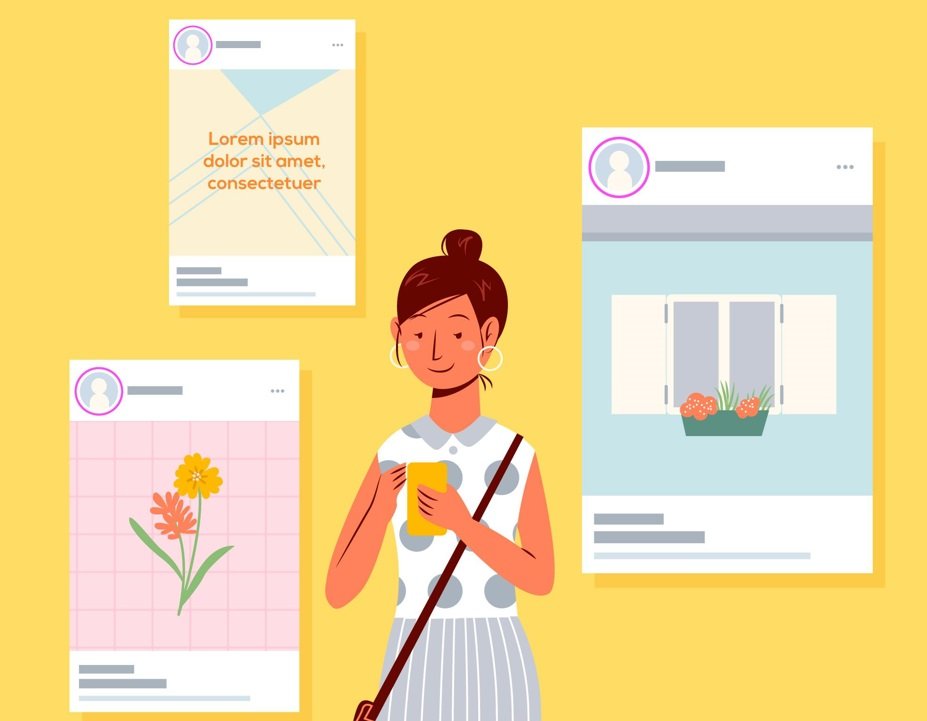
To begin, open the Instagram app on your phone and navigate to the option for creating a new story. You can either snap a new photo or video directly within the app or upload one from your camera roll. If you want a solid background instead of a photo or video, tap the “Create” button on the left to set up a colored background.
Step 2: Customize the Background
For users who prefer a solid background, tap on the three dots located in the top right corner of your screen. From there, select the “Draw” tool. Use the color selector to pick your preferred background color, then hold down in the middle of the screen to fill the entire background with that color. This creates a clean slate for you to build your Instagram Story collage.
Step 3: Add Photos Using the Image Sticker
Once your background is set, it’s time to start adding photos. To do this:
- Tap the sticker icon at the top of the screen.
- Select the “Image Sticker” from the sticker menu.
- Choose a photo from your camera roll to add to the story.
Instagram allows you to get creative with how your images appear. By tapping on the image, you can change its shape. You can opt for a rectangle, circle, heart, star, or square, depending on the look you want for your collage. Resize and move the image around the screen until you’re happy with its placement.
Step 4: Repeat for More Photos
To create a true Instagram Story collage, continue adding as many images as you want by repeating the process: tap the sticker icon, choose another image from your camera roll, and adjust its position on your story. There is no set limit to how many photos you can add, so feel free to experiment with different combinations and layouts.
Step 5: Add Final Touches
Once all your photos are in place, you can personalize your collage even more. Instagram offers options to add text, filters, and even doodles. These tools allow you to express your creativity and make your collage stand out.
Step 6: Post to Your Story
After you’ve finished arranging your photos and adding any final touches, tap “Your Story” to share your creation with your followers.
Alternative: Use Instagram’s Layout Tool
For users who prefer a more structured collage format, Instagram also offers the Layout tool. This tool allows you to choose from various pre-designed layouts to organize multiple photos into a neat grid. It’s another easy way to learn how to add more than one photo to Instagram Story slides in a clean, visually appealing way.
Additional Tips for Instagram Success
- Change your Story background color to make your collages stand out.
- Experiment with different Instagram Story backgrounds to complement your collages.
- Learn how to make Reels to diversify your content strategy.
- Add music to your posts for an extra layer of engagement.
- Create custom Instagram Highlight covers to showcase your best collages.
- Master the art of reposting on Instagram to share user-generated collages.
- Optimize your collages for Instagram Story dimensions to achieve the best visual impact.
Conclusion
Now that you know how to add multiple photos to Instagram Story, you can start creating eye-catching Instagram Story collages that elevate your visual storytelling. Whether you’re sharing personal moments or showcasing products, mastering these techniques can make a significant difference in how you connect with your audience.
If you’re involved in e-commerce, understanding how to creatively arrange multiple photos can also enhance your product presentations. For example, editing product photos into an engaging Instagram Story collage can grab your audience’s attention and boost engagement. Coupling this with e-commerce photography tips, such as optimizing lighting and composition, ensures that your products are showcased in the best possible way.
Sign Up for ProductScope AI Today!
By blending these strategies, you can not only share dynamic collages but also deliver polished, professional content that resonates with potential buyers. Find your unique style, experiment with different methods, and start sharing visually appealing collages on Instagram today!
FAQs
How to Make a Collage on Instagram Story?
To make a collage on your Instagram Story, you can use the “Layout” tool directly within the Instagram app. When you open the story camera, swipe along the options at the bottom until you find “Layout.” Select it, and then choose the grid style you prefer. You can then take photos or upload from your gallery to fill each section of your layout.
How do you put multiple pictures in one story on Instagram?
To put multiple pictures in one Instagram Story, you can use the “Layout” option in the story camera, as mentioned above, or you can use the sticker function. Upload your first photo to the story, then tap on the sticker icon and select the “Photo” sticker to add additional images. You can resize and arrange these stickers to create a layered effect.
How do I layer photos on an Instagram story?
Layering photos in an Instagram Story can be done by using the “Photo” sticker. First, upload a background photo to your story. Then, tap on the sticker icon and choose the “Photo” sticker to add more images. You can adjust the size and position of each photo sticker to layer them over your background image.
How do you make a collage grid on Instagram?
To make a collage grid on Instagram, you can use third-party apps like Canva, PicCollage, or Layout from Instagram. These apps offer various grid layouts and design elements that you can customize with your photos. Once your collage is ready, save it to your device and then upload it to Instagram as a regular post.
How do you put multiple stories on one story on Instagram?
If you want to combine multiple story clips into one longer story on Instagram, you can use the “Multi-Capture” tool in the Instagram Story camera. This lets you take several photos or videos in succession, which Instagram will automatically string together into a single story. Alternatively, you can use a third-party video editing app to stitch together various clips, then upload the final video as a single story.

