Instagram has transformed from a simple photo-sharing app to a powerful visual content platform. As users increasingly rely on Instagram to showcase their lives, products, and creativity, understanding the platform’s photo posting capabilities is crucial.
This guide will explore the ins and outs of posting photos on Instagram, helping you maximize your visual impact.
How Many Photos You Can Upload?

Understanding Instagram’s photo posting limits is essential for maximizing engagement and staying within platform guidelines.
Whether you’re sharing a single post or multiple throughout the day, knowing these limits can help you create content that resonates without overwhelming your audience.
Single Post Limitations
Instagram allows users to share up to 10 photos or videos in a single post. This feature, known as the carousel, enables you to tell a more comprehensive story or showcase multiple aspects of a subject in one go. If you’re looking to post more than 10 photos on Instagram, you’ll need to explore alternative methods.
Daily Posting Limits
While Instagram doesn’t officially impose a daily limit on the number of posts, excessive posting can trigger spam filters. Generally, it’s recommended to stay within 3-7 posts per day to maintain engagement without overwhelming your followers.
Factors Affecting Posting Frequency
- Account age and history
- Follower count and engagement rate
- Content quality and relevance
- Instagram’s ever-changing algorithm
What is an Instagram Carousel?

An Instagram carousel is a post containing up to 10 photos or videos that users can swipe through. This feature allows for more dynamic storytelling and comprehensive content sharing.
How to Create a Carousel Post
- Tap the ‘+’ icon to create a new post
- Select ‘Select Multiple’ or the carousel icon
- Choose up to 10 photos or videos
- Edit each image individually if desired
- Add captions, tags, and location
- Share your carousel post
Best Practices for Carousel Posts:
- Use a strong opening image to encourage swiping
- Maintain a consistent theme or story
- Mix photos and videos for variety
- Use captions to guide viewers through the carousel
Maximum Number of Photos in a Carousel
Instagram allows a maximum of 10 photos or videos in a single carousel post.
Instagram Multiple Photos: Strategies for Effective Use
Using multiple photos on Instagram has become a key strategy for boosting engagement and conveying more information in a single post. Carousels allow you to tell a story, showcase products, or share event highlights all at once. Additionally, incorporating AI product photography into your carousel posts can elevate the quality and consistency of your images, helping your products stand out and attract more attention from your audience.
Here are some effective ways to leverage this feature.
Storytelling Through Multiple Images
Instagram carousels offer a unique opportunity to narrate a cohesive story or walk your audience through a process. Whether you’re a brand sharing your journey, a creative showcasing a step-by-step tutorial, or an influencer highlighting a transformation, using multiple images can keep viewers swiping through your post.
A well-curated carousel encourages deeper engagement, giving followers a reason to stick around and interact with each slide. Consider creating a theme or arc that ties each image together, leading your audience on a visual journey from the first to the last slide.
Showcasing Product Variations
For businesses, carousels are a powerful tool to showcase product diversity in a single post. This is especially useful when presenting variations like different colors, sizes, or styles of a product. With one seamless scroll, potential customers can explore the full range of options without feeling overwhelmed by separate posts.
To maximize the impact, ensure that each product photo is well-edited, clearly showing off the best features. High-quality images can make a significant difference in how the product is perceived, potentially boosting engagement and conversion rates.
Before and After Comparisons
One of the most effective ways to demonstrate the value of your product or service is through before-and-after comparisons, and carousels are ideal for this purpose. Whether you’re in the beauty, fitness, or home improvement industry, showing transformation side by side allows followers to instantly grasp the impact of your work.
A dramatic change presented across multiple slides can grab attention and compel viewers to swipe through to see the full effect. Make sure the images are edited consistently for lighting and angles to maintain a professional look throughout the post.
Event Coverage and Highlights
Carousels also shine when it comes to event coverage. Instead of flooding your followers’ feeds with multiple posts, you can curate the best moments into a single carousel, providing a comprehensive recap of the event.
Whether it’s a conference, launch, or behind-the-scenes glimpse, this method allows you to share highlights in an engaging and digestible format. Each image can capture a different aspect or moment, giving your audience a full picture of the experience.
How to Post Multiple Pictures on Instagram: Advanced Techniques

Posting multiple pictures on Instagram allows users to showcase more content in a single post or story. Whether for personal use or professional branding, leveraging this feature can enhance engagement. Here’s a detailed guide on advanced techniques for posting multiple images.
Using Third-Party Apps for Enhanced Functionality
Third-party apps like Later, Hootsuite, and Planoly provide advanced features that go beyond Instagram’s native tools. These platforms allow users to manage multiple accounts, schedule posts, and analyze performance metrics. By utilizing these apps, you can streamline the posting process for multiple photos while optimizing engagement through thoughtful content planning.
For instance, Later allows you to drag and drop images into a calendar, so you can easily visualize your upcoming posts. This tool also offers insights on the best times to post, helping you maximize your reach. Similarly, Hootsuite and Planoly give users the ability to preview how their feed will look after publishing multiple images, ensuring a cohesive and aesthetically pleasing Instagram presence.
Scheduling Multiple Photo Posts
Maintaining a consistent posting schedule is essential for building and keeping your audience engaged. With tools like Instagram’s Creator Studio and third-party apps, you can easily schedule posts with multiple photos in advance. This not only saves time but also helps to balance your content strategy.
For example, if you’re promoting a product, scheduling multiple posts that show the product in various contexts can keep your audience interested. You can also use scheduling to time posts for when your audience is most active, ensuring maximum visibility. These platforms allow you to set up carousels of multiple images, so you can focus on content creation without worrying about posting manually every day.
Creating Collages and Photo Grids
To add variety to your posts, apps like Layout (by Instagram) and Canva enable you to create collages or photo grids, which can be shared as a single image. This technique is ideal for before-and-after shots, showcasing multiple angles of a product, or telling a visual story. Collages can be especially useful for creating engaging Instagram Stories, where you can combine several images into one frame, adding stickers or text for additional context.
Moreover, apps like Canva provide templates for Instagram that are fully customizable, making it easy to design eye-catching collages. By using grids, you can present several images at once, giving your followers a more dynamic and engaging experience.
Additional Tips for Posting Multiple Pictures
- Carousel Posts: Use Instagram’s carousel feature to share up to 10 photos in a single post. This is particularly effective for storytelling, tutorials, or product showcases where multiple images are needed to convey the full picture.
- Using Filters and Edits: Keep your feed consistent by applying similar filters and edits to all photos within a carousel. This creates a cohesive look that enhances your brand’s aesthetic.
- Hashtags and Captions: When posting multiple pictures, optimize your caption with relevant hashtags. This can increase the discoverability of your post and ensure it reaches a wider audience.
By mastering these advanced techniques for posting multiple pictures on Instagram, you can elevate your content, streamline your workflow, and engage your audience more effectively. Whether you’re using third-party apps or Instagram’s native tools, the key to success lies in thoughtful planning and creative presentation.
Best Practices for Posting Multiple Photos on Instagram
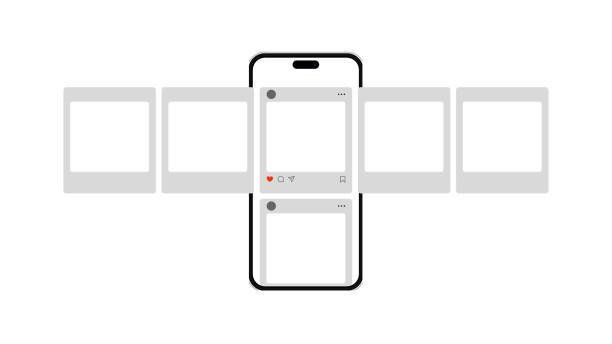
Posting multiple photos on Instagram is an excellent way to showcase more content, tell a story, or highlight different angles of a product.
However, to make the most out of this feature, it’s important to follow best practices that enhance visual appeal and maintain audience engagement. Below are key tips to help you get the most out of your multi-photo posts.
Maintaining Visual Consistency
When posting multiple photos on Instagram, it’s crucial to ensure a cohesive aesthetic throughout the post. Achieving this involves applying the same filters, sticking to a consistent color scheme, or following a specific theme. This visual harmony across images creates a unified look, making your feed more appealing and professional. Consistency also reflects your brand’s personality, whether you’re aiming for minimalistic tones or vibrant, bold colors.
Moreover, staying up-to-date with the latest photography trends can keep your content looking fresh, relevant, and engaging for your audience. Popular trends like the use of natural light, textured backgrounds, and dynamic angles can give your posts an edge, helping them stand out among the competition.
Optimal Number of Photos Per Post
Although Instagram allows up to 10 photos in a single carousel post, striking a balance is essential. Typically, 3-5 images work best for maintaining audience engagement without overwhelming viewers. The first image should be eye-catching to grab attention, while the subsequent photos should tell a story or show progression, keeping the viewer interested.
This balanced number provides enough variety to make the post visually dynamic without losing focus. It’s also helpful to vary the shots—such as including close-ups, wide angles, or detailed product images—to create a more interactive experience.
Balancing Frequency and Quality of Posts
Maintaining a balance between how often you post and the quality of your content is vital. Posting fewer, higher-quality photos can be more effective than frequently sharing less polished content. Prioritize well-curated, high-resolution images with thoughtful composition over posting too many images that might dilute the overall quality of your feed.
Consider experimenting with different types of content, such as lifestyle shots, behind-the-scenes images, or user-generated content, to keep your posts diverse while still maintaining a professional standard. Remember, quality photos resonate more with audiences, boosting engagement and enhancing your profile’s overall aesthetic.
Final Thoughts
Understanding how to effectively use Instagram’s multi-photo features can significantly boost your presence on the platform. By mastering carousels, stories, and advanced posting techniques, you can create engaging, visually appealing content that resonates with your audience.
Remember to stay consistent, focus on quality, and always keep your audience’s preferences in mind when crafting your multi-photo posts. Don’t forget to consider Instagram Story dimensions and Instagram video size when preparing your content to ensure optimal display across different devices.
To further elevate the quality of your images, consider using tools like ProductScope AI Photoshoot. This innovative AI-driven platform is designed to help businesses optimize their product photos for e-commerce and social media platforms like Instagram. With features that allow you to edit, enhance, and refine your visuals, ProductScope ensures that every image posted is polished and professional.
Sign Up for ProductScope AI Today!
FAQs
Instagram allows users to post up to 10 photos or videos in a single post using the carousel feature. If you want to post more than 10 images, you’ll need to create additional posts.
How to post multiple photos on Instagram?
To post multiple photos on Instagram, open the app and tap the ‘+’ icon to create a new post. Next, tap the ‘Select Multiple’ option, which is represented by an icon with two squares stacked.
From there, you can select up to 10 photos or videos from your gallery, arrange them in the desired order, apply filters, and then tap ‘Next’ to share your post.
How to post multiple pictures on Instagram?
Posting multiple pictures on Instagram involves using the carousel feature. Start by opening the Instagram app and clicking the ‘+’ to create a new post. Tap ‘Select Multiple’ to pick up to 10 images from your gallery. You can then edit each picture individually, arrange them, and share your post once everything is set.
How to post multiple pictures on Instagram Story?
To post multiple pictures in your Instagram Story, swipe right to open the Story camera, then swipe up to access your gallery. In the gallery, tap the ‘Select Multiple’ option in the top-right corner, choose the photos you want to add, and arrange them. You can then edit each image with text, stickers, or filters before tapping ‘Your Story’ to share it.
Related Articles:
- How to Turn off Activity Status on Instagram?t
- How to See Liked Posts on Instagram: A Simple Guide to Revisiting Your Favorites
- How to Turn on Instagram Dark Mode: A Complete Guide
- Instagram Story Viewer Order: Insights You Need To Know
- How many pictures can you post on Instagram?
- How Many Photos Can You Post on Instagram: A Comprehensive Guide
- How to Make a Photo Black and White on Your iPhone: A Quick Guide
