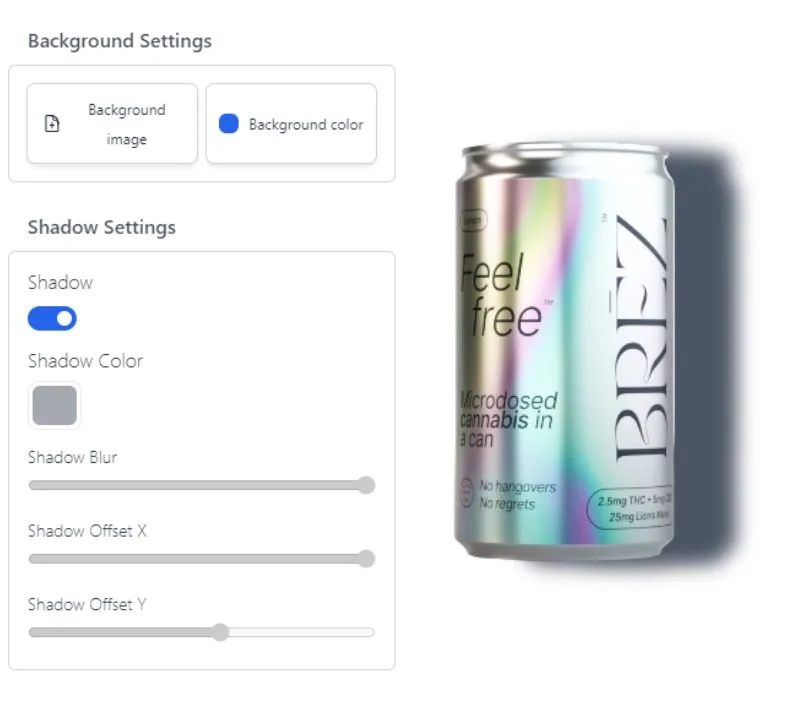Background Remover
Effortlessly remove background from your images with our state-of-the-art AI background remover. This tool quickly erase background from your photos, giving you the freedom to choose a better backdrop or keep it transparent. It’s super easy and free!
How to Remove an Image Background
1️⃣ Image Upload
Select and upload your image in JPG, PNG, or HEIC format. For best results, ensure the subject’s edges are clear to help our background eraser work its magic.
2️⃣ Background Removal
Our Background remover will then automatically remove background from your image, allowing you to fine-tune the details if needed. Whether you want to delete background entirely or just erase part of it, our tool gives you the control.
3️⃣ Save or Download
Download your edited image, now with a transparent background, ready for sharing or further editing to add any background you desire.
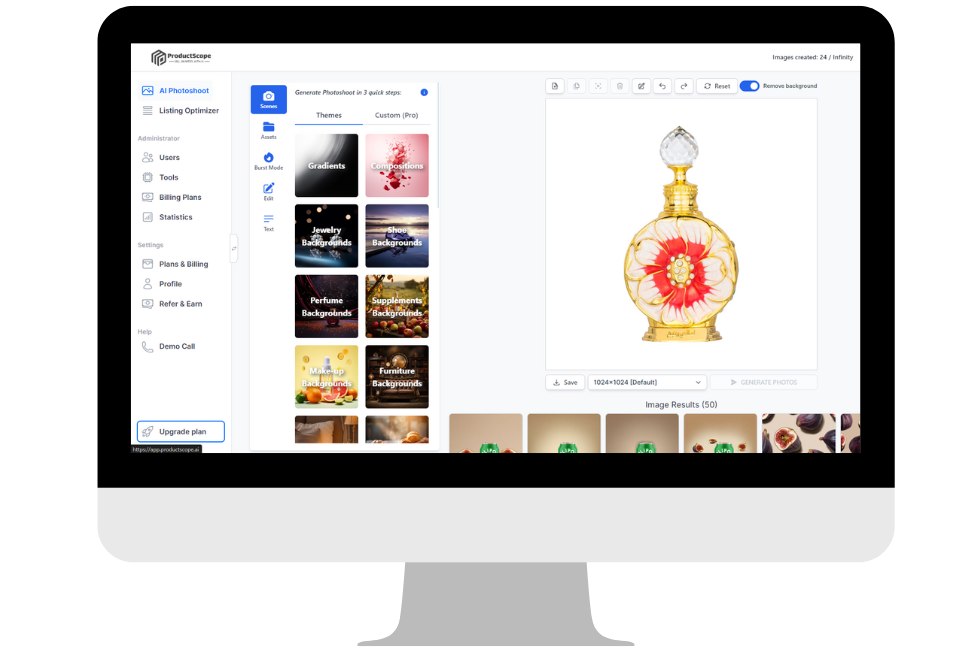

Quick Background Removal
Our free background remover AI tool removes backgrounds in less than 3 seconds using advanced AI. It works with HEIC, PNG, or JPG files, producing transparent or white backgrounds effortlessly. No need for manual edits.
Perfect for anyone needing quick, high-quality photo edits to remove background online and see the difference! Try our easy-to-use tool to erase background online and see the difference!
Changing the Background Colors and Textures
After removing background, you’re left with a transparent version of your image. You can then add a pristine white backdrop or select from a vast collection of tailored photo backgrounds..
Looking for something specific, like a jewelry backdrop?
Just search for “jewelry background” and you’ll find a various options quickly.
Achieve this in three straightforward steps: upload your image, let our tool automatically remove the image background, and finally, choose your desired background from colors, images, or opt for none.
Simplifying photo customization has never been simpler!

Add an Elegant Shadow Element
Starting with background removal is just the beginning at ProductScope AI. After you remove the background, add some depth to your product photos with our easy shadow feature. Quickly remove the background to get a clean look, then with just a click, add a shadow to make your product stand out.
This simple touch makes your photos look more professional and eye-catching. ProductScope AI makes it easy to show off your products with style. You can have a transparent background, a white one, or choose any color and add a soft shadow. Give it a try and see the difference a shadow can make!
Free Background Themes
ProductScope AI extends beyond simple background removal. After removing the background from your image, you have access to a variety of free templates designed to enhance your graphics. Select from a diverse collection of backgrounds, text, and more to add flair to your images.
Simplify your editing workflow with our straightforward online background remover, leaving behind the complexity of traditional editing tools.
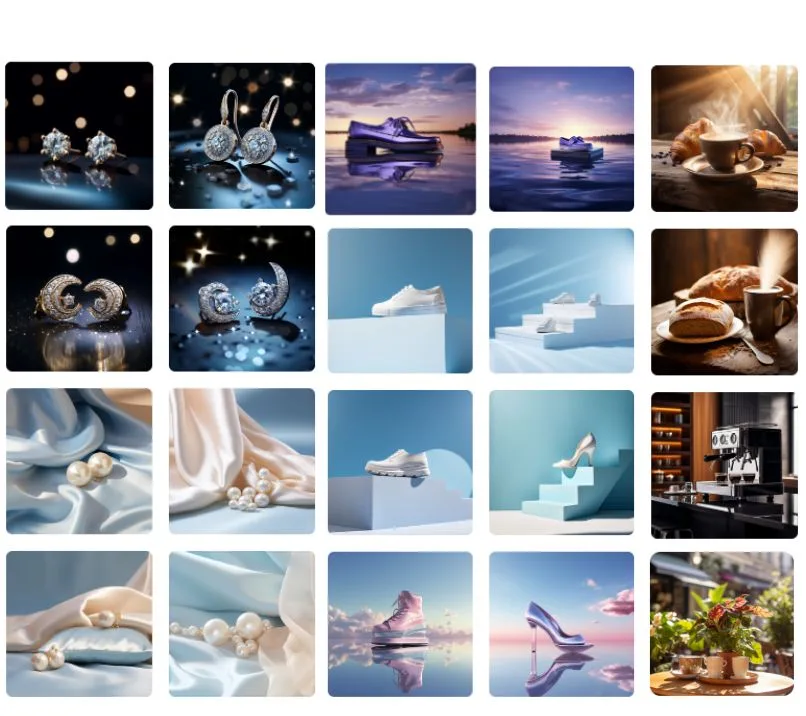

AI Custom-Prompt Background Creator
Transform your photo backgrounds with ease using ProductScope AI’s Custom Prompt Background Creator. After erasing the original background, you’re free to dive into an assortment of photorealistic backgrounds tailored to your needs. This feature shines for those seeking high-quality product photos, like showcasing a soda can amidst a vibrant fruit table, without visiting a physical studio.
It’s flexible enough for personal projects, enabling you to place subjects in any setting you can think of, from the bustling streets of New York City to the serene beaches of Bali.
The Custom Prompt Background Creator is designed to elevate both product photography and personal portraits by offering limitless creative possibilities.
Elevate Your Product Photography with Custom Training Model
Harness the power of AI to create stunning product photos with our “Training A Custom Model” tool. Whether you have 3+ product images or need quick shots, we offer tailored solutions for hero images and product ads. Plus, enjoy a walkthrough of our magic edit tools for flawless results.
Frequently Asked Questions
How does the free image background remover work?
Our free image background remover uses advanced technology to quickly and accurately remove background from your images.. Simply upload your photo—whether it’s a product shot like a soda can on a fruit table or a personal portrait—and our tool will clear the background. You can then choose from a wide range of photorealistic scenes or custom prompts to replace the original backdrop, transforming your photo in seconds.
What types of photos can I use with the free image background remover?
Our free image background remover supports various file formats, including JPG, PNG, and HEIC. It’s an excellent HEIC background remover, ensuring high-quality results for all your images. For optimal results, we recommend uploading images where the subject has clear edges. This ensures the AI can accurately identify and remove the background, making it perfect for both product shots and personal portraits alike.
Is it possible to add a custom background after removing the original with the free image background remover?
Yes, after removing the original background, our tool offers the ability to add a custom background of your choice. From placing your product in a specific scene, like a cozy café, to imagining yourself on an exotic beach, our Custom Prompt Background Creator lets you unleash your creativity with ease. Just select or upload the background you desire, and our AI will do the rest.