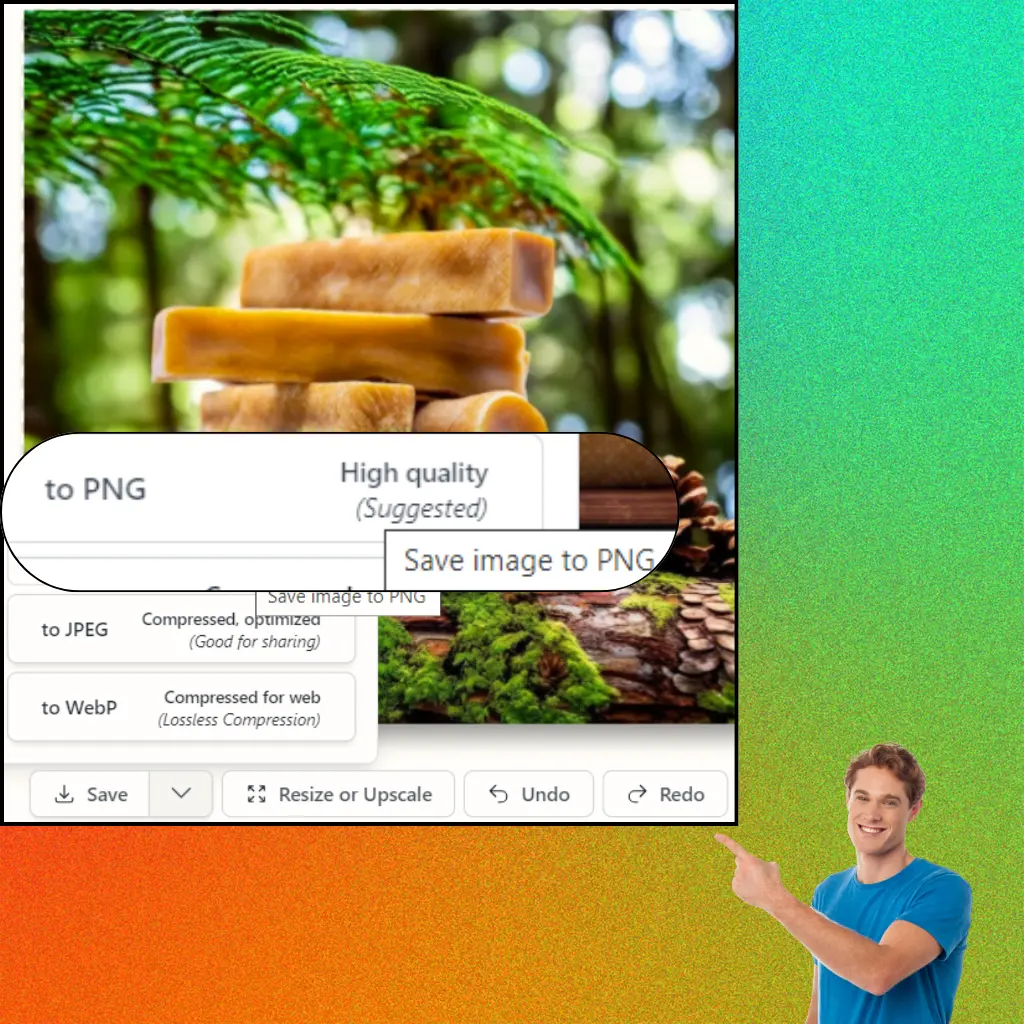Best AVIF to PNG Converter
When converting AVIF files to PNG you need a tool that combines efficiency, quality, and ease of use. This AVIF to PNG Converter stands out as the best solution available, offering unparalleled performance and a seamless user experience.
Fast and Reliable AVIF to PNG Converter
Experience the best with this fast and reliable AVIF to PNG converter. Enjoy seamless, high-quality conversions with an easy-to-use interface. Secure and efficient, this tool ensures your images retain their original quality. Convert your AVIF files to universally compatible PNG format effortlessly and quickly. Try it now!
How to Convert AVIF to PNG
1️⃣ Upload Your Image
Select and upload your image in AVIF file format. Make sure to click the “Remove Background on Upload” toggle switch OFF.
2️⃣ Select PNG File
After entering, you will notice a drop-down arrow next to the “Save” button. Click on it and choose the “PNG” option.
3️⃣Download Your Image
Once you’ve changed the file format, click on “Save”. Then scroll down to find your image in the gallery. Click on it and download your image.
High-Quality Image Conversion
This tool can do high-quality image conversion, designed to effortlessly convert avif to png. Preserve every detail and color with ease, ensuring your images remain vibrant and true to their original quality. Enjoy fast, secure, and user-friendly conversion for all your image needs.
Convert AVIF to PNG for Universal Access
The Studio photoshoot tool seamlessly converter AVIF to PNG, ensuring your images are accessible on all platforms and devices. Experience high-quality, efficient conversion with just a few clicks. Make your images universally compatible today with this easy-to-use avif to png converter.
Frequently Asked Questions
How to Convert AVIF to PNG?
To convert AVIF for PNG efficiently, begin by uploading your AVIF file into the photoshoot canvas. Once uploaded, select ‘Save’ and choose PNG as your desired output format.
Do I need to install any software to use the AVIF to PNG converter?
No installation is required. This AVIF to PNG converter is entirely web-based, allowing you to convert files directly from your browser on any device, whether it’s a computer, tablet, or smartphone.
Will my images lose quality during the conversion from AVIF to PNG?
No, this tool is designed to maintain the highest quality during conversion. It preserves every detail and color, ensuring that your PNG files are as vibrant and true to the original as possible.
How long are my images stored on your servers after conversion?
For privacy and security reasons, all images are automatically deleted from this servers after 7 days unless you are on a paid plan. We do not store any of your files permanently, ensuring your data remains private and secure.
Can I convert AVIF file to other file formats?
Yes, you can convert AVIF files to other formats, such as JPEG and PNG, using this AVIF to PNG converter. This tool is designed for versatility, allowing you to convert AFIV to PNG files to widely used formats without compromising quality. However, it’s important to note that while this tool is also an AVIF to JPEG converter and av1 to png, it does not currently support converting AVIF files to the WEBP format.