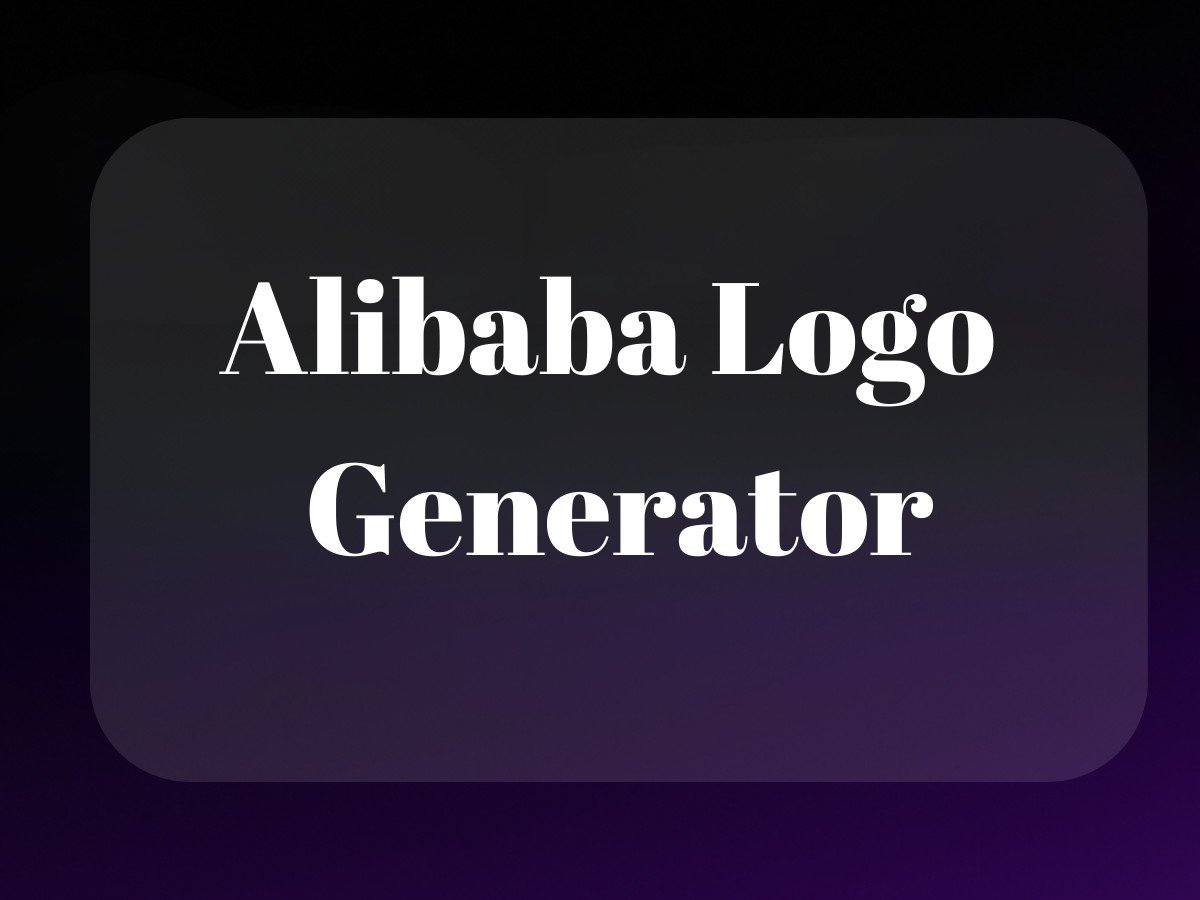AI Image Generators: Where Technology Meets Artistry
Explore how AI image generators blend cutting-edge technology with artistic expression, enabling users to transform text prompts into stunning visuals, revolutionizing content creation across various industries and unleashing limitless creativity.
Easiest Way to Generate Images Online
Simplify your photo editing process with this One-Click Background Change feature. No more long hours of manual tweaking or seeking professional input. One click is all it takes to change picture background to a flawless black or gradient black, essential for those who prioritize ease, consistency, and outstanding image quality. if you need a white background, dark background, or a striking black image, this tool ensures professional results every time.
How to Use AI Image Generator
1️⃣ Go to Custom Section
After opening the application, you can easily navigate to the “Custom” Section located next to the Theme Section.
2️⃣ Add Prompt and Select Your Model
You can now tell the AI what kind of image you want and choose a model from the options above.
3️⃣ Click “Generate”
You can now process your image by simply clicking the “Generate” button.
4️⃣ Download Your Image
You can now download the image created by the AI after a short wait.
Innovate Your Imagery: Transform Ideas into Art with AI
Unlock your creative potential by transforming your ideas into captivating art with AI image generation. Our tool simplifies the process, allowing you to convert text prompts into stunning visuals that elevate your projects and inspire your audience.
Generate Striking Images with AI Technology
Unlock your creative potential by generating striking images with AI technology. Our intuitive tool transforms your text prompts into captivating visuals in seconds, making it easier than ever to bring your ideas to life and enhance your projects effortlessly.
Craft Customized Photoshoots with Our Tailored AI Model
Utilize 260 Studio credits to train your own AI product photography model for personalized photoshoots featuring your product, pet, or style in any environment. After training, effortlessly generate custom images with straightforward text descriptions for just 10 credits each, guaranteeing precise and personalized results every time.
Frequently Asked Questions
What types of images can I create using AI image generators?
AI image generators can create a wide range of images, including landscapes, portraits, abstract art, and product visuals. You can generate images in various styles, such as realistic, cartoonish, or artistic, depending on the prompts and models used.
Do I need any design skills to use an AI image generator?
No design skills are necessary! AI image generators are user-friendly and designed for individuals of all skill levels. Simply provide a text prompt, and the AI will generate images based on your input, making the process accessible to everyone.
Can I use generated images for commercial purposes?
It depends on the terms of service of the specific AI image generator you are using. Many platforms allow commercial use of generated images, but it’s essential to check the licensing agreements to ensure compliance and avoid potential copyright issues.
How do I improve the quality of images generated by AI?
To enhance image quality, be specific in your text prompts and experiment with different styles or models available in the AI tool. Providing detailed descriptions will help the AI understand your vision better, leading to more accurate and high-quality outputs.
Are there any limitations to using AI image generators?
Yes, AI image generators may have limitations, such as restrictions on image resolution, the inability to create certain intricate details, or potential biases in the AI’s training data. It’s important to understand these limitations and adjust your expectations accordingly when using the tool.